 Enolsoft PDF Converter OCR 2.2.0
Enolsoft PDF Converter OCR 2.2.0
Presenting information in different file formats can have completely different effects. We are used to storing and processing data in Excel, using PPT in meetings, taking notes in Text. But how to quickly create those formats with just one PDF file?
Enolsoft PDF Converter OCR can help you easily convert native PDF and scanned PDF to Word, Excel, PPT, Keynote, Pages, HTML, EPUB, Text, RTFD, images, etc. Whether you want to analyze data, report work to your boss, or meet with colleagues, it can be your great companion.
With PDF Converter OCR, you can batch add and convert PDF to the desired format without losing quality, then you can copy the information freely. Simply put, PDF Converter OCR helps you work better, smarter and faster.
Enolsoft PDF Converter OCR makes your editing much easier. The software can automatically remove PDF restriction password before conversion and convert scanned PDF or images to editable formats with OCR technology.
Features of Enolsoft PDF Converter OCR
- Convert both native PDF and scanned PDF to multiple editable formats such as Word (docx), Excel (xlsx), PowerPoint (pptx), Keynote, Pages, HTML, Text, RTF, CSV, images, etc.
- Advanced OCR function can recognize text in over 50 languages, including English, Spanish, French, German, Chinese, Japanese, Arabic and others.
- Extract text accurately from scanned documents and images in PDF, preserving layout, formatting, images, tables, columns and even complex components such as mathematical equations.
- Support Batch processing to convert multiple PDF files at once, increasing efficiency.
- Ability to convert encrypted PDF by entering the correct password, automatically remove restrictions before conversion.
- Ability to create PDF from various file types, including Word, Excel, PowerPoint, Pages and images.
- User-friendly drag and drop interface, suitable for all levels.
- Preserve the original file quality and format to minimize editing after conversion.
- VovSoft Daily Journal 5.7
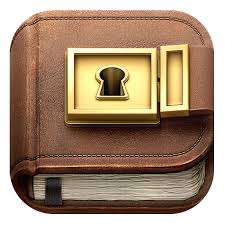 A diary app handy allows you to lock your account with a password, preventing other users to access data
A diary app handy allows you to lock your account with a password, preventing other users to access data - Text Filter 2.1.0.2211
 Free software allows you to quickly search and filter text files with search features, intuitive
Free software allows you to quickly search and filter text files with search features, intuitive - SysTools Gmail Backup 9.3
 Software tool that allows users to backup their Gmail data to different file formats like PST, EML, MSG
Software tool that allows users to backup their Gmail data to different file formats like PST, EML, MSG - PDF Bookmark Print Batch 1.16
 Acrobat plugin tool designed to support printing specific bookmarks or segments of PDF files in batch mode
Acrobat plugin tool designed to support printing specific bookmarks or segments of PDF files in batch mode - Passper for PowerPoint 4.0.3.1
 Recover password to open or edit the PowerPoint file is encrypted to remove restrictions from the PowerPoint files
Recover password to open or edit the PowerPoint file is encrypted to remove restrictions from the PowerPoint files - Duden Korrektor (Deutsch) 15.0.733 Microsoft Office Add-On
 an add-in for Microsoft Office (Word, Outlook) that helps ensure the quality of your documents
an add-in for Microsoft Office (Word, Outlook) that helps ensure the quality of your documents - Coolutils Total CSV Converter 4.2.0.26
 Software convert the file to CSV and TSV to DOC, PDF, HTML, TXT, XLS, DBF, XML, JSON and more formats OpenOffice.
Software convert the file to CSV and TSV to DOC, PDF, HTML, TXT, XLS, DBF, XML, JSON and more formats OpenOffice. - Bureausoft PDF Compare 1.0
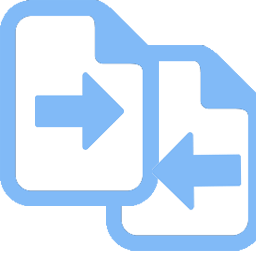 Accurately detect the difference between two versions of a PDF file or identify changes between two PDF documents
Accurately detect the difference between two versions of a PDF file or identify changes between two PDF documents - AssistMyTeam AnyFile to PDF Converter 1.0.405.0
 Convert any number of office documents, email files, images and more than 120 other formats to PDF files
Convert any number of office documents, email files, images and more than 120 other formats to PDF files - 7-PDF PDF2Word Converter 3.9.0.174
 The PDF to Word conversion in the context menu of Windows Explorer allows to convert one or more PDF file
The PDF to Word conversion in the context menu of Windows Explorer allows to convert one or more PDF file