 Canva Affinity 3.0.1.3808
Canva Affinity 3.0.1.3808
With Canva, you can design, create, print, and work on anything. And now, Canva has integrated Affinity's suite of products to release Canva Affinity is the new unified professional design app, combining photo editing, vector design, and layout tools into a single app. Affinity includes powerful photo editing, illustration, graphic design, and page layout tools—offering a high-performance, subscription-free alternative to traditional design software.
Affinity's suite of creative tools includes:
- Affinity Designer: The top choice of thousands of illustrators, designers, and game developers, Designer is Affinity's vector graphics software for everything from creating digital illustrations to concept art, unique graphics, logos, branding, web mockups, and more
- Affinity Photo: The only full-featured photo editor available on MacOS, Windows, and iPad. Perfect for every need, from basic editing to advanced editing and creating multi-layered photo layouts, Affinity Photo is quickly becoming the industry standard for photo editing.
- Affinity Publisher: The next generation of professional page layout software, this sleek, intuitive app lets you combine images, graphics, and text to create beautiful, publish-ready layouts, from books, magazines, and marketing materials to social media templates, website mockups, and more
The advantages of using Canva Affinity
File compatibility: Uses a common file format, seamlessly integrated with Canva, allowing for easy design export and import.
Professional tools: Includes precision vector illustration tools, a non-destructive photo editor, and multi-page layout capabilities suitable for branding, brochures, and complex design projects Complex.
AI Integration: Canva Pro users get access to AI-powered features like auto-coloring, scaling & retouching, background removal, and other advanced AI editing tools in Affinity.
Customization: Users can personalize their workspace layout and create custom studios or personas for different design tasks, improving workflow efficiency.
Multiple Format Support: Supports importing projects from PSD, AI, PDF, SVG, TIFF, and IDML files, making for a seamless transition from other design tools.
Updated Interface: A refreshed user interface that consolidates tools and modes (vector, pixel, layout, and AI) with advanced export options including ePub and Canva design file formats.
- Vectorworks 2024 SP5
 A software is quite well known in the CAD industry, which allows the designers to promote their ideas
A software is quite well known in the CAD industry, which allows the designers to promote their ideas - Ultra Fractal 6.06 Extended Edition
 Powerful software that designs and builds Fractal, design your desired among thousands types of fractal algorithms
Powerful software that designs and builds Fractal, design your desired among thousands types of fractal algorithms - SolidWorks 2025 SP4.0 Full Premium
 A design system, technical analysis and preparation have the support of the computer to produce the products that are highly complex and efficient.
A design system, technical analysis and preparation have the support of the computer to produce the products that are highly complex and efficient. - Skalp 2021.0.0011 for Sketchup
 Skalp has been designed and built as an easy to create your stunning plans and elevations inside SketchUp
Skalp has been designed and built as an easy to create your stunning plans and elevations inside SketchUp - Reallusion iClone Pro 8.4.2406.1
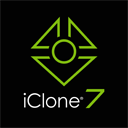 Professional software 3D graphic design such as character animation, scene design, with the most excellent quality.
Professional software 3D graphic design such as character animation, scene design, with the most excellent quality. - Geometric Stackup 2.4.0.17105
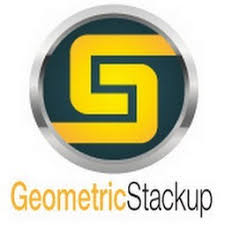 provides a simple solution to perform the analysis of tolerance stackup on the complex with unprecedented
provides a simple solution to perform the analysis of tolerance stackup on the complex with unprecedented - Expresii 2022.05.16
 A handy, reliable and full feature allows you to easily create digital paintings stunning
A handy, reliable and full feature allows you to easily create digital paintings stunning - Bforartists 5.0.0
 A complete, free and open source 3D suite for creating game graphics, pre-rendered movies, and stills
A complete, free and open source 3D suite for creating game graphics, pre-rendered movies, and stills - Autodesk VRED Presenter 2021.1
 Part of the Autodesk solutions to Create digital template and application process independent view for the data file Autodesk® VRED
Part of the Autodesk solutions to Create digital template and application process independent view for the data file Autodesk® VRED - Aescripts Penpal 2.0.1
 A powerful vector editing plugin for Adobe After Effects to dramatically improve your workflow
A powerful vector editing plugin for Adobe After Effects to dramatically improve your workflow