 Button Master: Lock Screen v2.0
Button Master: Lock Screen v2.0
Button Master not only provides you with a wide array of button options but also accelerates your execution of various commonly used actions, such as screen recording, taking a screenshot, lock screen and using the flashlight. Additionally, we've included a rich set of both static and dynamic icons - such as clock display and battery level - to let you personalize your button icons freely.
The buttons we provide are Notification Widget: Displayed in the system notification panel,....
Thanks for Downloading
Button Master not only provides you with a wide array of button options but also accelerates your execution of various commonly used actions, such as screen recording, taking a screenshot, lock screen and using the flashlight. Additionally, we've included a rich set of both static and dynamic icons - such as clock display and battery level - to let you personalize your button icons freely.
The buttons we provide are
- Notification Widget: Displayed in the system notification panel, this allows you to customize multiple buttons with actions and icons of your choice.
- Floating Ball: An enhanced version of iOS's Assistive Touch, it floats above all app interfaces for convenient, anytime operation. It also supports dynamic information display, such as clock display and battery level.
- Home Screen Button: Create personalized buttons on your phone's Home screen.
- Press and Hold Home Screen Button: Press and hold the Home screen button to execute your configured action instantly.
- Shake Phone: Simply shake your phone to quickly execute specific actions, such as activating the flashlight or starting screen recording.
- Air Gesture: Wave your hand over the proximity sensor (located near the front camera) to trigger a specific action.
- Smart Flip Cover (Phone Case): Automatically wake up screen when the flip cover is opened, and turn off or lock screen when closed.
- Quick Settings Button: Set the button action within the system's Quick Settings panel.
- Accessibility Button: The button floats on your screen over other apps, allowing you to quickly execute the action you've configured with it.
Top Alternatives
- Simple File Manager Pro v6.15.3
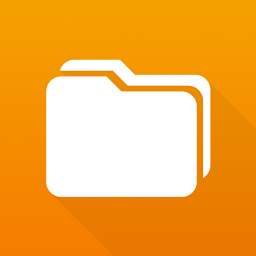 A file management tool that allows users to easily access, manage, and organize files and folders on their device
A file management tool that allows users to easily access, manage, and organize files and folders on their device - RubikCalc PRO v4.4.3
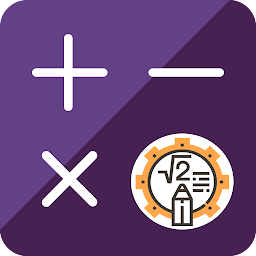 A unique, fully programmable calculator that allows you to add all the most used functions to Android
A unique, fully programmable calculator that allows you to add all the most used functions to Android - Positional: Your Location Info 181.0.30
 Location-based apps use the phone's GPS hardware and fetch various details about the current latitude
Location-based apps use the phone's GPS hardware and fetch various details about the current latitude - Network Monitor Mini Pro 1.0.281
 A mini network monitor for your phone. It tracks upload and download speeds per second
A mini network monitor for your phone. It tracks upload and download speeds per second - NetMonitor Pro 1.91
 A mobile application that allows users to monitor and troubleshoot network connectivity on their Android devices
A mobile application that allows users to monitor and troubleshoot network connectivity on their Android devices - Image Search - ImageSearchMan 3.52
 Search for images on the web using keywords or by uploading photos from their device's library
Search for images on the web using keywords or by uploading photos from their device's library - HiPER Calc Pro 11.2.9
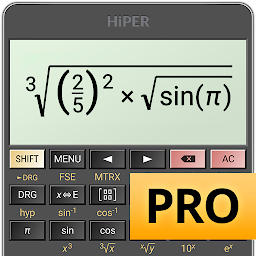 The advanced version of the HiPER Scientific calculator has up to 100 significant digits and 9 exponents
The advanced version of the HiPER Scientific calculator has up to 100 significant digits and 9 exponents - Guru Maps Pro & GPS Tracker 5.9.2
 Guru Maps helps you find the best route and spend some time enjoying the great outdoors like traveling, hiking, cycling
Guru Maps helps you find the best route and spend some time enjoying the great outdoors like traveling, hiking, cycling - Barometer & Altimeter 2.9.00
 A simple app to measure barometric pressure and altitude
A simple app to measure barometric pressure and altitude - All TV Screen Mirroring Pro 1.3
 Useful For Streaming Movies, Videos, Access photos, and apps on the TV screen
Useful For Streaming Movies, Videos, Access photos, and apps on the TV screen