 Zorin OS Pro 17.3 R2
Zorin OS Pro 17.3 R2
Zorin OS Pro is a premium version of Zorin OS designed to provide an enhanced experience over the free Core version, especially for Windows users. This version includes features specifically designed for productivity and creativity, along with additional desktop interfaces that emulate Windows and macOS, ideal for Windows users switching to Linux.
Zorin OS 17.3 is positioned as an alternative for Windows 10 users, whose operating system will reach the end of support in October 2025. Millions of computers that do not meet the requirements of Windows 11 will be able to continue running this operating system, which offers high performance, security, and ease of use. applications.
Zorin OS Pro has significantly expanded its built-in database for detecting installation files for popular Windows applications. It now supports over 150 applications, suggesting more tailored alternatives to load their Windows executables. Zorin OS Pro includes advanced video editors, Photoshop-compatible photo editors, illustration software, audio workstations, animation software, and the same 3D graphics & effects software used by Hollywood studios, to name a few. With these powerful tools, your imagination is the only limit.
Zorin OS Pro features for Windows users:
- Windows-like desktop interface: Pro offers 6 premium desktop interfaces, including Windows 11, Windows Classic, and macOS, making Windows users feel right at home.
- Microsoft Office/365 document compatibility: This edition includes an office suite compatible with Microsoft Office files, making it easy for Windows users to work with documents.
- Windows application support: Zorin OS (including Pro) supports running many Windows applications using the Wine compatibility layer and tools like PlayOnLinux and Bottles. This allows users to install and run Windows .exe and .msi applications directly on Zorin OS, simplifying the transition from Windows.
- Advanced productivity and creativity apps: Pro includes a suite of professional productivity and creativity tools that go beyond the features of the free version.
- Installation support: Pro users enjoy official installation support.
Minimum system requirements
- CPU: 1 GHz dual-core - 64-bit
- RAM: 2 GB
- Free disk space: 20 GB
- Verbatim SSD Utility 1.0.0.1
 A free utility for extra functionality and features like SMART, Optimize, Upgrade for Verbatim SSD drives
A free utility for extra functionality and features like SMART, Optimize, Upgrade for Verbatim SSD drives - Ultimate Settings Panel 6.7
 A kind of table quick access to all the functions of the Windows operating system and other configurations
A kind of table quick access to all the functions of the Windows operating system and other configurations - RunAsDate 1.41
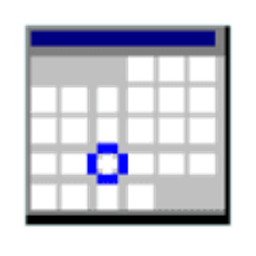 A software compact help set the date and time for software help prolong the trial period
A software compact help set the date and time for software help prolong the trial period - RegMania-10 1.0
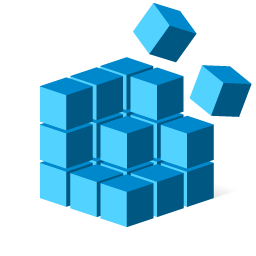 Registry management tool for Windows 10 to make it easier for Windows 10 users to control Settings
Registry management tool for Windows 10 to make it easier for Windows 10 users to control Settings - Reboot Restore Rx Pro 12.8 Build 2710270703
 Protect your hard disk from any changes with this utility provides the ability to restore and support the PC reboot
Protect your hard disk from any changes with this utility provides the ability to restore and support the PC reboot - ManageEngine Desktop Central 10.0.600 Enterprise
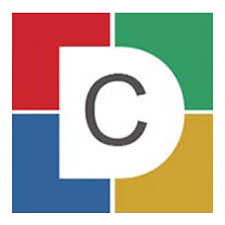 Help manage servers, laptop, desktop, smart phone and tablet
Help manage servers, laptop, desktop, smart phone and tablet - JWIZARD Cleaner 1.11.0
 Quickly free up disk space and keep your system in optimal condition ensuring your PC runs smoothly
Quickly free up disk space and keep your system in optimal condition ensuring your PC runs smoothly - CopyToUSB 4.2.1
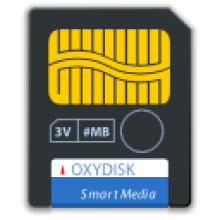 The software allows you to create a USB disk capable of starting in a few clicks, very simple and quick.
The software allows you to create a USB disk capable of starting in a few clicks, very simple and quick. - Coolmuster Android Assistant 6.0.112
 Lightweight app allows you to export important data from your mobile device to your computer to keep safe
Lightweight app allows you to export important data from your mobile device to your computer to keep safe - Baseline Shield 12.9 Build 2711313284
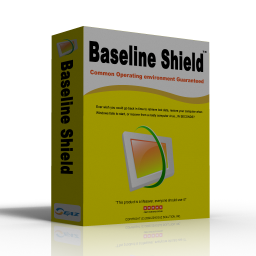 Protect your PC from unwanted changes, keep it perfectly configured and ready
Protect your PC from unwanted changes, keep it perfectly configured and ready

