 PC Tasks Optimizer 2.0.877
PC Tasks Optimizer 2.0.877
PC Tasks Optimizer offers a simple and powerful solution for adjusting unnecessary Windows scheduled tasks. With clear and easy-to-understand options, you can make changes with just one click, avoiding all the technical complexities associated with Windows operating system tasks. This makes PC Tasks Optimizer an ideal tool for beginners with little or no computer knowledge.
Customizable Optimization
Although PC Tasks Optimizer was created for beginners to automate the process of optimizing Windows scheduled tasks, it is also suitable for experienced users. This is because it allows them to customize the optimization process of scheduled tasks by allowing them to manually select which tasks to optimize.
Safe Optimization
PC Tasks Optimizer includes Backup & Restore is simple and easy to use, allowing you to restore any changes made to Windows scheduled task configuration using PC Tasks Optimizer and other software if something goes wrong.
System Requirements
- Microsoft Windows 11 v10.0.22000 or later.
- Microsoft Windows 10 (32-Bit or 64-bit).
- Microsoft Windows 8.1 (32-Bit and 64-bit).
- Microsoft .NET Framework 4.8
- WebMinds Hard Drive Optimizer 1.8.1.11
 Software optimize your hard drive, with it you will quickly recover free disk space
Software optimize your hard drive, with it you will quickly recover free disk space - ScreenWings 2.8
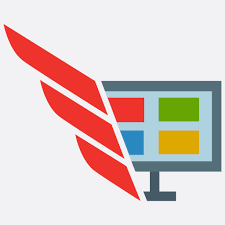 An application of a simple button to stop any software that capture your screen
An application of a simple button to stop any software that capture your screen - SCleaner 1.9
 A compact and simple Windows cleaning utility to keep your system clean and optimized
A compact and simple Windows cleaning utility to keep your system clean and optimized - RunasSpc 3.8.0
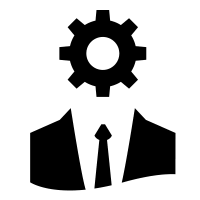 The software allows you to run programs that require administrator privileges without entering the administrator password
The software allows you to run programs that require administrator privileges without entering the administrator password - PC Internals Pro 2.003
 Gives you a detailed overview of your processor, RAM, drives, graphics card and many other system areas
Gives you a detailed overview of your processor, RAM, drives, graphics card and many other system areas - Paragon Hard Disk Manager 17 Advanced 17.20.17 + WinPE
 Software solution is a multi-function and convenience, perform the whole cycle of maintenance the hard disk.
Software solution is a multi-function and convenience, perform the whole cycle of maintenance the hard disk. - IObit Uninstaller Pro 15.2.0.2
 Software delete the unneeded programs easily even when Windows
Software delete the unneeded programs easily even when Windows - HddLed Indicator 1.2.5.47
 A tool to view hard disk drive and SSD works just like a led the hardware and control computer
A tool to view hard disk drive and SSD works just like a led the hardware and control computer - Gillmeister Rename Expert 5.31.8
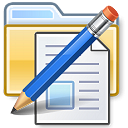 Software supports users to quickly rename files and folders with a variety features and simple options
Software supports users to quickly rename files and folders with a variety features and simple options - DriversCloud 12.0.34.0
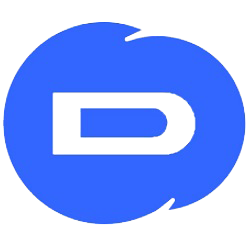 Retrieve complete data about your system configuration, both hardware and software, and updated driver
Retrieve complete data about your system configuration, both hardware and software, and updated driver