 AnkhTech Windows 11 Tiny 25H2 Build 26200.6584
AnkhTech Windows 11 Tiny 25H2 Build 26200.6584
Introducing Windows 11 Tiny 25H2 Modified ISO — a versatile, multi-purpose bootable media designed for low-end and legacy hardware. Completely bloatware-free, delivering maximum performance, speed, and stability.
Multi-boot (WinPE) A powerful boot environment equipped with professional tools. The taskbar appears when you move the mouse pointer to the bottom of the screen. Backup and restore, check hardware, manage drives, and process files before installing Windows.
Startup....
Thanks for Downloading
Introducing Windows 11 Tiny 25H2 Modified ISO — a versatile, multi-purpose bootable media designed for low-end and legacy hardware. Completely bloatware-free, delivering maximum performance, speed, and stability.
Multi-boot (WinPE)
- A powerful boot environment equipped with professional tools.
- The taskbar appears when you move the mouse pointer to the bottom of the screen.
- Backup and restore, check hardware, manage drives, and process files before installing Windows.
Startup programs included
- Monitor Test, Unlocker, 7zip, AOMEI Partition Assistant, Battery Monitor, BitlockerKey
- Boot Sect GUI, BOOTICE, Core Temp, CPU-Z, Crystal Disk Info, Crystal Disk Mark
- Disk2VHD, Everything, Fast Copy, File Explorer, GImageX, HD Speed
- HW Monitor, HWinfo, ImDisk, MiniTool Partition Wizard Ultimate, NTFS Driver Protection
- NTPWedit, PEPassPass, Q-Dir, Quick Memory Test, RAM Test, Search tools
- Snapshot, Symantec Ghost, Terabyte Image, Windows Login Unlocker, WinNT Setup
Tweaks and Improvements
- Reserved Storage disabled
- Fast Startup enabled
- Shutdown time reduced machine
- Hibernation disabled
- Dark Theme enabled by default
- Paging file disabled
- Streaming and Legacy Components enabled
System Information
- System completely wiped with all apps removed
- Based on Windows 11 25H2 Pro
- Microsoft account sign-in Disabled
- Printing, Remote Desktop, Microsoft Store, Xbox, Windows Defender, UWP apps and Biometrics removed
- Default Start menu removed and StartAllBack installed for classic experience
- English only supported, no additional languages supported
- Only requires SSE4.2 CPU instruction set
Note: AnkhTech's WinPE boots from Windows 7. To install Virtual PC, select Windows 7 at startup.
Top Alternatives
- RemoveDrive 3.4.6
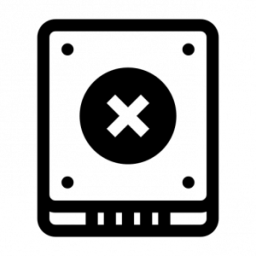 A handy tool that provides a quick and effective way to remove your removable drive quickly
A handy tool that provides a quick and effective way to remove your removable drive quickly - RecentX 5.0.27
 Launcher for Windows is designed to make your computer life more fun
Launcher for Windows is designed to make your computer life more fun - iSunshare WinToGo Genius 3.1.7.4
 Create portable Windows on USB drive with one simple click, it supports all Windows operating system
Create portable Windows on USB drive with one simple click, it supports all Windows operating system - Intel Ethernet Connections CD 26.8
 Contains all the software and Intel Ethernet network drivers for Windows, Linux and FreeBSD versions.
Contains all the software and Intel Ethernet network drivers for Windows, Linux and FreeBSD versions. - HDD-Booster Professional 2.006
 Graphical assessment visually displays your hard drive and storage media usage
Graphical assessment visually displays your hard drive and storage media usage - HDCleaner 2.095
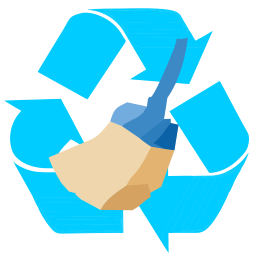 Optimize the system and perform other tasks as completely delete files, edit the shortcut fails, defragmentation
Optimize the system and perform other tasks as completely delete files, edit the shortcut fails, defragmentation - Futuremark PCMark Pro 10 v2.3.2909
 A set of comprehensive test includes multiple tasks to be performed in the work environment modern
A set of comprehensive test includes multiple tasks to be performed in the work environment modern - Fab's AutoBackup Pro 7.17.0 Build 6932
 Allows backup and restore of various files and settings (documents, music, videos, emails, web browser settings)
Allows backup and restore of various files and settings (documents, music, videos, emails, web browser settings) - ASP.NET Core Runtime 8.0.5
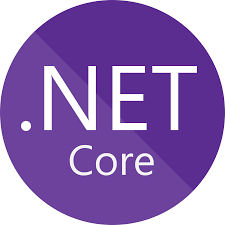 a development platform multi-purpose, open source is maintained by Microsoft and the community .NET on GitHub
a development platform multi-purpose, open source is maintained by Microsoft and the community .NET on GitHub - AppReadWriteCounter 1.43
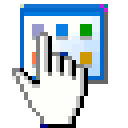 A tool for Windows, counts and displays the operations read / write files current of all running apps
A tool for Windows, counts and displays the operations read / write files current of all running apps
