 SPCAD for AutoCAD 1.0.0.3
SPCAD for AutoCAD 1.0.0.3
SPCAD is an add-on for AutodeskAutoCAD to support the common workflow of CAD professionals. Equipped with over 100 tools, SPCAD promises a comprehensive CAD solution that automates your tasks without compromising on accuracy. Developed specifically to help run geospatial analysis.
SPCAD is equipped with the necessary tools to make the AutoCAD workflow fast, efficient and convenient. With a wide range of tools and functions, SPCAD empowers CAD professionals to seamlessly integrate....
Thanks for Downloading
SPCAD is an add-on for AutodeskAutoCAD to support the common workflow of CAD professionals. Equipped with over 100 tools, SPCAD promises a comprehensive CAD solution that automates your tasks without compromising on accuracy. Developed specifically to help run geospatial analysis.
SPCAD is equipped with the necessary tools to make the AutoCAD workflow fast, efficient and convenient. With a wide range of tools and functions, SPCAD empowers CAD professionals to seamlessly integrate geospatial data and perform complex tasks without having to switch between different applications.
SPCAD for AutoCAD features
- Import / Export various file formats. e.g. KML, LAS, GPX, GeoJSON and images with world files.
- Manage coordinate systems in drawings. Assign and convert to different coordinate systems.
- Integrate satellite images. Select the coordinate system and boundary polygon and retrieve the Bing image.
- Easily analyze surfaces with our CAD application. Use visual tools for TINs, contours, and profile drawing.
- Convert using our CAD application's efficient tools. Easily add icons, North arrows, and scale bars.
- Easily cut complex or curved lots into lots and annotate the desired quantity and area for each lot.
- Explore the tools in our CAD app to create maps easily. organize designs into detailed atlases.
- Create area power curves easily with TIN and streamline workflow at selected heights.
- Insert location-based QR codes into drawings. Scan with your camera to instantly navigate to Google Maps.
Top Alternatives
- Trancite Easy Street Draw 8.1.1.17515
 The fastest, fastest crash mapping tool that can draw an accurate street map of the crash scene
The fastest, fastest crash mapping tool that can draw an accurate street map of the crash scene - SnapGene 5.3.1
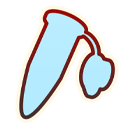 The software allows viewing the DNA structure digital material, allowing easily share the results on the web
The software allows viewing the DNA structure digital material, allowing easily share the results on the web - ProSimPlus 1.9.20.0
 A flexible software technique that performs mass and accurate energy for the entire energy industry in the world.
A flexible software technique that performs mass and accurate energy for the entire energy industry in the world. - Process Engineering ToolS (PETS) 5.02
 Used to model, dimension, and analyze equipment and piping systems
Used to model, dimension, and analyze equipment and piping systems - Operant Peak Spectroscopy 4.00.539
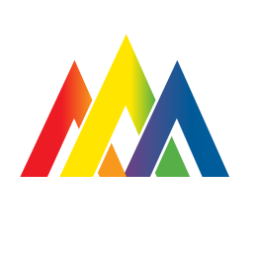 Program for Spectroscopy reads and converts more than 60 popular and proprietary spectral file formats
Program for Spectroscopy reads and converts more than 60 popular and proprietary spectral file formats - Homer Pro 3.14.2
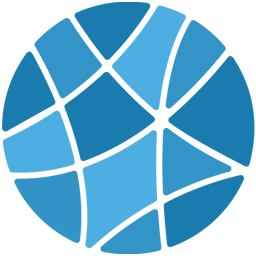 The best dedicated software to design micro-power networks designed by HOMER Energy.
The best dedicated software to design micro-power networks designed by HOMER Energy. - FlexSim Enterprise 2024.2.2
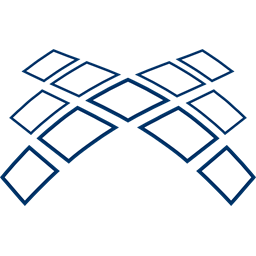 A flexible and powerful 3D simulation software used for modeling, simulation for production
A flexible and powerful 3D simulation software used for modeling, simulation for production - Esko i-cut Layout 22.11
 The program is used to effectively combine graphic designs with available substrates to optimize production
The program is used to effectively combine graphic designs with available substrates to optimize production - Amazon Web Services NICE DCV 2023.0.15487
 High-performance remote display protocol provides customers with a secure way to deliver remote desktops
High-performance remote display protocol provides customers with a secure way to deliver remote desktops - AFT Impulse 10.0.1118
 Powerful dynamic analysis and simulation are used to calculate pressure rise transients in fluid pipeline systems
Powerful dynamic analysis and simulation are used to calculate pressure rise transients in fluid pipeline systems
