 SD Card Test Pro 3.1 build 91
SD Card Test Pro 3.1 build 91
SD Card Test Pro is an application for Android devices that allows users to test the performance and speed of SD cards. This application is designed to help users determine whether their SD card is functioning properly and whether it is capable of meeting their performance and memory needs.
Features of SD Card Test Pro Measuring the speed of an external (removable) SD card Measure your internal memory speed Verify written data: detect damaged or fake cards Read/write tests in....
Thanks for Downloading
SD Card Test Pro is an application for Android devices that allows users to test the performance and speed of SD cards. This application is designed to help users determine whether their SD card is functioning properly and whether it is capable of meeting their performance and memory needs.
Features of SD Card Test Pro
- Measuring the speed of an external (removable) SD card
- Measure your internal memory speed
- Verify written data: detect damaged or fake cards
- Read/write tests in various combinations.
- Custom benchmark
- Detect storage type and class
- Supports several file systems such as ext4, exFAT or FAT/FAT32.
- Supports both removable and usable memory
How to use
- First select the type of memory you want to test. You can choose between internal or external memory.
- If the app can't detect any SD card then it will show "Unable to detect storage" message but you can still browse the card manually (if there is an sd card in the device yours).
- After you choose the memory type, choose between write and read tests, but always run a write test first.
- On the first tab (Dashboard), you can see the speed on the speedometer while on the Visualization tab, you can check the current speed and average speed on the graph.
- After the test is finished, on the Results tab, you can check details such as processed data, storage path, run time, or speed.
- Furthermore, here the app will detect your internal storage type (like eMMC or UFS version) and will detect the type for SD card (like Class 10, UHS-I U1, V10).
- It is important that the application will perform these calculations based on speed, so the application needs at least 4 GB of read or write data and a runtime of at least 10 seconds, otherwise the result may be misleading.
- Finally, you can share the results easily with a one-button method.
For professionals
- In the Settings panel you can adjust the size of the file(s) for reading/writing, you can change the number of files (between 1-10).
Top Alternatives
- Tools Pro - All In One Tools 7.5
 An app with many functions like generating QR codes, recording your daily life and more
An app with many functions like generating QR codes, recording your daily life and more - System Monitor Cpu Ram Battery 11.10.2
 The Most Powerful System Monitor for Android, Including: CPU Monitor, Storage Cleaner, Memory Booster, Battery Doctor
The Most Powerful System Monitor for Android, Including: CPU Monitor, Storage Cleaner, Memory Booster, Battery Doctor - Overlays - Floating Launcher 9.2 build 272
 An Android app allows you to display floating windows on other applications
An Android app allows you to display floating windows on other applications - OS Monitor: Tasks Monitor 1.8 build 40
 A system utility in an operating system (OS) that provides information about the processes running on Android
A system utility in an operating system (OS) that provides information about the processes running on Android - CPU X - Device & System info 3.9.3
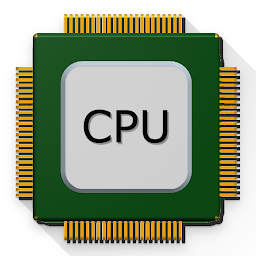 CPU X displays the most complete information about devices such as processor, cores, speed, model, RAM, camera, sensors, etc.
CPU X displays the most complete information about devices such as processor, cores, speed, model, RAM, camera, sensors, etc. - Calendar+ Schedule Planner 1.10.08
 A mobile application that allows users to manage their schedules and organize their tasks and events
A mobile application that allows users to manage their schedules and organize their tasks and events - Battery Meter Overlay 5.6.0
 A type of app that displays the current battery level on your device as an overlay over other apps
A type of app that displays the current battery level on your device as an overlay over other apps - Avast Cleanup – Phone Cleaner 25.24.0 build 800011308
 A mobile app for Android devices designed to help users optimize their phone's performance and free up storage space
A mobile app for Android devices designed to help users optimize their phone's performance and free up storage space - Auto Optimizer v2.0.1.7
 A software application that is designed to optimize and enhance the performance of your mobile device
A software application that is designed to optimize and enhance the performance of your mobile device - 1Tap Cleaner Pro (clear cache) 5.08
 1-Tap to clear all cache, search history and call log. A default cleaner is also included
1-Tap to clear all cache, search history and call log. A default cleaner is also included