 CalenGoo - Calendar and Tasks 1.0.183 build 1700
CalenGoo - Calendar and Tasks 1.0.183 build 1700
CalenGoo is a calendar app for Android devices that allows users to manage their schedules, appointments, and events. It syncs with Google Calendar and has features like a customizable interface, reminders, and the ability to view multiple calendars at once.
Features of CalenGoo for Android Sync all your past and future events with Google Calendar (just add your Google account in "Settings > Accounts" instead of syncing via Android calendar).< /li> Sync calendars with....
Thanks for Downloading
CalenGoo is a calendar app for Android devices that allows users to manage their schedules, appointments, and events. It syncs with Google Calendar and has features like a customizable interface, reminders, and the ability to view multiple calendars at once.
Features of CalenGoo for Android
- Sync all your past and future events with Google Calendar (just add your Google account in "Settings > Accounts" instead of syncing via Android calendar).< /li>
- Sync calendars with Google Calendar, Exchange, CalDAV, and iCloud (via Android calendar or directly).
- Sync tasks with Google Calendar, Exchange, CalDAV, and iCloud.
- Attach photos and files to your events (when syncing directly to Google Calendar).
- Attach Evernote® notes to events.
- Weather forecast ("Settings > Weather").
- Add an icon to Google events (you must add your Google account in "Settings > Accounts", then you can configure the icon in "Settings > Icons").
- Five types of calendar views (day, week, month, agenda, and year).
- Four types of agenda views ("Settings > Display and Usage > Agenda View")
- Use drag and drop to move and copy your events.
- Widget to see your events on your home screen (day, week, month, agenda, year and tasks widget).
- Supports Exchange directories (when syncing CalenGoo directly to Exchange using EWS).
- Share your calendar with others (using Google Calendar).
- Search function
- Various reminder functions (e.g. notifications, pop-ups, voice prompts, various sounds)
- Your contacts' birthdays and anniversaries
- Floating events and completable events
- Event template
- Print to PDF function
- Supports Android Wear (watch face view and agenda)
- Event tasks (add a short list of tasks to the event)
- Contacts can be linked to events
- Use keywords to change the color or icon of your event ("Settings > Display and usage > General > Keywords").
- Dark theme and light theme ("Settings > Design")
- You can find many configuration options in "Settings > Display and usage".
Top Alternatives
- TimeBlocks - Calendar/Todo/Note 6.0.10
 Daily planner app combines the best parts of calendar and to-do list apps with colorful drag and drop functionality
Daily planner app combines the best parts of calendar and to-do list apps with colorful drag and drop functionality - Taskito: To-Do List, Planner 1.1.8 build 1181
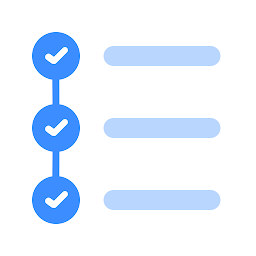 A simple yet powerful daily organizer app. It helps you organize your tasks, events, notes, and reminders
A simple yet powerful daily organizer app. It helps you organize your tasks, events, notes, and reminders - Shift Work Calendar (FlexR Pro) 7.19.18
 #1 app for people who work multiple shifts, giving you all the options you want in one app
#1 app for people who work multiple shifts, giving you all the options you want in one app - Sectograph. Day & Time planner 5.41
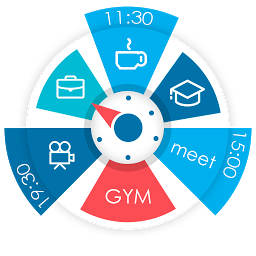 The date and time planner app is available for Android devices as an APK file
The date and time planner app is available for Android devices as an APK file - Investing.com: Stocks & News 6.26.1
 Join the millions of people using the Investing.com app every day to stay up to date on global financial markets
Join the millions of people using the Investing.com app every day to stay up to date on global financial markets - Currency Converter Plus 3.1.10
 The currency converter uses the most up-to-date exchange rates to ensure the most accurate conversions possible
The currency converter uses the most up-to-date exchange rates to ensure the most accurate conversions possible - Business Calendar 2 Pro 2.53.8 build 253801
 Gives you powerful tools to plan and schedule your events and tasks
Gives you powerful tools to plan and schedule your events and tasks - Blitz.do: Tasks Reminders ToDo 3.9.93
 Fast, beautiful and minimalist, Blitz Task Manager is easy to start using immediately after installation
Fast, beautiful and minimalist, Blitz Task Manager is easy to start using immediately after installation - Barcode | QR Code | Scanner 7.7.0
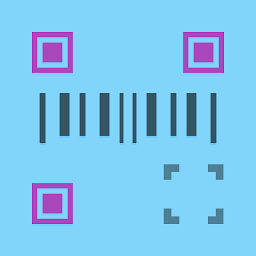 A tool to create, capture and manage multiple matrix codes including barcodes and QR codes
A tool to create, capture and manage multiple matrix codes including barcodes and QR codes - aCurrency Pro (exchange rate) 5.51
 Currency converter for over 180 currencies with hourly exchange rate updates
Currency converter for over 180 currencies with hourly exchange rate updates