 Datamosh: Datamoshing & Glitch 3.3
Datamosh: Datamoshing & Glitch 3.3
Datamosh is an application that allows users to add unique data effects to their videos. With the app's easy-to-use interface, users can easily apply effects to already recorded videos or record new videos in real time with their camera. In addition to datamoshing, the app offers many other effects, including compression and glitch effects. These effects allow users to further manipulate their videos, creating unique and interesting images that can be shared on social networks or with friends and family.
With Datamosh, users have full control over their videos, with the ability to adjust the intensity of effects and customize the look of the video to their liking. The app's powerful processing enables fast rendering times, so users can quickly create and share their videos with others.
With Datamosh, you can experiment with different video files, applying various compression and compression techniques to achieve the desired effect. The application offers a range of features, including the ability to adjust keyframes, manipulate frames, and adjust bitrate and compression settings. The interface is intuitive and simple, making it easy for beginners and experienced users alike to navigate.
Datamosh Features
- Apply datamoshing effect to video.
- Record and apply data effects in real time using the camera feature.
- Delete or replace videos.
- Change output datamoshing video quality.
- Intuitive and user-friendly interface.
- Export videos with high quality
- Import and edit existing video files
- Preview videos in real time
- Many options to save and share edited videos
- Ability to experiment with different settings and techniques
- Option to add music or sound effects to the video
How to use
- To get started with the Datamosh app, open the app and choose between the two available options
- Open the camera or choose a video from your library.
- If you choose the camera option, you can apply data effects in real time by clicking the record button to start recording your scene. You can continue recording as many scenes as you like.
- After recording all the necessary footage, click the datamosh button to automatically create a datamoshing video.
- Alternatively, if you choose to use existing videos, select each video from your library by clicking the plus button. Once you've added all the videos you need, click the datamosh button.
- The application will automatically create a data video and save it to your library.
- Web Video Cast | Browser to TV 5.12.9 build 5612
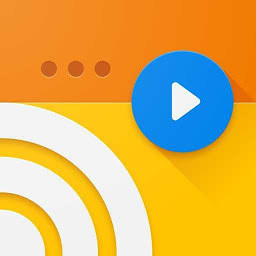 Allows you to watch videos on TV from your favorite sites including movies, TV shows, live streams
Allows you to watch videos on TV from your favorite sites including movies, TV shows, live streams - VoiceTooner - Voice changer 1.1.5
 Voice changer with cartoons, including various character voices
Voice changer with cartoons, including various character voices - VidSoftLab Video Converter Pro 0.2.35
 Powerful video converter, video compressor for android, video cutter, mp3 converter, etc.
Powerful video converter, video compressor for android, video cutter, mp3 converter, etc. - Screen Recorder - AZ Recorder 6.7.9
 A mobile application that allows users to record screen on their Android devices
A mobile application that allows users to record screen on their Android devices - Rarevision VHS - Retro 80s Cam 1.6.8
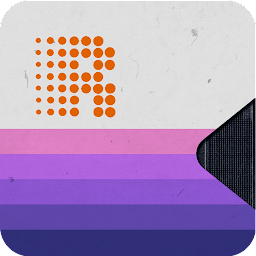 Create home movies that look and sound like real vintage videotapes
Create home movies that look and sound like real vintage videotapes - IgeBlock - Tube ad blocker 2.0.10 Build 320
 Allows you to watch videos without ads, watch videos in sound mode, and watch videos in pop-up player while using the app
Allows you to watch videos without ads, watch videos in sound mode, and watch videos in pop-up player while using the app - FilmoraHD - Video Creator v2.1.3
 the best video editor for your creative projects. Just pick a template and start filming
the best video editor for your creative projects. Just pick a template and start filming - Easy Voice Recorder Pro 2.9.4
 A popular recording app for Android devices, capture meetings, personal notes, classes, songs and more
A popular recording app for Android devices, capture meetings, personal notes, classes, songs and more - Cast to TV, Chromcast & Roku 2.4.7.1
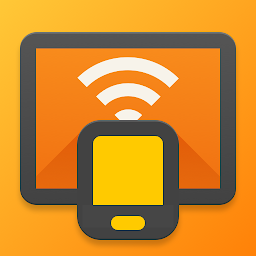 Cast to TV allows you to cast online videos and all your local videos, music and pictures to your TV, Chromecast, Roku
Cast to TV allows you to cast online videos and all your local videos, music and pictures to your TV, Chromecast, Roku - AndroVid Pro Video Editor 7.0.8.5
 Easy-to-use, full-featured video maker and photo editor for YouTube, Instagram, Tik Tok, Facebook and more
Easy-to-use, full-featured video maker and photo editor for YouTube, Instagram, Tik Tok, Facebook and more