 mobGlow Photoshop Plugin 1.0.1
mobGlow Photoshop Plugin 1.0.1
The mobGlow plugin for Adobe Photoshop allows you to create realistic physical glow effects based on the inverse square decay effect. Easily recreate the soft, dreamy glow effect that brings out the beauty of old films and cinematography shot with diffusion filter lenses.
This is the perfect tool for CGI artists and digital artists who want to seamlessly integrate diffuse glow effects into their creative workflow. Whether you're editing photos, compositing CG elements, or designing....
Thanks for Downloading
The mobGlow plugin for Adobe Photoshop allows you to create realistic physical glow effects based on the inverse square decay effect. Easily recreate the soft, dreamy glow effect that brings out the beauty of old films and cinematography shot with diffusion filter lenses.
This is the perfect tool for CGI artists and digital artists who want to seamlessly integrate diffuse glow effects into their creative workflow. Whether you're editing photos, compositing CG elements, or designing graphics, mobGlow is the perfect tool to add a little magic to your creations.
Features
- Its threshold and attenuation sliders can operate in three different modes, so you can create denser or smoother lighting.
- Choose any range from light to dark, whether you want to brighten only the highlights or everything in your image.
- The color sampler tool lets you choose a specific color to brighten, providing a powerful, easy, and comfortable way to select the areas of your image you want.
- The quick mask tool lets you apply the glow effect only to the areas you paint with your brush.
- The created mask always stays in the channel slot, so you can easily edit or place re.
- You can hide or show certain parts of the light by drawing complex masks with the selection, brush, or gradient tools.
- The color feature gives you the option to colorize the light effect to any desired color, giving you stunning, vibrant results.
- Chromatic aberration controls let you accentuate your light effect with subtle color distortion along the edges.
- Decide how much color separation is applied by selecting individual channels, their separation distance, and blurring.
- mobGlow creates an alpha channel, making the black background transparent, giving you complete control
- how your light is combined with other layers.
- The non-destructive method means you can render as many lights as you want and edit them as needed.
- Simply select the light you want to edit, Hit "Render" and the plugin will restore all the settings for this lighting effect,
- so you can continue editing where you left off.
- The plugin supports 32-bit mode, which delivers super smooth HDR lighting.
- Highlight Cutoff allows you to subtract the brightest points from the light and only illuminate the mid-tone parts of the image.
- The built-in Highlight Fade control makes it easy to reduce the overexposed core of the light.
Requirements
- Photoshop 2025, 2024, 2023 (Photoshop 24.2.0+)
- Supports any Photoshop language.
Top Alternatives
- Trimble Tekla Portal Frame & Connection Designer 2019 19.0.0
 A dedicated software for BIM and the structural engineer provides the powerful tools to design the structure
A dedicated software for BIM and the structural engineer provides the powerful tools to design the structure - Irix HDR Pro 2.3.56
 An AI-powered photo editing app for Windows, it is available on the Microsoft Store
An AI-powered photo editing app for Windows, it is available on the Microsoft Store - Inivis AC3D 9.1.0
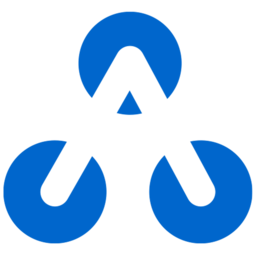 Easy-to-use 3D modeling program for games, virtual reality, scientific data visualization
Easy-to-use 3D modeling program for games, virtual reality, scientific data visualization - Gravit Designer 3.5.73
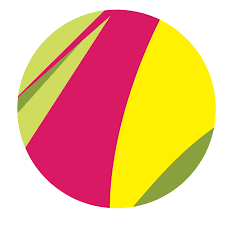 A powerful program that allows you to create everything from your logo, badge, image, drawing to illustration professional
A powerful program that allows you to create everything from your logo, badge, image, drawing to illustration professional - Graphisoft Archicad 29.0.2 Build 3200
 Design and provide projects at all scale with the powerful integrated toolkit of the Archicad and the friendly interface.
Design and provide projects at all scale with the powerful integrated toolkit of the Archicad and the friendly interface. - Franzis Foto Filter Classics 1.0.0
 The software helps you to optimize your photos to turn into truly unique works with professional effects
The software helps you to optimize your photos to turn into truly unique works with professional effects - Floriani Total Control U 2021 Build 3792
 FTC-U provides the tools you need to turn your ideas and designs into works of art!
FTC-U provides the tools you need to turn your ideas and designs into works of art! - Csimsoft Trelis Pro 16.5.4
 Processor money trading high level of csimsoft for FEA and CFD, based on the software create the mesh and prepare the geometry in CUBIT
Processor money trading high level of csimsoft for FEA and CFD, based on the software create the mesh and prepare the geometry in CUBIT - AMS Software PhotoMontage 4.1
 Easily improve photo quality, remove unnecessary objects and change backgrounds and effects
Easily improve photo quality, remove unnecessary objects and change backgrounds and effects - Altair SimSolid 2024.1
 Software structure analysis, and analysis of complex parts and the big impractical with FEA
Software structure analysis, and analysis of complex parts and the big impractical with FEA
