 Dev Tools Pro (Developer Tools) 9.1.2-gp
Dev Tools Pro (Developer Tools) 9.1.2-gp
Android Dev Tools Pro is an essential, efficient, powerful, automation Android Development Assistant, It can improve your development productivity. It can be used to decompile another app, view other app's layout details, view screen colors (color sampler or eyedropper), view latest open source projects, view activity history, view manifest of any app, view recently used or installed apps, extract apk or more, debug apps, view hardware and firmware related information phone software,....
Thanks for Downloading
Android Dev Tools Pro is an essential, efficient, powerful, automation Android Development Assistant, It can improve your development productivity. It can be used to decompile another app, view other app's layout details, view screen colors (color sampler or eyedropper), view latest open source projects, view activity history, view manifest of any app, view recently used or installed apps, extract apk or more, debug apps, view hardware and firmware related information phone software, etc.
Main features:
- Decompile other apps: View app's java files, resources and other files easily, support file sharing
- App Layout Inspection Tool: View or export layout or view other app's information, can show view id, width height, parent and child views, coordinates of view.
- View screen color: Similar to color sampler or eyedropper, you can easily view or copy any other App's color and coordinates etc. ARGB and CMYK
- See the latest open source projects daily: A daily handpicked selection of Android open source projects.
- View activity history: View app name, package name, title, icon, opened activity start time, also include current activity, top activity. supports opening in small window mode.
- View manifest of any app: View manifest of any app, search any content of manifest, save manifest to sdcard as text or html.
- View app information: You can manage your apps easily. View installed apps, recently used apps, recently installed apps in grid mode.
- View app package name, version, uid, apk folder, comparison folder, data folder, first install and last upgrade time, component information, etc.
- Extract apk or multiple apps: Extract apk or source file of any app.
- Open or close options in developer options quickly
- Quickly view system information
- Quickly open other common features including settings, System UI Tuner, language switching, developer options, my apps.
Top Alternatives
- Python IDE Mobile Editor 1.5.2
 Python IDE is the best mobile app to edit and run the python codes easily
Python IDE is the best mobile app to edit and run the python codes easily - Programming Hero: Coding Fun 1.4.77
 An Android app designed to make programming and learning to code fun and accessible for everyone
An Android app designed to make programming and learning to code fun and accessible for everyone - Learn Coding/Programming: Mimo 7.1
 Code in Python, JavaScript, HTML, CSS or SQL and start your career in Technology every day
Code in Python, JavaScript, HTML, CSS or SQL and start your career in Technology every day - JSON & XML Tool 0.24.2
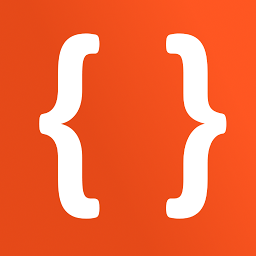 The JSON & XML Tool Premium app lets you view, create and edit JSON and XML files with ease
The JSON & XML Tool Premium app lets you view, create and edit JSON and XML files with ease - HTML Editor Pro - AloHTML 3.1.3 [Oslo]
 The best place for you to code and run HTML, CSS and JS code smoothly & easily
The best place for you to code and run HTML, CSS and JS code smoothly & easily - DAVx⁵ – CalDAV CardDAV WebDAV 4.5.8-gplay
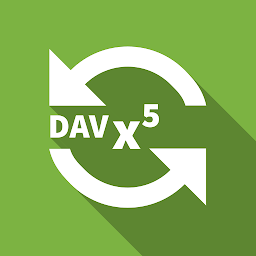 The only all-in-one app for everything CalDAV, CardDAV and WebDAV
The only all-in-one app for everything CalDAV, CardDAV and WebDAV - Code Recipes 2.44
 Available languages: Java, JavaScript ES9, Python 3.11, Objective-C, C#, C++, Swift 5, Golang, Kotlin, PHP, TypeScript
Available languages: Java, JavaScript ES9, Python 3.11, Objective-C, C#, C++, Swift 5, Golang, Kotlin, PHP, TypeScript - Code Editor - Compiler & IDE 0.11.5 build 108
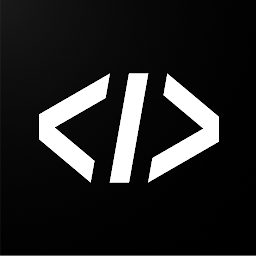 A software application that allows programmers to write and edit code for Android
A software application that allows programmers to write and edit code for Android - Anoc Pro Octave Editor 2.7.7
 Octave editor allows you to create and manage Octave projects directly on your Android device
Octave editor allows you to create and manage Octave projects directly on your Android device - Acode - code editor | FOSS 1.11.7 build 966
 Lightweight yet powerful web IDE and code editor for Android
Lightweight yet powerful web IDE and code editor for Android