 VN - AI Video Editor 2.9.10 build 6531
VN - AI Video Editor 2.9.10 build 6531
VN is a free and easy-to-use video editing application without watermark. The intuitive interface makes video editing simple without prior knowledge. It provides all the necessary features to create professional and high-quality videos, meeting the needs of both professional and amateur video editors.
Intuitive video editor Quick Rough Cut: The track editing design feature for PC versions is built into the VN application. This makes it easy to zoom in/out on any material and select....
Thanks for Downloading
VN is a free and easy-to-use video editing application without watermark. The intuitive interface makes video editing simple without prior knowledge. It provides all the necessary features to create professional and high-quality videos, meeting the needs of both professional and amateur video editors.
Intuitive video editor
- Quick Rough Cut: The track editing design feature for PC versions is built into the VN application. This makes it easy to zoom in/out on any material and select keyframes in 0.05 second intervals. You can edit your videos exactly as you want.
- Easily delete & rearrange: Swipe your finger up or down the screen to delete selected video clips. Rearrange your video materials simply by dragging and dropping.
- Multi-track timeline: Easily add picture-in-picture videos, photos, stickers and text to your videos and personalize them with the Keyframe animation feature.
- Save drafts anytime: Save drafts and undo/redo an action as many times as you want. Non-destructive editing support allows you to make changes to images without overwriting the original image data.
Advanced Video Editor
- Keyframe Animation: Create amazing video effects using 19 built-in keyframe animation effects to customize your productions, you can also add other keyframes or curves to your footage to customize the results.
- Reverse & Zoom: Enjoy the novelty and fun of reversing your video clips and using zoom effects to make them more engaging.
- Freeze Frame: Create a freeze-time effect by simply selecting and tapping on a video frame to create a 1.5-second image.
- Creative Templates: Create music and video templates and share them with your friends and family.
Create efficiently & share securely
- Seamless collaboration: Easily transfer projects between mobile and desktop via Google Drive or OneDrive. This allows for video editing anytime, anywhere.
- Protection Mode: Set expiration dates and passwords for your drafts and templates to secure your assets.
- Custom Export: Customize video resolution, frame rate, and bitrate. 4K resolution, up to 60 FPS.
Top Alternatives
- Voice changer with effects 4.3.2
 Change your voice and have fun listening to your modified voice
Change your voice and have fun listening to your modified voice - VivaVideo - Video Cut & Editor 9.29.6
 Free, all-in-one AI video editor and video maker that makes it easy to create high-quality videos
Free, all-in-one AI video editor and video maker that makes it easy to create high-quality videos - Video Resizer & Compressor 2.0 build 14
 Resize video dimensions to fit popular social media, reducing storage space
Resize video dimensions to fit popular social media, reducing storage space - Video Editor & Maker- My Movie 14.8.0
 Video editing process and strong professional video creation, free video production with music
Video editing process and strong professional video creation, free video production with music - Story Bit | Story Video Maker 2.0.8
 Status and Story Video Editing is Surprisingly Fun (and Simple)
Status and Story Video Editing is Surprisingly Fun (and Simple) - Lyrical.ly Status Video Maker 55.0
 Easily edit beautiful photos with tons of lyrical video templates Songs with Lyrical.ly
Easily edit beautiful photos with tons of lyrical video templates Songs with Lyrical.ly - Easy Voice Recorder Pro 2.9.4
 A popular recording app for Android devices, capture meetings, personal notes, classes, songs and more
A popular recording app for Android devices, capture meetings, personal notes, classes, songs and more - Crop, Cut & Trim Video Editor 3.4.11
 Provides simple yet effective tools to edit videos by cutting, cropping, trimming and sometimes adding effects
Provides simple yet effective tools to edit videos by cutting, cropping, trimming and sometimes adding effects - Cast to TV, Chromcast & Roku 2.4.7.1
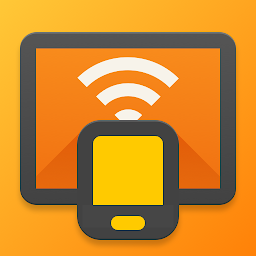 Cast to TV allows you to cast online videos and all your local videos, music and pictures to your TV, Chromecast, Roku
Cast to TV allows you to cast online videos and all your local videos, music and pictures to your TV, Chromecast, Roku - AndroVid Pro Video Editor 7.0.8.5
 Easy-to-use, full-featured video maker and photo editor for YouTube, Instagram, Tik Tok, Facebook and more
Easy-to-use, full-featured video maker and photo editor for YouTube, Instagram, Tik Tok, Facebook and more