 FileSorter Pro 1.0
FileSorter Pro 1.0
Are you tired of messy folders and unorganized files? FileSorter is here to revolutionize your file management experience. This powerful yet user-friendly Windows tool is designed to efficiently sort and organize your files in just seconds. With an intuitive interface and efficient algorithms, you can quickly organize your files into a well-structured system.
Why use FileSorter?
- Save time and effort: Automate your file sorting tasks and get back your valuable time.
- Improve productivity: Quickly find the files you need, reduce search time, and increase efficiency.
- Keep your workspace clean and organized: Keep your digital environment neat and well-structured.
- Improve file management: Take control of your files and optimize your workflow.
In addition to basic sorting, FileSorter also offers advanced features such as file filtering and batch operations. You can easily find files that meet specific criteria, such as size or file name, and perform actions like sorting and copying on multiple files at once. Additionally, if you have multiple files with the same file name but different creation/modification dates, the program can also sort them into different date folders.
Key Features of FileSorter Pro
- Flexible Sorting Options: Choose from multiple sorting criteria, including file name, size, extension, creation date, and modification date.
- Customizable Sorting Rules: Tailor the sorting process to your specific needs by defining custom sorting rules.
- Efficient File Filtering: Quickly identify and locate files based on size, name, or date criteria.
- Simplified Drag and Drop: Easily add folders to the sorting queue with a simple drag and drop.
- User-friendly Interface: The intuitive interface makes it easy to navigate and easy to use, even for beginners.
- Multilingual support.
- SpotOnTheMouse 2.8.2
 A small utility that allows you to visualize the actions to be performed on his computer by keyboard and mouse
A small utility that allows you to visualize the actions to be performed on his computer by keyboard and mouse - RAMMon 3.4 Build 1000
 Easy-to-use Windows-based application that allows users to quickly retrieve data (SPD) from their RAM modules
Easy-to-use Windows-based application that allows users to quickly retrieve data (SPD) from their RAM modules - Norton Remove and Reinstall tool 4.5.0.231
 A small utility will help you completely delete the product from the company Norton fast, secure
A small utility will help you completely delete the product from the company Norton fast, secure - NIUBI Partition Editor Technician WinPE 10.2
 Partition manager enterprise helps you to change the size of the partition is allocated without data loss
Partition manager enterprise helps you to change the size of the partition is allocated without data loss - Microsoft Toolkit 2.7.4
 The toolkit and functionality to manage licensing, deployment and activation of Microsoft Office and Windows
The toolkit and functionality to manage licensing, deployment and activation of Microsoft Office and Windows - Intel Graphics Driver for Windows 10 / 11 32.0.101.8331
 Intel ' s latest eighth-generation core processor, introducing the Intel ® UHD graphics, with the ability to immerve in 4K UHD entertainment.
Intel ' s latest eighth-generation core processor, introducing the Intel ® UHD graphics, with the ability to immerve in 4K UHD entertainment. - GraphStudioNext 0.7.2.82
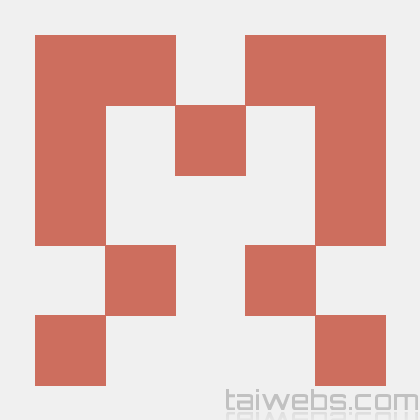 Building the graph DirectShow and check the validity of them using the packaged app
Building the graph DirectShow and check the validity of them using the packaged app - Enigma Virtual Box 11.30 Build 20250429
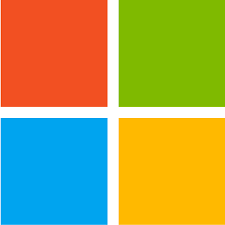 Management programs are built from programs, Virtual Box, virtual server on your windows computer
Management programs are built from programs, Virtual Box, virtual server on your windows computer - Auto Keyboard Backlight 1.0.7451.2291
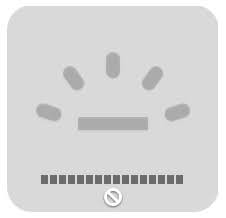 Automatically adjust the lighting based on the power options or the time to use a computer
Automatically adjust the lighting based on the power options or the time to use a computer - Adobe-GenP 3.7.1
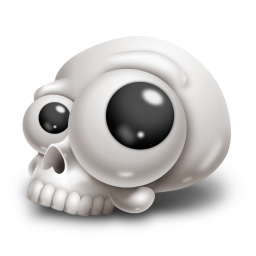 A patch was developed to unlock the latest versions of Adobe Creative Cloud 2019-2023, 2024 apps
A patch was developed to unlock the latest versions of Adobe Creative Cloud 2019-2023, 2024 apps
