 WExplorer 1.1.2.1
WExplorer 1.1.2.1
WExplorer gives you a portable alternative to your default Windows Explorer. This app is small and light on resources but is a great alternative for users who want a simpler experience. It is a two-window setup with a tree view and a file browser represented. The quick search function also allows access to various actions in the current folder, like renaming and deleting files, copying, pasting, etc. A nice little feature is the included pie chart that shows file allocation. You can even....
Thanks for Downloading
WExplorer gives you a portable alternative to your default Windows Explorer. This app is small and light on resources but is a great alternative for users who want a simpler experience. It is a two-window setup with a tree view and a file browser represented. The quick search function also allows access to various actions in the current folder, like renaming and deleting files, copying, pasting, etc. A nice little feature is the included pie chart that shows file allocation. You can even invoke a new Command Prompt window, create new files/folders, etc.
WExplorer Features
- Copy, rename or delete files and folders
- Drag files or folders from the ListView and drop them into the TreeView
- Create "New Folder" or "New File.txt" in current directory
- "Send to" menu (from personal "Send to")
- Read directory size (independent job thread)
- and click on the pie chart to see details...
- Preview image file (CTRL + I)
- Search files (don't use wildcards)
- Search for files with content (for example: .ini {test} will find all *.ini files in the current path with the phrase test)
- Show and set file properties via toolbar checkboxes ( A, H, R, S)
- Set .jpg, .png as Background Image (Wallpaper)
- Quick image list for network drives in ListView (View/Settings)
- Start with Start Path and an option to read folder sizes (View/Settings)
- Use Micro Edit for .log, .txt files smaller than 1 MB
- Configure WExplorer via View/Settings.
Top Alternatives
- zebNet Windows Keyfinder Build 7.0
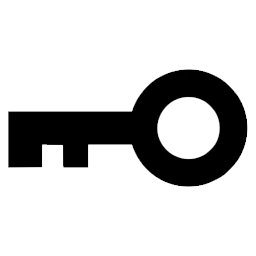 A small but very useful tool to easily retrieve your Microsoft Windows Product Key
A small but very useful tool to easily retrieve your Microsoft Windows Product Key - Soft Organizer Pro 10.33
 Software help to remove software quickly and safely to release the hard drive or restore when necessary.
Software help to remove software quickly and safely to release the hard drive or restore when necessary. - SIW Technicians 2025 v15.11.1119a
 Check your PC and collect detailed data about the properties and system settings and display let you know
Check your PC and collect detailed data about the properties and system settings and display let you know - Power8 1.6.4 Build 1640
 A software tool that brings back the Windows 7 Start menu on computers with Windows 8/8.1 installed
A software tool that brings back the Windows 7 Start menu on computers with Windows 8/8.1 installed - PC Cure Pro 5.0
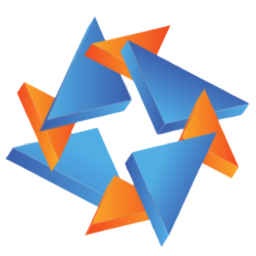 Professional software to optimize and speed up your computer by removing unwanted applications, cleaning junk.
Professional software to optimize and speed up your computer by removing unwanted applications, cleaning junk. - KeepMouseSpeedOK 3.51
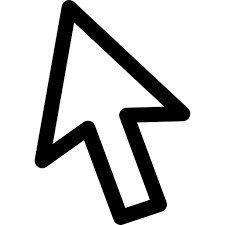 A simple app for those who often change the mouse speed easily above the system tray
A simple app for those who often change the mouse speed easily above the system tray - HiBit System Information 2.1.30
 A system information utility that collects critical data on a computer's hardware and software components
A system information utility that collects critical data on a computer's hardware and software components - Gnome Partition Editor (GPartEd) Live 1.8.0-2 Stable
 The partition manager allows you to change size, copy and move partied parties without losing your data.
The partition manager allows you to change size, copy and move partied parties without losing your data. - Dism++ 10.1.1002.2
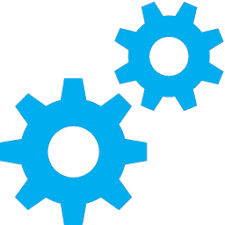 Consists of a group of complex tools provide the feature to clean up and optimize system, manage startup items
Consists of a group of complex tools provide the feature to clean up and optimize system, manage startup items - Auto Keyboard Backlight 1.0.7451.2291
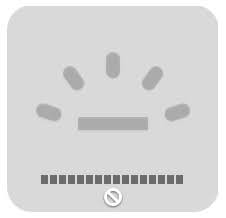 Automatically adjust the lighting based on the power options or the time to use a computer
Automatically adjust the lighting based on the power options or the time to use a computer