 Macro Express Pro 6.7.0.1
Macro Express Pro 6.7.0.1
Macro Express Pro is a Windows automation utility developed by Insight Software Solutions. It allows users to automate common computer tasks such as filling out web forms, opening programs, performing mouse clicks, and other repetitive actions.
Why use macros?
A macro is a way to automate a task that you perform repeatedly or frequently. It is a series of commands and actions that can be stored and run whenever you need to perform the task. You can record or create a macro, then run....
Thanks for Downloading
Macro Express Pro is a Windows automation utility developed by Insight Software Solutions. It allows users to automate common computer tasks such as filling out web forms, opening programs, performing mouse clicks, and other repetitive actions.
Why use macros?
A macro is a way to automate a task that you perform repeatedly or frequently. It is a series of commands and actions that can be stored and run whenever you need to perform the task. You can record or create a macro, then run the macro to automatically repeat a series of commands or actions. Macros run much faster and more accurately than doing them manually.
Features of Macro Express Pro
- Work smarter, faster, cheaper
- Macro Express pays for itself in just a few hours of increased productivity.
- Automate boring, repetitive computer tasks.
- Get work done faster and with less stress.
- Reduce wrist and hand strain.
- Set up a Repeat loop to handle hours of tedious data transfer.
- Improve accuracy.
- Eliminate errors that can occur when performing repetitive tasks.
Use Macro Express to
- Use Macro Express to automate all your repetitive tasks
- Feedback support center inquiries
- Enter medical or legal data
- Online grading and teacher comments
- Replace template text
- Quote and track sales
- Quickly rename, move, delete, or copy files and folders
- Transfer data quickly and accurately
- Reduce repetitive strain
- ... and much more!
Top Alternatives
- USB Oblivion 1.17.0.0
 The software erases all connection traces of CD-ROMs and USB drives from the Windows computer registry
The software erases all connection traces of CD-ROMs and USB drives from the Windows computer registry - TrayDir 3.4.0
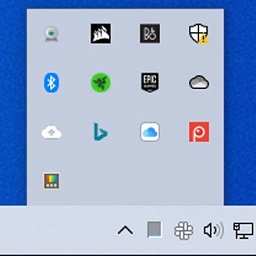 A windows app provides users with the ability to access files and folders from the system tray.
A windows app provides users with the ability to access files and folders from the system tray. - Stardock DeskScapes 11.02
 Personalize your desktop wallpaper with animated images and videos on Windows operating system
Personalize your desktop wallpaper with animated images and videos on Windows operating system - Registrar Registry Manager Pro 9.20 build 920.30816
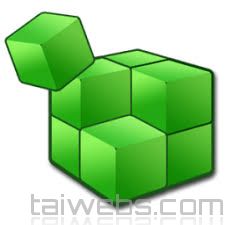 Software backup and recovery, search and replace, navigation editor to change the Registry.
Software backup and recovery, search and replace, navigation editor to change the Registry. - NTFS Permissions Auditor Pro 26.1.4
 The software audit software in your Windows system is quickly and easily accessible to you.
The software audit software in your Windows system is quickly and easily accessible to you. - KC Softwares SUMo 5.17.4.536
 Help your PC always updates & safe by using the latest version of favorite software
Help your PC always updates & safe by using the latest version of favorite software - JoyToKey 7.3.2
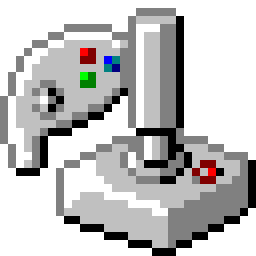 Game controller PC simulation input keyboard and mouse for Windows applications and web games
Game controller PC simulation input keyboard and mouse for Windows applications and web games - Exeinfo PE 0.0.6.7
 Support software display information about the executable file, which allows users to analyze file and retrieve file information
Support software display information about the executable file, which allows users to analyze file and retrieve file information - AutoMouse Pro 1.0.5
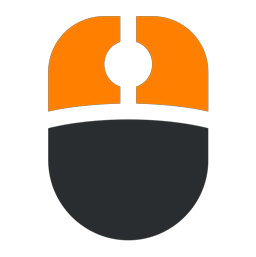 An automatic click and recording software tool that can quickly simulate automatic clicks
An automatic click and recording software tool that can quickly simulate automatic clicks - Advanced Uninstaller PRO 13.28.0.69
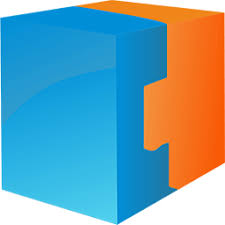 Advanced Uninstaller PRO lets you uninstall software, manage startup programs, delete the folder Start Menu
Advanced Uninstaller PRO lets you uninstall software, manage startup programs, delete the folder Start Menu

