 Screencapt Professional 3.001
Screencapt Professional 3.001
Screencapt Professional is powerful Windows software for screen recording that allows you to accurately and easily record any on-screen activity. Whether you want to create tutorials, record webinars, or simply record your favorite games, Screencapt gives you all the tools you need.
With Screencapt, you can record the entire screen, a selected area, or a specific window. This flexibility makes Screencapt the perfect screen recorder for any type of application. Thanks to the built-in recording function, you can also integrate additional commentary or system sounds directly into your screen recordings, which is especially useful when creating explainer videos or presentations.
Screencapt Professional features
- A special highlight of Screencapt is the ability to include a webcam window in the recording. This way, you can show your reactions and comments directly in the video, making your screen recordings more personal and professional.
- Screencapt also provides advanced options for capturing cursors. You can hide the cursor if needed or add special cursor effects to highlight certain actions. This is especially useful for software demos and tutorials, where a clear view of the cursor is required.
- The software uses the H.264 codec to ensure high compression while maintaining excellent image quality. You can choose between different compression levels to achieve the best ratio between file size and image quality. Available output formats are MP4, AVI and FLV, allowing you to save recordings in the format that best suits you.
- With a maximum frame rate of 120 FPS (frames per second), Screencapt ensures that your screen recordings are smooth and detailed. This high FPS rate is especially suitable for capturing fast-paced game scenes or action applications.
In short, Screencapt offers all the features you would expect from a modern screen recorder. Whether you create screen videos for professional or personal use, Screencapt is the ideal solution for your screen recording needs. Download Screencapt and experience the simplest and most effective way to record your screen.
- TuneCable Spotify Downloader 1.6.0
 Conversion tool for professional users who want to download songs from Spotify app
Conversion tool for professional users who want to download songs from Spotify app - Tenorshare Video Repair 1.0.0
 An excellent video repair tool for fast and effective video editing, supports many popular video formats
An excellent video repair tool for fast and effective video editing, supports many popular video formats - Red Rock Sound Plugins Bundle 2023.09
 Save time and avoid tedious manual workarounds with Red Rock Sound's rich plug-ins
Save time and avoid tedious manual workarounds with Red Rock Sound's rich plug-ins - MusConv 4.10.449 Lifetime
 Transfer your tracks and playlists between Spotify, Apple Music, YouTube Music and 125+ music services
Transfer your tracks and playlists between Spotify, Apple Music, YouTube Music and 125+ music services - Linux MultiMedia Studio 1.2.2
 A digital audio workstation application for music creation and sound synthesis
A digital audio workstation application for music creation and sound synthesis - EaseUS RecExperts Pro 4.0.4
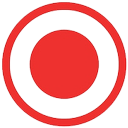 The tool is designed to provide you with a simple and easy to understand to record and capture the entire desktop
The tool is designed to provide you with a simple and easy to understand to record and capture the entire desktop - Devicemeister StepicVST 1.5.0 & Stepic MAX4Live v1.5.0
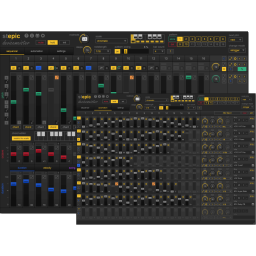 8 additional and fully integrated modulation sequences make it a true sound shaping tool
8 additional and fully integrated modulation sequences make it a true sound shaping tool - Curtiss King Tapeboy 1.0.9
 All-in-one vintage vinyl and cassette emulator inspired by the Home Alone 2 TalkBoy handheld recorder
All-in-one vintage vinyl and cassette emulator inspired by the Home Alone 2 TalkBoy handheld recorder - Acustica Audio Sounda 2023
 The first Artist Plugin (VST/AU/AAX) in the Fire series, with powerful EQ for contemporary mix engineers and producers
The first Artist Plugin (VST/AU/AAX) in the Fire series, with powerful EQ for contemporary mix engineers and producers - 4K Video to MP3 3.0.1.936
 Software convert video to MP3 can extract audio from any video with highest quality
Software convert video to MP3 can extract audio from any video with highest quality