 Abelssoft FileWing Shredder 5.14
Abelssoft FileWing Shredder 5.14
Abelssoft FileWing Shredder is a program to recover the files, as well as to delete them without the possibility of recovery. These algorithms overwrite your data from one to 35 times, this increases the safety of the deletion of your data. The algorithm used has been scientifically proven and tested - no one will be able to restore the files deleted by you. Delete the files in the safest way.
Abelssoft FileWing Shredder - restore file and delete file securely
The program has a simple interface and intuitive, after the launch, the guide will appear (can launch at any time by clicking on the owl) and step by step will provide the operation to restore or delete / overwrite files / folder. Everything is very simple and easy to understand, especially because there is a Russian language, there should not be any difficulties in communicating with the program.
There are two scanning options: smart and deep, takes more time, the difference lies in the results, because in the end, the file is identified and searched by content of them. Well, when the scan finishes, the program will show which files can be restored, which files can't.
Features of Abelssoft FileWing Shredder
- Choose between seven different methods to delete your files safely.
- Ensure clean data!
- The algorithms to delete files in FileWing Shredder were developed by security experts. They are scientifically proven and optimized. The data will be removed irreversible.
- Even more functionality with the Pro Version.
- The Pro version also has a feature format safe space blank, your entire drive as well as USB-Stick.
- Delete the file securely and can't be reversed
- FileWing Shredder uses different algorithms to erase your data safely. You've got the choice between seven methods of removing the different data. These algorithms overwrite your data from one to 35 times, this increases the safety of the deletion of your data. The algorithm used has been scientifically proven and tested - no one will be able to restore the files deleted by you.
- Overwrite empty space
- File Shingder can overwrite the free space to delete even the bit deleted data the smallest - have been deleted by Windows, but practice can be restored. Here is the solution to permanently delete your files.
- Format the drive safe
- Even format your drive using the modal Windows also never really wipe all data blocks. The scientific methods of FileWing Shredder can be used to actually remove everything off of your drive in a safe manner.
- Paragon Backup and Recovery Pro 17.4.3
 Backup software and data recovery to protect files and folders, partitions, disks or even the whole system
Backup software and data recovery to protect files and folders, partitions, disks or even the whole system - NTShare Photo Recovery 3.5.8.0
 A program to recover data comprehensive, easy to use, supports recover photos, audio, video and other types of documents
A program to recover data comprehensive, easy to use, supports recover photos, audio, video and other types of documents - MediaInfo 26.01
 The software provides access to view the information of media files, such as technical information and tags of the video file
The software provides access to view the information of media files, such as technical information and tags of the video file - IUWEshare Email Recovery Pro 7.9.9.9 Unlimited / AdvancedPE
 Software can recover the mailbox in MS Outlook and the various components, such as emails, attachments,..
Software can recover the mailbox in MS Outlook and the various components, such as emails, attachments,.. - GiliSoft USB Lock 11.0
 A tool prevent data leakage, to prevent leakage and copy of your data to USB Drives, external DRIVES..
A tool prevent data leakage, to prevent leakage and copy of your data to USB Drives, external DRIVES.. - Firebird Maestro 24.2.0.3
 Tools advantages of Firebird, to manage, control and develop the secure database and the most comprehensive
Tools advantages of Firebird, to manage, control and develop the secure database and the most comprehensive - Duplicate Photos Fixer Pro 1.3.1086.1046
 Useful software that helps to find and remove duplicate image fast, easy image management more convenient
Useful software that helps to find and remove duplicate image fast, easy image management more convenient - DBConvert Studio 3.0.6 All Editions
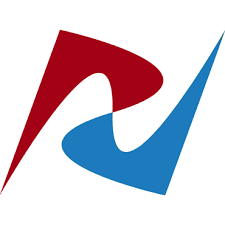 An application to move and synchronize database powerful cross, help seamlessly switch structure database
An application to move and synchronize database powerful cross, help seamlessly switch structure database - CSV Editor Pro 32.0
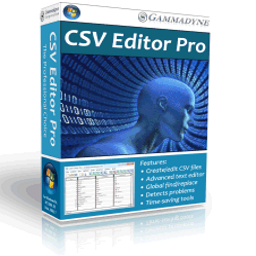 Editing software with CSV file support arrange, edit multi-line search and replace, draw graphs, copy, unicode, print
Editing software with CSV file support arrange, edit multi-line search and replace, draw graphs, copy, unicode, print - Auslogics File Recovery Pro 12.1.1
 An effective program and easy to use will recover files accidentally deleted quickly and the most simple
An effective program and easy to use will recover files accidentally deleted quickly and the most simple

