 ATNSOFT Key Remapper 1.13 Build 480
ATNSOFT Key Remapper 1.13 Build 480
Intended for remapping keys, mouse buttons and mouse wheel actions, Key Remapper allows you to:
Remap keys, mouse button presses and the mouse wheel rotation to different values and even to non-existing keys and mouse buttons. For example, you can replace CapsLock with "Middle mouse button", F11 - by "Mouse wheel down", F12 - by Win, Browser Home or "Mouse button X2" (which can be physically missing on your input devices). Perform reverse remapping of keys and mouse buttons, i.e.....
Thanks for Downloading
Intended for remapping keys, mouse buttons and mouse wheel actions, Key Remapper allows you to:
Remap keys, mouse button presses and the mouse wheel rotation to different values and even to non-existing keys and mouse buttons. For example, you can replace CapsLock with "Middle mouse button", F11 - by "Mouse wheel down", F12 - by Win, Browser Home or "Mouse button X2" (which can be physically missing on your input devices).
- Perform reverse remapping of keys and mouse buttons, i.e. virtually change their functions. For instance, you can virtually swap the Right Shift and Enter keys, the "Middle mouse button" and the Left Shift key.
- Replace specific keys or mouse buttons by key or mouse button combinations with modifiers. For instance, you can replace the Browser Forward key (usually found on multimedia keyboards) by the Alt+Shift+Esc (quick switching between programs) combination, replace the X1 mouse button by the Ctrl+C (copy) combination, assign the Ctrl+"Left Mouse Button" combination to the right Alt key.
- Emulate double mouse button and key presses and set the necessary interval between presses (double click with a delay).
- Block (disable) keys, mouse buttons, the mouse wheel rotation and their combinations with various modifiers.
- Restrict remapping and blocking to specific programs and windows. For instance, you can configure the software to allow the replacement of the X1 mouse button by Space only in program A and nowhere else. Another example would be: allow NumLock to be replaced by the Ctrl+C+C (double press of the "C" key) combination everywhere except for windows with the word "B" in their title.
- Create and quickly (two clicks) switch between key sets.
- The software does not alter the scan codes stored in the registry and does not require the system to be restarted in order to apply mapping changes.
Top Alternatives
- WinASO Registry Optimizer 5.7.0
 Software to check and repair the Windows registry entries to optimize your pc and manage startup items.
Software to check and repair the Windows registry entries to optimize your pc and manage startup items. - RegCool 3.0.0.5
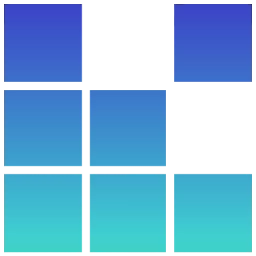 RegCool is a registry editor, registry backup and restore, defragmentation and more.
RegCool is a registry editor, registry backup and restore, defragmentation and more. - Ontrack EasyRecovery Professional 16.0.0.8 + Technician + Premium
 Professional software supports restore files lost or deleted, fault diagnosis as well as permanently delete the file.
Professional software supports restore files lost or deleted, fault diagnosis as well as permanently delete the file. - IObit Start Menu 8 Pro 6.0.0.2
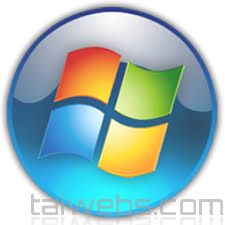 The perfect solution for users who work with Windows Start Menu all the time and are not familiar with the start screen Metro new
The perfect solution for users who work with Windows Start Menu all the time and are not familiar with the start screen Metro new - Game Fire Pro 6.7.3800
 Software to increase gaming performance and computer systems, helping to eliminate lag in the game and increase frame FPS.
Software to increase gaming performance and computer systems, helping to eliminate lag in the game and increase frame FPS. - FoneLab Data Retriever 3.0.32
 A safe tool and convenience to recover data deleted or lost such as photos, documents, email, video.
A safe tool and convenience to recover data deleted or lost such as photos, documents, email, video. - Exeinfo PE 0.0.6.7
 Support software display information about the executable file, which allows users to analyze file and retrieve file information
Support software display information about the executable file, which allows users to analyze file and retrieve file information - Clean Space Pro 2026 v717
 Professional software remove junk files from the system to release the hard drive and improve computer performance.
Professional software remove junk files from the system to release the hard drive and improve computer performance. - AOMEI Partition Assistant Professional 10.10.0 + Technician + Unlimited + Server
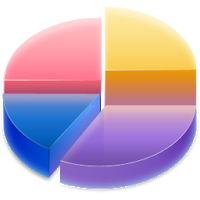 Partition software hard disk all in one easy to use, offers many features partition manager free
Partition software hard disk all in one easy to use, offers many features partition manager free




