 Backup Start Menu Layout 1.6
Backup Start Menu Layout 1.6
The Windows 11 and Windows 10 Start menu lets you pin apps to make them easier to access. You can group them together and manage the size of the tiles and the width of the Start Menu. Whether you like tiles or not, you can find ways to customize and use them to access your favorite apps more easily. You can resize tiles, pin and unpin them on the Start Menu.
After spending so much time organizing the tiles on the Start menu, it would be annoying if something happened to it, a registration failure, a new app installation, or a bad update could sort it out. rearrange or delete tiles on the Start menu. To avoid such a scenario, you can Backup and Restore your Start Menu Layout in Windows 10. This can also be useful if you don't want to have to reset your Start Menu layout from scratch.
Use:
1. To back up the Windows 10 or Windows 11 start menu layout, use the second icon (Disk Icon), an input will appear in the Programs view.
2. If you select the backup item and use the first icon You can restore the saved windows 10 start menu layout or you can also double click it.
- VolumeLock 2.4.1
 Easy-to-use audio control widget lets you freely control volume with your own custom audio rules
Easy-to-use audio control widget lets you freely control volume with your own custom audio rules - VoiceBot Pro 3.9.9
 Professional software allows you to dictate voice of his out the command to send the action to the game
Professional software allows you to dictate voice of his out the command to send the action to the game - Tails 7.4.1
 An operating system directly which you can boot on almost any computer from a USB memory stick or DVD
An operating system directly which you can boot on almost any computer from a USB memory stick or DVD - System Mechanic Pro 26.0.1.81 + Standard
 Tool cleanup and repair errors on the system and recover the hard drive and the speed of operation window
Tool cleanup and repair errors on the system and recover the hard drive and the speed of operation window - SereneScreen Marine Aquarium 3.3.6381
 A screen saver lightweight and well-designed will help you enhance the appearance of the computer
A screen saver lightweight and well-designed will help you enhance the appearance of the computer - Horodruin 2024.08.797.0
 Tool to synchronize the contents of multiple folders at once. Provide access rights and other details.
Tool to synchronize the contents of multiple folders at once. Provide access rights and other details. - FileLocator Pro 2022 Build 3544
 Management software signed the file and the function to search the file quickly the software and data
Management software signed the file and the function to search the file quickly the software and data - Eusing Free Registry Cleaner 4.8.1
 Software cleanup and delete the registry files Registry error on the system, uninstall the root programs left
Software cleanup and delete the registry files Registry error on the system, uninstall the root programs left - Enigma Virtual Box 11.30 Build 20250429
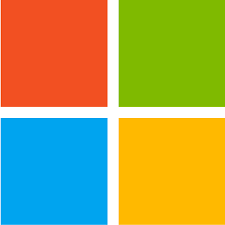 Management programs are built from programs, Virtual Box, virtual server on your windows computer
Management programs are built from programs, Virtual Box, virtual server on your windows computer - Bluetooth Driver Installer 1.0.0.164
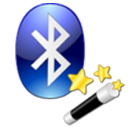 A reliable application aimed to accommodate Bluetooth devices on your computer by automatically detecting and installing
A reliable application aimed to accommodate Bluetooth devices on your computer by automatically detecting and installing
