 BlueLifeHosts editor 1.5
BlueLifeHosts editor 1.5
BlueLifeHosts editor is the edit file host free mobile and allows you To easily add / delete, Block, Update domain names on the file server by yourself, just enter the host name you want to add to the first box and Select resolve domain name from the drop-down menu then add to the list using the plus button.
At the end use the Save button (green button), if you want to Block a domain name, you must select the appropriate option from the drop-down menu, then use the Save button, you can also use the right-click menu to block, unblock domain on the list.
In some cases, the window can reset your file Host Hosts in the default mode because protected, you may need to use File - File server - Add exclusions in feature of Windows Defender to avoid it. If you want to add a file host different on your system, you can use features of the File - list Entry.
You can use menu examples online to easily block a number of websites, social media such as Facebook, Twitter or Youtube, In the edit menu you will find; Delete the host name, Delete a review, Delete Line Emty Line incorrectly and replace the IP by the features 0.0.0.0 - 127.0.0.1 or vice versa.
- WebSite-Watcher 2020 v20.5 Business Edition
 The software supports you to track the updates and changes on your favourite websites quickly and easily.
The software supports you to track the updates and changes on your favourite websites quickly and easily. - VyprVPN for Windows 3.3.1
 Free software to help you automatically configure and simplify the management of VPN connection
Free software to help you automatically configure and simplify the management of VPN connection - SoftPerfect NetWorx 26.1
 Software simple and effective way to manage traffic and bandwidth consumption in Windows
Software simple and effective way to manage traffic and bandwidth consumption in Windows - PRTG Network Monitor 25.2.106.1114
 Allows you to monitor the computer and network equipment, including routers, switches, firewalls
Allows you to monitor the computer and network equipment, including routers, switches, firewalls - OverSite 1.2.3.0
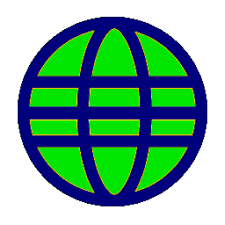 Software is a simple tool to monitor Internet connection and other devices on the local network, completely free
Software is a simple tool to monitor Internet connection and other devices on the local network, completely free - NetLimiter Pro 5.3.26
 Software to monitor and control internet traffic optimization designed for Windows.
Software to monitor and control internet traffic optimization designed for Windows. - Internet Download Accelerator Pro 7.3.1.1745
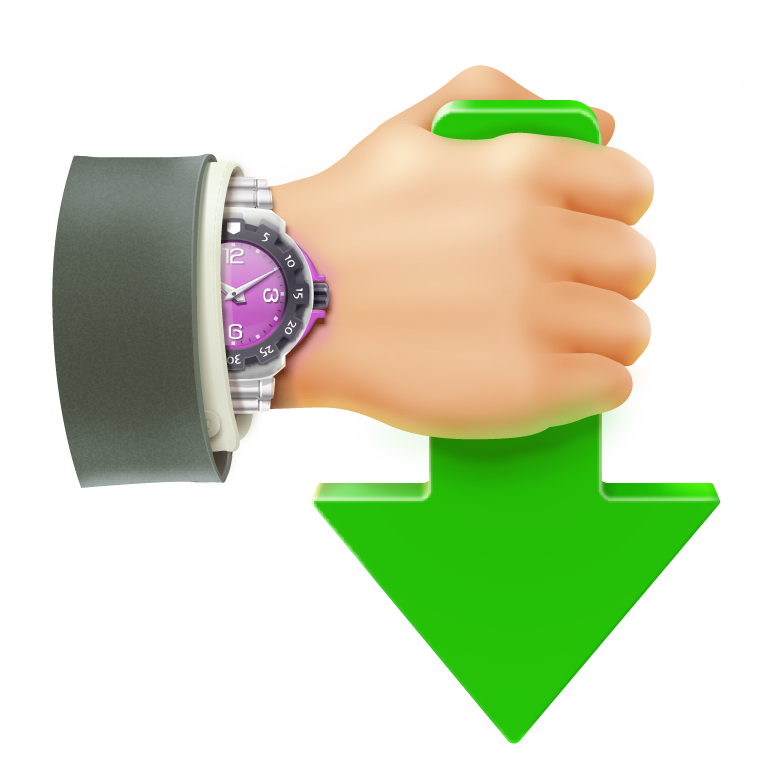 Software acceleration support download support users in the download file like IDM
Software acceleration support download support users in the download file like IDM - inSSIDer Office Enterprise 4.4.1.6
 Program troubleshooting and troubleshooting Wi-Fi help to remove feeling from the optional channel
Program troubleshooting and troubleshooting Wi-Fi help to remove feeling from the optional channel - FrostWire 7.0.2
 Software share files its Torrent with other users as well as search for files shared other
Software share files its Torrent with other users as well as search for files shared other - BitTorrent PRO 7.11.0.47229
 The software allows for quick peer-to-peer download and sharing of torrent files, with large download capacities.
The software allows for quick peer-to-peer download and sharing of torrent files, with large download capacities.
