 Hibernate Enable or Disable 1.5
Hibernate Enable or Disable 1.5
Hibernation is the process of saving existing content in memory to your hard drive to allow your PC to completely shut down. When your computer hibernates, it takes a snapshot of system files and drivers and saves that snapshot to the hard drive before shutting down. This allows your computer to boot faster, Hibernate is enabled by default and dedicates part of your disk to its “hiberfil.sys” file. At any time, you can turn on your PC to resume from hibernation and continue working where you left off.
If you want to free up space on your drive, you can turn off hibernation if you rarely use this feature. So the main reason you might want to disable hibernation on your computer is if you really need more hard drive space.
In fact, if you are using an SSD for your Windows 10 computer, it is better to turn off the hibernation function to save SSD life. Whenever the operating system goes into hibernation, it writes the contents of its RAM to hiberfil.sys and then powers down. On systems with solid state drives, continuous writes to a hibernation file can be hazardous to the health of the SSD, because unlike a regular hard drive, an SSD can only sustain a limited number of writes. before breaching or voiding the warranty. That's why, on most modern laptops with SSDs, hibernation is disabled by default. “Enable or disable hibernation” is a very simple portable freeware to disable or enable hibernation.
Supported operating systems: Windows 11, Windows 10, Windows 8.1, Windows 8, Windows 7, Windows Vista, Windows Xp (32 and 64-bit).
- ViStart 8.1 Build 5311
 A fully customizable start menu replacement to make your Windows experience faster and more intuitive
A fully customizable start menu replacement to make your Windows experience faster and more intuitive - UninstallView 1.51
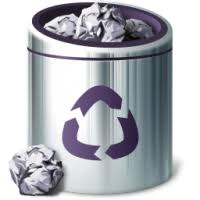 A tool for Windows, collect information about all the programs that are installed on your system
A tool for Windows, collect information about all the programs that are installed on your system - Tasks 4.0.0
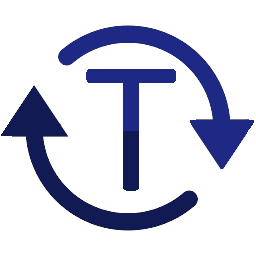 An application that boosts computer performance and cleans computer files and deletes cookies and also removes bloatware
An application that boosts computer performance and cleans computer files and deletes cookies and also removes bloatware - NVSlimmer 0.10
 Free software to remove and customize programs and settings is included in the NVIDIA driver package
Free software to remove and customize programs and settings is included in the NVIDIA driver package - MultiOS-USB 0.9.9
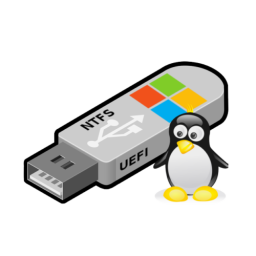 A tool for advanced users who want to be able to work with multiple ISO files when reinstalling the operating system
A tool for advanced users who want to be able to work with multiple ISO files when reinstalling the operating system - Futuremark 3DMark Professional 2.27.8177
 an essential tool for measuring PC gaming performance to measure frame rate, resolution and visual effects
an essential tool for measuring PC gaming performance to measure frame rate, resolution and visual effects - EaseUS DriverHandy Pro 2.0.1.0
 The best tool to scan, download, update and fix PC drivers with over 500,000 driver packages
The best tool to scan, download, update and fix PC drivers with over 500,000 driver packages - Diskpart GUI Micro 2.0
 This is a utility for quick partitioning of a hard disk in the WinPE environment for installing OS Windows
This is a utility for quick partitioning of a hard disk in the WinPE environment for installing OS Windows - DiskGenius Pro 6.0.1.1645
 Portable software support management, hard drive partition and can recover, recovery lost data on hard drive
Portable software support management, hard drive partition and can recover, recovery lost data on hard drive - Best Free Keylogger Pro 7.2.1
 A monitoring system Windows is designed to control of parent and employee monitoring
A monitoring system Windows is designed to control of parent and employee monitoring