 Coolmuster Android Backup Manager 3.0.25
Coolmuster Android Backup Manager 3.0.25
Coolmuster Android Backup Manager is software assist you to data backup your Android phone before actually lost, such as contacts, SMS, photos, documents, etc. in Addition, if you need to restore backup Android phone to new Android phone, Coolmuster Android Backup Manager can help you realize all the requirements of backup and restore Android without any trouble.
Coolmuster Android Backup Manager allows you to backup Android phone to PC just by one-click and gives you full rights to backup Android phone data easily. You want to create a Android backup and restore to new phone? Whenever you need to switch to a new Android phone or share data with other Android devices, the app backup and restore Android data is always available in your services, helps to restore Android from the backup just by a click of the mouse.
Features of Coolmuster Android Backup Manager
- Process backup user-friendly: does Not require technical skills especially, you can freely choose to backup all or any data type any destination on your Android device without loss of quality, customized storage location of the backup file and follow the progress of the backup.
- Support many file types : The different file types are supported for backup manager Android, such as contacts, messages, call logs, photos, music, videos, documents and user applications.
- The restore process custom: It can quickly scan out and list all the backup files you've created on your computer, you can freely choose the restore all the backup file are listed and any type of file target on any Android device should connect to.
- Connect via USB cable: usually you can connect your Android device to the computer with a USB cable to get stable connection more easily and also ensure backup and restore Android data quickly.
- Connect via Wi-Fi: No USB cable around? Don't worry, you can also connect your Android phone to a computer with a stable Wi-Fi by scanning the QR code of this program and wireless backup and restore Android data.
- Android devices supported: Almost all phones and Android tablets in the brand and style, different phones are supported, such as Samsung, Huawei, Xiaomi, HTC, LG, Sony, Motorola, Google Nexus, ZTE, Dell, etc.
-
Xilisoft iPhone Magic Platinum 5.7.41 Build 20230410
 Iphone manager software help solutions to transfer, backup and manage files between Iphone and computer
Iphone manager software help solutions to transfer, backup and manage files between Iphone and computer
-
Tipard iPhone Eraser 1.0.28
 A app lightweight but strong will help you permanently delete data from iPhone devices
A app lightweight but strong will help you permanently delete data from iPhone devices
-
Tenorshare 4uKey for Android 2.6.0.16
 Tool has ability to remove all formatting lock screen on Android devices. Remove password, pattern, PIN, and fingerprint lock
Tool has ability to remove all formatting lock screen on Android devices. Remove password, pattern, PIN, and fingerprint lock
-
SynciOS Data Transfer 3.3.4
 Software transfer data iPhone smart most powerful can backup, move the folder between 2 devices
Software transfer data iPhone smart most powerful can backup, move the folder between 2 devices
-
ImTOO iPad Mate Platinum 5.7.41 Build 20230410
 The software provides the solution iPad comprehensive can backup all kinds of files, including music, movies, photos
The software provides the solution iPad comprehensive can backup all kinds of files, including music, movies, photos
-
Coolmuster iOS Assistant 4.2.50
 A whole program feature allows you to freely backup contacts, text messages, notes, calendar, bookmarks, music, videos
A whole program feature allows you to freely backup contacts, text messages, notes, calendar, bookmarks, music, videos
-
Apeaksoft iPhone Transfer 2.0.56
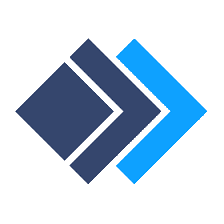 Backup text messages, contacts, photos, music, videos, books, PDF and more between iOS devices and computer
Backup text messages, contacts, photos, music, videos, books, PDF and more between iOS devices and computer
-
Apeaksoft iPhone Eraser 1.1.8
 Most useful utility to erase all content and settings permanently and thoroughly from iPhone iPad or iPod
Most useful utility to erase all content and settings permanently and thoroughly from iPhone iPad or iPod
-
Apeaksoft Android Toolkit 2.1.26
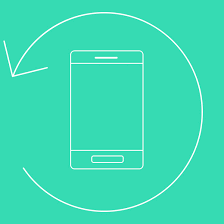 Help you recover photos, videos, contacts, messages, call logs, apps, and documents from your phone, tablet
Help you recover photos, videos, contacts, messages, call logs, apps, and documents from your phone, tablet
-
Abelssoft Send2Phone 2022 v5.0.4
 The program allows you to send files from personal computer to phone your mobile
The program allows you to send files from personal computer to phone your mobile

