 Minimal Firewall 2.6.8
Minimal Firewall 2.6.8
Minimal Firewall works in conjunction with Windows Firewall to block all unknown connections by default, prompting you to create application-based rules to mitigate malware, telemetry, and data leaks. Completely eliminate applications that call home without your knowledge. Minimal Firewall provides a more secure and integrated approach by interacting directly with the native Windows Firewall, eliminating the need for risky system modifications.
Core Features Lockdown Mode: The core....
Thanks for Downloading
Minimal Firewall works in conjunction with Windows Firewall to block all unknown connections by default, prompting you to create application-based rules to mitigate malware, telemetry, and data leaks. Completely eliminate applications that call home without your knowledge. Minimal Firewall provides a more secure and integrated approach by interacting directly with the native Windows Firewall, eliminating the need for risky system modifications.
Core Features
- Lockdown Mode: The core of Minimal Firewall. Enable this mode to block any network connections that are not in Windows Firewall rules by default. No program will connect without your explicit command.
- Real-time connection alerts: Get instant notification when a blocked program tries to connect, allowing you to make decisions on the spot. You can choose to enable annoying pop-ups or silent in-app notifications.
- Simple rule creation: Allow or block any app permanently with a single click, or allow or block it temporarily.
- Wildcard rules: Easily manage frequently updated programs (like web browsers) by creating rules that apply to any version in a specific folder.
- Services and UWP support: Manage rules for modern Windows Store apps and background system services, not just traditional desktop programs.
- Light and dark themes: Clean, easy-to-look-at user interface, day or night.
- 100% local and private: Minimal Firewall stores no telemetry, doesn't connect to the internet itself, and all your rules and logs are stored locally on your machine.
- Mobile: Minimal Firewall can be replicated into a mobile app and you can even delete all the rules created by this app within the app.
Top Alternatives
- ZHPDiag 2025.8.12.16
 The software is completely free and easy to use to diagnose malware and viruses the risk of damaging the computer
The software is completely free and easy to use to diagnose malware and viruses the risk of damaging the computer - Spydish 0.20.2
 Done test privacy quickly and put the proposed installation and debugging Windows 10
Done test privacy quickly and put the proposed installation and debugging Windows 10 - PassFab for PPT 8.5.3.1
 Easy to use software to restore and delete the encrypted password for MS PowerPoint presentation 97-2016
Easy to use software to restore and delete the encrypted password for MS PowerPoint presentation 97-2016 - NoBot Premium 1.0.7.5
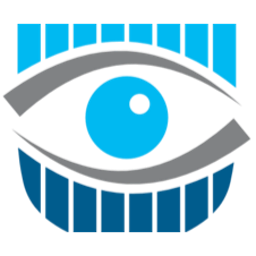 Provides solutions that help you remove spyware, trackers, exploits on your computer
Provides solutions that help you remove spyware, trackers, exploits on your computer - LPR Lost Password Recovery 1.0.6.0
 The software recovers passwords and accounts for all websites, emails, lost passwords on social networks
The software recovers passwords and accounts for all websites, emails, lost passwords on social networks - iSumsoft PowerPoint Password Refixer 4.1.1
 A powerful and easy-to-use PowerPoint password recovery tool that can quickly recover PowerPoint file passwords
A powerful and easy-to-use PowerPoint password recovery tool that can quickly recover PowerPoint file passwords - GiliSoft Secure Disc Creator 8.4
 Software encryption CD / DVD to create the image file is encrypted, virtual disks and burn CD / DVD are encrypted.
Software encryption CD / DVD to create the image file is encrypted, virtual disks and burn CD / DVD are encrypted. - GhostVolt Business 2.44.27
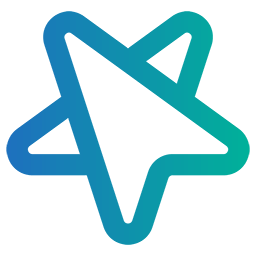 Protect your files, data and folders with advanced encryption to prevent unauthorized access
Protect your files, data and folders with advanced encryption to prevent unauthorized access - Encrypt Care 5.1
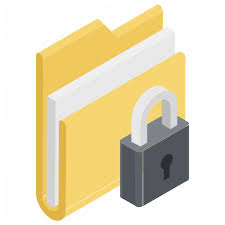 Encryption software allows users to encode or decode text and files in batch mode, create, verify
Encryption software allows users to encode or decode text and files in batch mode, create, verify - Cisco Secure Client (including AnyConnect) 5.0.00529
 Help IT and security professionals manage security agents in a unified view
Help IT and security professionals manage security agents in a unified view