 EF System Monitor 19.12
EF System Monitor 19.12
EF System Monitor is tracking application the service is running on the system, the working status of the RAM, CPU and HDD and many other components to control the resource is being used, the likely impact on the system to support testing and application development more efficient.
EF System Monitor - Monitor services on the system
The language below is included in the package: English, German, Arabic, Bulgarian, Catalan, Chinese, Czech, Dutch, English, French, Hebrew, Hungarian,....
Thanks for Downloading
EF System Monitor is tracking application the service is running on the system, the working status of the RAM, CPU and HDD and many other components to control the resource is being used, the likely impact on the system to support testing and application development more efficient.
EF System Monitor - Monitor services on the system
The language below is included in the package: English, German, Arabic, Bulgarian, Catalan, Chinese, Czech, Dutch, English, French, Hebrew, Hungarian, Italian, Japanese, Korean, Lithuanian, Polish, Romanian, Russian, Slovak, Spanish , Swedish, Turkish, Ukrainian.
The functions of the program:
- A comprehensive tool gives you a log information permanently, such as amount of memory, usage, disk, date, time, user name, etc. about all the computers running on your network .
- Screen system EF works on all Microsoft Windows platforms: Windows 95 / Windows NT and above.
- When you run The monitoring system of EF in Windows except the Windows 9x you can use the enhanced services offered by the Windows platform, such as monitoring processes and flow monitoring, I / O ports advanced, CPU time, etc.
- All the items are displayed in a beautiful, and friendly, use charts and graphics icon suggests the function of them.
- The monitoring system of EF not only show you data from local computer your but also can do much more than that: With server monitoring system EF (in package) you can collect and display data from remote computers such as a TCP / IP network. To do so, just install the server Screen System EF on the remote computer. In Windows 95/98 it works as simple program and under Windows (except Windows 9x) it works as a service with the same features.
- When using Windows except the Windows 9x you can use the server monitoring system of EF is in service with the same features.
Top Alternatives
- Wise Duplicate Finder Pro 2.1.9.71
 Software supports to find and delete file duplicates based on file name, size and content files.
Software supports to find and delete file duplicates based on file name, size and content files. - Ultracopier 3.0.1.5
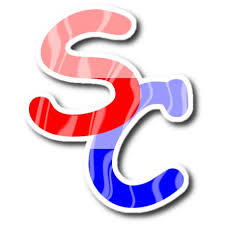 An alternative for advanced copy command Windows standard support pause and resume the copy operation
An alternative for advanced copy command Windows standard support pause and resume the copy operation - PrivaZer 4.0.116
 Software cdọn up comprehensive for your system as clean junk files on hard drive, Windows registry, delete browser history.
Software cdọn up comprehensive for your system as clean junk files on hard drive, Windows registry, delete browser history. - ManicTime Pro 2025.3.8.0
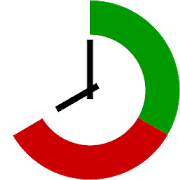 Management software to track computer usage and allows you to review which apps you've used on a certain day and time you were active on the computer.
Management software to track computer usage and allows you to review which apps you've used on a certain day and time you were active on the computer. - KCleaner Pro 3.8.6.116
 The professional version user to remove junk Files on your computer, help increase storage space and speed computer
The professional version user to remove junk Files on your computer, help increase storage space and speed computer - FileMenu Tools 8.6.0
 Custom software the right-click menu of Explorer. Easy installation and configuration with clean interface
Custom software the right-click menu of Explorer. Easy installation and configuration with clean interface - EaseUS Partition Master Technican Edition 19.23.0 Build 202512171740
 Software manager partition all-in-one be used to redistribute capacity hard drive with high performance
Software manager partition all-in-one be used to redistribute capacity hard drive with high performance - Alternate Timer 4.830
 A program to manage / journaling time (daily work, using the internet, etc.)
A program to manage / journaling time (daily work, using the internet, etc.) - AllDup 4.5.72
 A file manager app intuitive comes with a powerful search engine to help you find and delete the duplicate files
A file manager app intuitive comes with a powerful search engine to help you find and delete the duplicate files - 3DP Chip 25.12.1
 Software is often used in the update of the version the latest driver for your computer
Software is often used in the update of the version the latest driver for your computer
