 ElevenClock 4.4.1.1
ElevenClock 4.4.1.1
The taskbar clock is for the sub-taskbars on Windows 11. When Microsoft engineers were making Windows 11, they forgot to add a clock on the secondary monitor taskbar. So ElevenClock is a simple application that provides the same functionality as in the windows 10 secondary taskbar clock.
Features of ElevenClock: It supports all system languages and time formats (they are taken from the operating system) It shows in all screens except the main one It supports dark and light....
Thanks for Downloading
The taskbar clock is for the sub-taskbars on Windows 11. When Microsoft engineers were making Windows 11, they forgot to add a clock on the secondary monitor taskbar. So ElevenClock is a simple application that provides the same functionality as in the windows 10 secondary taskbar clock.
Features of ElevenClock:
- It supports all system languages and time formats (they are taken from the operating system)
- It shows in all screens except the main one
- It supports dark and light themes
- It has a hidden button to avoid annoying full screen
- It mimics the Windows 11 taskbar clock animation on hover
- It supports taskbars on top of the screen
- It supports activating seconds via locale or regedit (windows 11 default clock can't do that)
- ElevenClock automatically downloads and installs updates, so you don't have to
- Clicking on the clock shows/hides notifications and the calendar panel
- Accurate alignment and size on HiDPi displays (100%, 200%, 300%) AND on fractional HiDPI displays (125%, 150%, 175%, 250%, etc.)
- Precise alignment and size on screens of different proportions
- Clock updates the time every second, so you won't see different times on all your taskbars
- The watch also automatically adjusts when (not) a monitor is connected
- Automatically start on login.
Top Alternatives
- WPD (Windows Privacy Dashboard) 1.5.2042 RC 1
 A app tweak for allows you to customize many Windows settings different about privacy on the computer
A app tweak for allows you to customize many Windows settings different about privacy on the computer - WinZip Driver Updater 5.43.2.2
 The driver update utility will check the system and find drivers Windows outdated.
The driver update utility will check the system and find drivers Windows outdated. - VisualCron Pro 9.9.12 Build 21260
 Utility automation complex, bring to a working environment friendly with many features, friendly
Utility automation complex, bring to a working environment friendly with many features, friendly - Microsoft OneDrive 25.224.1116.0003
 Microsoft OneDrive is a client application file transmission to the service cloud storage of Microsoft.
Microsoft OneDrive is a client application file transmission to the service cloud storage of Microsoft. - MAXON CINEBENCH 2024
 The check multi-platform in the real world to assess the functioning of your computer
The check multi-platform in the real world to assess the functioning of your computer - Hiren’s BootCD PE 1.0.9
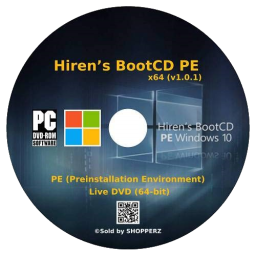 The emergency boot disk is based on Windows 10 PE, it supports UEFI boot and contains many necessary software
The emergency boot disk is based on Windows 10 PE, it supports UEFI boot and contains many necessary software - Cygwin 3.6.5
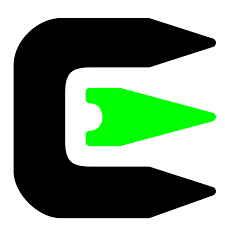 Designed to provide functionality similar to Linux distribution on Windows with many application options
Designed to provide functionality similar to Linux distribution on Windows with many application options - Avira System Speedup Pro 7.4.0.511
 A optimization process operating powerful, penetrating to where there is no user that is using safe
A optimization process operating powerful, penetrating to where there is no user that is using safe - Avast Clear 25.12.10659
 A utility to remove accurately and completely line product anti-virus AVAST and the related software from your computer
A utility to remove accurately and completely line product anti-virus AVAST and the related software from your computer - AAct Network 1.4.3
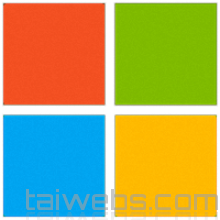 Activate Windows XP, Windows Vista, 7, Windows 8, 8.1, 10, Server 2008, 2008 R2, 2012, 2012 R2, 2016, Office.
Activate Windows XP, Windows Vista, 7, Windows 8, 8.1, 10, Server 2008, 2008 R2, 2012, 2012 R2, 2016, Office.