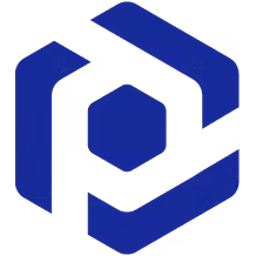 Infopulse PACE Suite Enterprise 6.0.0.30
Infopulse PACE Suite Enterprise 6.0.0.30
Infopulse PACE Suite Enterprise is a smart and simple application packaging tool with many features for all application packaging tasks. It provides the necessary tools to create software packages and manage future updates with ease. An intuitive interface and several helpful wizards make packaging as simple as possible, while still providing a full range of advanced features.
Features of Infopulse PACE Suite Enterprise Convert your existing installation to MSI, MSIX or any other....
Thanks for Downloading
Infopulse PACE Suite Enterprise is a smart and simple application packaging tool with many features for all application packaging tasks. It provides the necessary tools to create software packages and manage future updates with ease. An intuitive interface and several helpful wizards make packaging as simple as possible, while still providing a full range of advanced features.
Features of Infopulse PACE Suite Enterprise
- Convert your existing installation to MSI, MSIX or any other supported package format.
- Edit the contents and settings of your packages with the help of comprehensive editing tools with multiple wizards.
- Build MSI, MST, MSIX, APPX, APPV, THINAPP from the same project and use that project to change resources and create new versions of packages.
- Automatic and manual repackaging on VW (Virtual Machine)
- Quickly integrate required PSF fixes into legacy MSIX application packages to run in MSIX containers.
- Convert your installation files to the IntuneWin format before adding apps to Microsoft Intune.
- Use the command line interface to automate packaging tasks with your batch script.
- Intuitive and friendly user interface.
Repackaging
- Record on localhost
- Record on remote virtual machines (VMware ESX, Microsoft Hyper-V, Oracle VirtualBox)
- Run repackaging in automatic or manual mode
- Continue repackaging after system reboot
- Record permission changes
- Automatically filter recorded system noise
- Manage custom user-defined exclusion filters
- Configuration of scanned areas
- Detect hidden or wrapped MSI installations
- Run repackaging functions from batch script
- Include/exclude captured resources at any time
- Create and reuse system snapshots
Top Alternatives
- Withdata SqliteToMysql 2.5 Release 1 Build 200623
 Data conversion software that helps database users convert SQLite database data to MySQL
Data conversion software that helps database users convert SQLite database data to MySQL - VovSoft Text Decoder And Encoder 2.2
 A program dedicated to the encryption and decryption of content for communication, networking and storage
A program dedicated to the encryption and decryption of content for communication, networking and storage - SmartFTP Enterprise 10.0.3307
 Software helps you to manage your server through the FTP protocol, SFTP, WebDAV, S3, SSH, FTPS.
Software helps you to manage your server through the FTP protocol, SFTP, WebDAV, S3, SSH, FTPS. - Scientific Toolworks Understand 7.2 Build 1243
 A tool static analysis to management, measurement and analysis, ability to program and give you the clear chart
A tool static analysis to management, measurement and analysis, ability to program and give you the clear chart - phpMyAdmin 5.2.1
 A tools free and open source written in PHP intended to handle the administration of MySQL
A tools free and open source written in PHP intended to handle the administration of MySQL - InstallAware Studio Admin X12 29.06.00.2020
 Create the file complete the installation supports both 32-bit and handheld device 64 bits for professional users
Create the file complete the installation supports both 32-bit and handheld device 64 bits for professional users - GameMaker Studio Ultimate 2022.8.1.36
 Software, support, game design and development ideas to create great 2D game most.
Software, support, game design and development ideas to create great 2D game most. - Firebird PHP Generator Professional 22.8.0.22
 Software to create a professional quality 100% responsive website for your Firebird database
Software to create a professional quality 100% responsive website for your Firebird database - Approximatrix Simply Fortran 3.41.4438
 An integrated development environment (IDE) for the Fortran programming language such as code editing, debugging, and management tools
An integrated development environment (IDE) for the Fortran programming language such as code editing, debugging, and management tools - Adlice YaraEditor Premium 3.3.0.0
 A software intended for researchers, malware, help create the rules Yara in an IDE dedicated
A software intended for researchers, malware, help create the rules Yara in an IDE dedicated