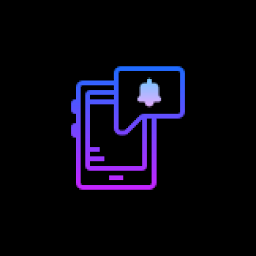 NotifyBuddy - Notification LED 2.2
NotifyBuddy - Notification LED 2.2
For phones with AMOLED screens whenever there is a desired notification, the app will display a black screen with an animation that looks like a notification LED.
To use it: Turn off Ambient Display and any battery optimizations for the app. Grant notification access. Select the apps you want to receive notifications for by choosing a color
Note: When you successfully select a color for the application, the text written on the Application name will change to that color
For MIUI....
Thanks for Downloading
For phones with AMOLED screens whenever there is a desired notification, the app will display a black screen with an animation that looks like a notification LED.
To use it:
- Turn off Ambient Display and any battery optimizations for the app.
- Grant notification access.
- Select the apps you want to receive notifications for by choosing a color
Note: When you successfully select a color for the application, the text written on the Application name will change to that color
For MIUI 11 devices, ensure that Autostart is enabled in App Info. Also check "Show on lock screen" permission in other settings.
Additional features
- - Change LED animation time.
- - Change LED color.
- - Change LED position.
- - Missed call notification.
- - Change LED size
- - Add downtime
Top Alternatives
- Wall Factory v2.0
 A mobile application that allows users to customize and personalize their device's background with different wallpaper
A mobile application that allows users to customize and personalize their device's background with different wallpaper - Tessa Icon Pack v3.0.1.5
 A collection of icons used to customize the appearance of the home screen and app drawer on an Android device
A collection of icons used to customize the appearance of the home screen and app drawer on an Android device - Planets 3D Live Wallpaper 1.2.1
 Let everyone enjoy this view and make your phone or TV screen more interesting and interactive
Let everyone enjoy this view and make your phone or TV screen more interesting and interactive - Pix You 13 Prussian Icons 1.0.3
 Pix You 13 Prussian Icons is based on android 13 icon pack
Pix You 13 Prussian Icons is based on android 13 icon pack - Pie for KWGT 3.7
 A custom widget pack for KWGT Kustom Widget Maker: Collection KLWP, KWGT, KLCK
A custom widget pack for KWGT Kustom Widget Maker: Collection KLWP, KWGT, KLCK - Duo Nano 1.5.0
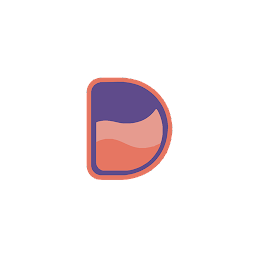 A beautiful shapeless icon pack that has a dual tone finish
A beautiful shapeless icon pack that has a dual tone finish - Chroma Galaxy Live Wallpapers 1.3.4
 The first fluid art live wallpaper app for mobile devices with an exquisite collection of high resolution wallpapers
The first fluid art live wallpaper app for mobile devices with an exquisite collection of high resolution wallpapers - ARC Launcher Pro Themes DIY v49.5
 A highly customizable & performance driven 3D Launcher with 4.5/5 Top Ratings on PlayStore, 64k+ User Reviews
A highly customizable & performance driven 3D Launcher with 4.5/5 Top Ratings on PlayStore, 64k+ User Reviews - Apple for KWGT 9.0
 Apple KWGT it's Unique Beautiful Classy & Fully Customizable widget pack for KWGT
Apple KWGT it's Unique Beautiful Classy & Fully Customizable widget pack for KWGT - AppBar 1.4.2
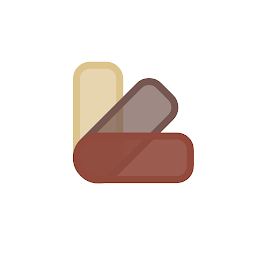 Creates widget containing apps and shortcuts to customize as you please
Creates widget containing apps and shortcuts to customize as you please