 Quick CPU Pro 5.2.0
Quick CPU Pro 5.2.0
Quick CPU Pro is a powerful CPU monitoring and performance tuning application designed for both Intel® and AMD® processors. This application provides real-time visibility and control over key system parameters such as CPU temperature, power, voltage, frequency, core utilization, core stall status, efficiency, voltage, current, and power management features.
The application also includes customizable power plan controls, turbo power limit configuration, core performance ratios, and detailed graphs to analyze workloads, heat distribution, and frequency ratios across all CPU cores. While some advanced CPU settings (such as Speed Shift and FIVR control) are currently available for Intel CPUs, Quick CPU provides comprehensive functionality for all users who want to optimize system performance, energy efficiency, and responsiveness.
Features of Quick CPU Pro
- Control how Windows parks CPU cores based on system load. Optimize power usage or unlock full core performance depending on your needs.
- Adjust CPU frequencies dynamically based on system needs to balance performance and efficiency.
- Manage Intel Turbo Boost and AMD Precision Boost settings to ensure maximum performance when needed most.
- Tune how your CPU prioritizes performance over power savings using performance hints and power savings overlays built into Windows.
- Access low-level adjustments for your Intel CPU, including Fully Integrated Voltage Regulator (FIVR), Turbo Power Limit, Speed Shift, and other power, performance, or voltage controls.
- Quickly restore power modes or CPU settings to system defaults or a previous backup.
- Use heterogeneous scheduling policies to limit or prioritize P-Core or E-Core on Intel hybrid architecture CPUs.
- Create, enable, copy or export custom power plans and restore system defaults.
- Monitor CPU, memory and GPU performance in real-time from the system tray.
- Your system, your way. Quick CPU provides a clean and intuitive interface that can be customized to your preferences.
- Quick CPU lets you make adjustments on the fly. Whether you need to increase processing power for demanding tasks or scale down to save energy, Quick CPU ensures seamless real-time adjustments without the need for a reboot.
- Quick CPU lets you fine-tune CPU performance, adjust power limits and optimize laptop efficiency.
- WinToUSB Technician 10.5 + Professional
 A handy program that allows you to install Windows on a USB flash or hard drive and run Windows from that drive
A handy program that allows you to install Windows on a USB flash or hard drive and run Windows from that drive - Windows 11 Activator 2022
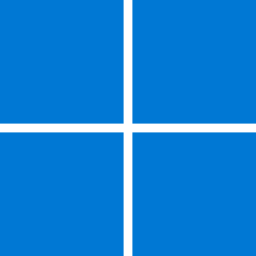 One license free Windows activator for all Windows versions now including Windows 10 and 11
One license free Windows activator for all Windows versions now including Windows 10 and 11 - Vovsoft Auto Change Screensavers 2.2
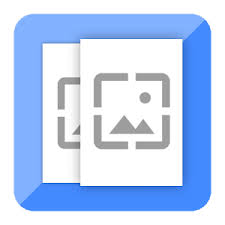 A machine tool desktop mini will change the screen saver of you quickly and completely automatically
A machine tool desktop mini will change the screen saver of you quickly and completely automatically - sys_minion 2024.12.98.1
 Allows you to run some advanced Windows functions through an elevated command prompt instance
Allows you to run some advanced Windows functions through an elevated command prompt instance - Simple DNS Plus 9.1 Build 116
 DNS server simple but powerful for Windows with common tasks such as setting up the new data entry, updates
DNS server simple but powerful for Windows with common tasks such as setting up the new data entry, updates - Iris 1.2.0 Portable
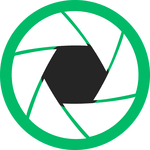 Software adjust the color as well as the temperature and brightness of the computer helps fight eye fatigue when frequently used machine
Software adjust the color as well as the temperature and brightness of the computer helps fight eye fatigue when frequently used machine - Firewall Easy 0.8.4
 Application that allows you to block internet access to other applications using Windows Firewall
Application that allows you to block internet access to other applications using Windows Firewall - ClipAngel 2.19
 Manager clipboard to record the objects in clipboard and allows you to select and paste them into the program
Manager clipboard to record the objects in clipboard and allows you to select and paste them into the program - BIOS Beep Codes Viewer 11.3.1.1992
 Comprehensive tool designed to help you interpret these codes easily and maintain your PC's health
Comprehensive tool designed to help you interpret these codes easily and maintain your PC's health - Acronis Cloud Manager 6.0.22241.161
 Provides advanced monitoring, management, mobility and recovery features for Microsoft Cloud environments and Microsoft Cloud.
Provides advanced monitoring, management, mobility and recovery features for Microsoft Cloud environments and Microsoft Cloud.
