 BytesMorph Duplicate Image Finder 2.0 Enterprise Edition
BytesMorph Duplicate Image Finder 2.0 Enterprise Edition
BytesMorph Duplicates Image Finder is a business-grade Windows application designed to help you reclaim valuable storage space by efficiently finding and managing duplicate images across your entire system. With a powerful scanning engine and intuitive interface, cleaning up your photo library has never been easier.
Advanced Duplicate Detection Multiple hashing algorithms (MD5, SHA256, SHA1, XXHash, CRC32) for accurate detection Content-based hashing ensures identical files are....
Thanks for Downloading
BytesMorph Duplicates Image Finder is a business-grade Windows application designed to help you reclaim valuable storage space by efficiently finding and managing duplicate images across your entire system. With a powerful scanning engine and intuitive interface, cleaning up your photo library has never been easier.
Advanced Duplicate Detection
- Multiple hashing algorithms (MD5, SHA256, SHA1, XXHash, CRC32) for accurate detection
- Content-based hashing ensures identical files are always found
- Fuzzy detection for near duplicate images with adjustable similarity threshold
- EXIF data analysis for comprehensive metadata comparison
Flexible scanning options
- Scan entire drives or specific folders
- Recursive subfolder scanning
- Smart handling of restricted system folders
- Supports all major image formats (JPEG, PNG, BMP, GIF, TIFF, WebP)
- Customizable file size and date filters
Modern professional interface
- Beautiful Material Design user interface with intuitive layout
- Real-time progress tracking with visual feedback
- Comprehensive statistics dashboard
- Live results preview while scanning is in progress
- Responsive design, adapts to your screen you
Smart and safe file management
- Automatically protect original files (oldest files are kept safe)
- Preview images before deleting with side-by-side comparison
- Zoom in, swap, and compare duplicate images
- Bulk delete or move Operations
- Detailed operation results with success/failure counts
Settings & Advanced Customization
- Multiple auto-selection rules (keep newest, oldest, largest, smallest, highest resolution)
- Specify home directories for sorted archives
- Block hashing for large files to optimize memory usage
- Configurable performance settings (threads, memory limits)
- Skip hidden, system, or read-only files
Optimized performance
- Multi-threaded scanning for maximum speed
- Memory-saving processing for large drives
- Batch processing to avoid UI freezes
- Operations can be canceled or stopped at any time
- Process millions of files with ease
Comprehensive Results
- Duplicate sets are grouped for easy review
- Calculate file count, total size, and savings
- Verify hashes for each duplicate group
- Results are sortable and filterable
- Export capability for record keeping
Top Alternatives
- ThunderSoft Photo Gallery Creator 4.6.0
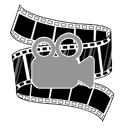 Create photo gallery interactive provides professional templates are pre-designed and more than 70 transition effects
Create photo gallery interactive provides professional templates are pre-designed and more than 70 transition effects - ThunderSoft Flash to MP3 Converter 4.7.0
 Professional Flash conversion software to convert Flash SWF to MP3 with its rich editing functions.
Professional Flash conversion software to convert Flash SWF to MP3 with its rich editing functions. - Systweak Photos Recovery 3.2.0.221
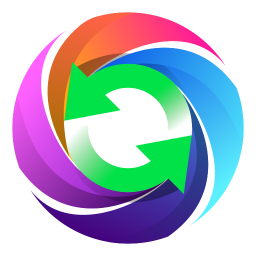 Best software to recover deleted, lost or formatted digital photos from USB Flash Drive, hard drive
Best software to recover deleted, lost or formatted digital photos from USB Flash Drive, hard drive - R-Drive Image 7.3 Build 7312
 A powerful utility provides create a file disk image for backup purposes, or copy
A powerful utility provides create a file disk image for backup purposes, or copy - O&O MediaRecovery Pro 14.0.7
 Software recover deleted images quickly easily supports many popular image formats today
Software recover deleted images quickly easily supports many popular image formats today - MiniTool Power Data Recovery Personal / Business 12.8 All Editions
 Software to recover data from hard drives, SD, Smartmedia, compact Flash, memory Cards and other media.
Software to recover data from hard drives, SD, Smartmedia, compact Flash, memory Cards and other media. - Lazesoft Disk Image and Clone Professional 5.0.1.1
 The software copies your entire hard disk, backup or restoring your hard disk when offline is easy to use.
The software copies your entire hard disk, backup or restoring your hard disk when offline is easy to use. - FBackup 9.9.999
 Tool free backup of files and important folders on the hard drive locally or external or network drive
Tool free backup of files and important folders on the hard drive locally or external or network drive - AssistMyTeam PDF Attachment Remover 1.0.903.0
 The software can bulk delete all or unwanted attachments from your PDF documents
The software can bulk delete all or unwanted attachments from your PDF documents - 3delite Similar Picture Finder 1.0.44.58
 A utility to scan your computer and find the similar images from a reference
A utility to scan your computer and find the similar images from a reference
