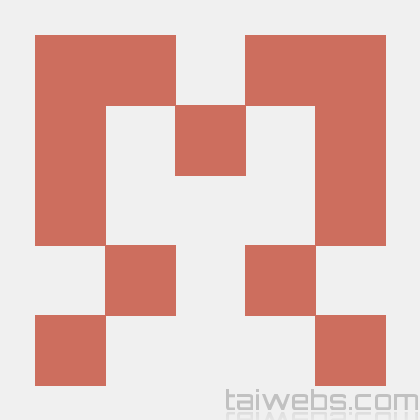digitalbigmo - Skinworks 2024.11.00
digitalbigmo - Skinworks 2024.11.00
Skinworks is a Hollywood-grade retouching plug-in for ultimate skin quality. Concealer, foundation, and highlighter. The ultimate plug-in for skin retouching. Skinworks currently offers three types of plug-ins: [Concealer] Removes blemishes and blemishes. [Foundation] Removes spots and unevenness to smooth skin. [Gloss] Highlights the shine of skin and lips.
Skinworks Features
Concealer: Naturally removes blemishes and moles while preserving the texture, restoring the original skin....
Thanks for Downloading
Skinworks is a Hollywood-grade retouching plug-in for ultimate skin quality. Concealer, foundation, and highlighter. The ultimate plug-in for skin retouching. Skinworks currently offers three types of plug-ins: [Concealer] Removes blemishes and blemishes. [Foundation] Removes spots and unevenness to smooth skin. [Gloss] Highlights the shine of skin and lips.
Skinworks Features
Concealer:
- Naturally removes blemishes and moles while preserving the texture, restoring the original skin beautifully.
- The edge detection function keeps the contours of the eyes, mouth, and face intact while retouching the skin.
- Moreover, the chroma key function detects the skin color and applies the effect only to the parts you have selected.
Foundation:
- Eliminates uneven skin tone while preserving the original texture, making the skin ideally smooth.
- The edge detection function keeps the contours of the eyes, mouth, and face intact while retouching the skin.
- Moreover, the chroma key detects skin color and applies effects only to the parts you select.
“Gloss”
- Highlights the highlights of dark and light areas of the skin at the same time. Gives the skin a more glossy, attractive look.
- It is also ideal for restoring the three-dimensional look of skin that is often lost during editing.
- In addition, gloss can also be used to highlight the brightness of night scenes and car polish.
Simple and easy controls
- Skinworks emphasizes simple and easy controls, allowing you to edit easily. It only takes 2 to 3 simple steps to edit skin. Just adjust the parameters and create a mask where you want to apply the effect, and you're done.
With your favorite editing software, the Skinworks plugin supports
- Adobe After Effects and Premier CC
- The Foundry Nuke
- Autodesk flame 2020 or later.
- Davinci Resolve
- Other OpenFX-supported software
Skinworks supports the following operating systems: Windows 10/11
Top Alternatives
- Unified Color HDR Express 2.1.0
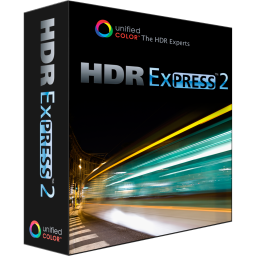 The software that creates HDR images with visual interface to bring you beautiful HDR results, quickly.
The software that creates HDR images with visual interface to bring you beautiful HDR results, quickly. - TwistedBrush Liquid Studio 5.04
 A graphics application designed to help users better orient the objects they have drawn
A graphics application designed to help users better orient the objects they have drawn - Thea For Rhino 4.5.257.168 for Rhino 6-9
 Professional tool, providing advanced features such as the interactive materials based on real physics, layered
Professional tool, providing advanced features such as the interactive materials based on real physics, layered - Mocha Pro for Adobe 2026.0.1
 Tools for the visual effects and postproduction. Tool Tracking and VFX and is plugins for Adobe
Tools for the visual effects and postproduction. Tool Tracking and VFX and is plugins for Adobe - Materialise ProPlan CMF 3.0.1
 Software program dedicated for surgery skull virtual and maxillofacial developed by Materialize
Software program dedicated for surgery skull virtual and maxillofacial developed by Materialize - Mapthematics GeoCart 3.3.5
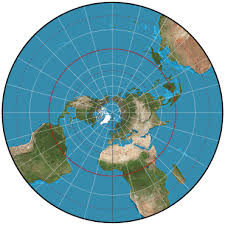 a software to build the base map developed by Mapthapes with intuitive tools powerful to create vector
a software to build the base map developed by Mapthapes with intuitive tools powerful to create vector - Geometric DFMPro 12.0.0.15811 (x64) for NX 2212-2412
 An integrated CAD design for common manufacturing solutions such as plastic injection, sheet metal, machining and assembly operations
An integrated CAD design for common manufacturing solutions such as plastic injection, sheet metal, machining and assembly operations - Axure RP Pro 9.0.0.3727 + Team Edition + Enterprise
 Great software for designers to design the preview and prototype for their ideas
Great software for designers to design the preview and prototype for their ideas - Altair newFASANT 6.3.2020.07.20
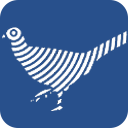 Effective tool for 3D analysis of the antenna different. The core of the program based on geometrical Optics (GO)
Effective tool for 3D analysis of the antenna different. The core of the program based on geometrical Optics (GO) - AlphaPlugins Laplacian Enhanced 1.0
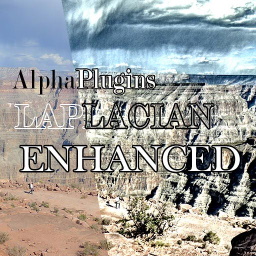 A Photoshop plug-in to increase or decrease image details with very high quality and without any artifacts or halos
A Photoshop plug-in to increase or decrease image details with very high quality and without any artifacts or halos