 FileAccessErrorView 1.32
FileAccessErrorView 1.32
FileAccessErrorView is a diagnostic tool for Windows displays information about the access error file occurred while the program running on your system trying to open / read / write / delete files. FileAccessErrorView display the name of the file that the application tried to open / read / write / delete, process id / name of application, error code (code NTSTATUS), the error code description, the number of times occur this error, and the timestamp of this error.
FileAccessErrorView - diagnostics File errors
FileAccessErrorView will scan your system, then displays now the name of the file that the application tried to open / read / write / delete. It also displays the id / name process application error code comes up (code NTSTATUS), the error code description, number of cases occurred and the timestamp of the error. All the details are provided in a user-friendly interface with the user is provided characterized by NirSoft.
This tool works on all versions of Windows, starting from Windows Vista and to Windows 10. Both system 32 bit and 64 bit are supported. High high ('Run as administrator') is required to use this tool. By default, FileAccessErrorView will ignore the error code later, because they usually appear in the programs generally run without trouble. They are as follows; 0xc0000034 (No name found object), 0xc0000035 (object Name already exists.), 0xc00000ba (Files specified target is a directory and the caller specified that it could be anything except a folder.). And 0xc0000011 ('ve reached the point marking the end of the file. There is no valid data in the file beyond this marker.), 0xc000003a (Not found path).
FileAccessErrorView will be a useful tool to track all errors that occur in the search area targets are the outline of it and all the details are easily saved to the TXT format, JSON, CSV, HTML, HTM or XML.
- Wise Registry Cleaner Pro 11.3.1.733
 Software dọp registry cleaner, defragment the hard drive to help optimize system and speed up computer.
Software dọp registry cleaner, defragment the hard drive to help optimize system and speed up computer. - Winstep Nexus 26.1
 The software rearranges the icons of applications, preventing clutter on the Desktop.
The software rearranges the icons of applications, preventing clutter on the Desktop. - Winaero Tweaker 1.64.2
 Customization tools are provided for windows to you change the default settings, and personalization Windows liking
Customization tools are provided for windows to you change the default settings, and personalization Windows liking - LizardSystems Find MAC Address 25.05
 Software support easy to find the MAC address of the local computer or remotely on the network
Software support easy to find the MAC address of the local computer or remotely on the network - KCleaner Pro 3.8.6.116
 The professional version user to remove junk Files on your computer, help increase storage space and speed computer
The professional version user to remove junk Files on your computer, help increase storage space and speed computer - DameWare Mini Remote Control 12.3.2.5
 Software remote control best have now been used in more than 10 years by thousands of IT administrators
Software remote control best have now been used in more than 10 years by thousands of IT administrators - CPU-Z 2.18
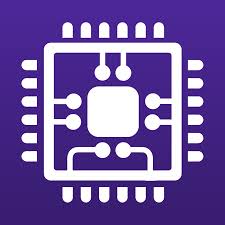 Great app support view information about computer hardware, laptop such as chipset, type mainboadrd, memory, processor
Great app support view information about computer hardware, laptop such as chipset, type mainboadrd, memory, processor - AutoOff 4.25
 Offers many possibilities to schedule shutdown, restart the computer and the task automatically other
Offers many possibilities to schedule shutdown, restart the computer and the task automatically other - Auslogics Windows Slimmer Pro 5.1.0.1
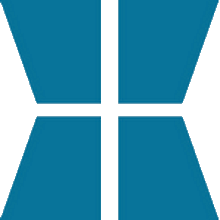 Recover disk space by removing the rest from older versions of Windows, files Windows Update
Recover disk space by removing the rest from older versions of Windows, files Windows Update - Abelssoft PC Fresh 2026 v12.02.67017
 Software optimize your pc by stopping processes not needed and defragmenting.
Software optimize your pc by stopping processes not needed and defragmenting.
