 Free Color Picker 1.2.1
Free Color Picker 1.2.1
Free Color Picker is a program that allows you to take the color of any pixel displayed on the screen. To facilitate a color capture, there is a magnifying glass in the middle of the main window to show the zoom image around the current cursor position.
Features of Free Color Picker The color capture of the pixel under the cursor (F4 shortcuts). Copy the color code under the pointer to the system temporary memory tray by the user-selected format (F3 hot key). The magnifying glass....
Thanks for Downloading
Free Color Picker is a program that allows you to take the color of any pixel displayed on the screen. To facilitate a color capture, there is a magnifying glass in the middle of the main window to show the zoom image around the current cursor position.
Features of Free Color Picker
- The color capture of the pixel under the cursor (F4 shortcuts).
- Copy the color code under the pointer to the system temporary memory tray by the user-selected format (F3 hot key).
- The magnifying glass to zoom the screen content around the current cursor position with a maximum maximum of 30x.
- The ability to establish the algorithm is used for the release. The default algorithm-Box-does not change color values. Other algorithms use color inference-they calculate the color of the blank pixels created after the zoom-based image of the adjacent pixels in the original image. Most precisely, but also the most slow is the Lanczos algorithm.
- The ability to capture pixels in the screen coordinates indicated by the user.
- Automated the color below the cursor in the user-specified intervals.
- The principal window can be obtained from the program (shortcuts F11).
- The ability to select color from PNG graphics files, JPG, BMP, and GIF files opened in the program.
- Display the color code and copy them in 9 common formats used on sites and in different programming languages.
- Save and color palette in the exclusive format (JSON file has a .colors extension) and in the format. The GIMP program used (file .gpl).
- Advanced color palette editor allows you to change the name and value of each color, organize, move, move, add, and remove color, insert color from external files into the current color palette.
- The color palette is up to the current color palette.
- The name, value, the intensity of the RGB color channels, the color components CMYK color (green, yellow, black) and space components HSL (color, saturation, brightness).
- select, change the HSL components of each color by the previous value, reverse the selected RGB channels, set the value of the channels that select RGB into a certain fixed number value or their changes in a given size.
- Create a random color for the user-specified RGB channel value range and the HSL component value range.
System requirements:
- The operating system was supported: Windows 7/8/10
- Empty disk volume: 100 MB or more.
Top Alternatives
- RADAN Radm-ax 2020.0.1926
 A CAD/CAM system Laser 5 axis industry first developed exclusively for the engineering industry
A CAD/CAM system Laser 5 axis industry first developed exclusively for the engineering industry - Proteus Professional 9.0 SP2
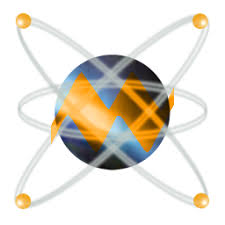 Software package for design computer-aided of electronic circuits, circuit simulation based on the model electrical circuit
Software package for design computer-aided of electronic circuits, circuit simulation based on the model electrical circuit - midas Gen 2019 version 2.2 (build 20190419)
 Structure analysis general purpose and system designs optimized with computer graphics modern and the strong
Structure analysis general purpose and system designs optimized with computer graphics modern and the strong - Incomedia WebAnimator Plus 3.0.6
 Design software allows you to create animated online HTML5 and CSS beautifully, attracting viewers
Design software allows you to create animated online HTML5 and CSS beautifully, attracting viewers - GeomCaliper for Creo 2.8.1
 Tools analysis of wall thickness creative, create favorable conditions for the measurement and check the thickness of the 3D model
Tools analysis of wall thickness creative, create favorable conditions for the measurement and check the thickness of the 3D model - Ephere Ornatrix for 3DsMax v7.2.9 for 3DsMax 2022
 Ornatrix for 3ds max is a system designed to solve the problem of creating hair and hair-shaped structures.
Ornatrix for 3ds max is a system designed to solve the problem of creating hair and hair-shaped structures. - Corel PaintShop Pro 2023 v25.0.0.122
 Edit images with rich features, can fully meet the requirements of users
Edit images with rich features, can fully meet the requirements of users - Autodesk VRED Professional 2026
 Help designers and engineers create product presentations, design reviews, and virtual prototype 3D
Help designers and engineers create product presentations, design reviews, and virtual prototype 3D - Autodesk AutoCAD Civil 3D 2026
 Comprehensive solutions in the civilian sector, where there is both documentation and software design, 2D and 3D data and powerful tools
Comprehensive solutions in the civilian sector, where there is both documentation and software design, 2D and 3D data and powerful tools - Aquaveo GMS Premium 10.9.2
 Software System to Model groundwater is provided by Aquaveo for modeling and simulation groundwater
Software System to Model groundwater is provided by Aquaveo for modeling and simulation groundwater
