 FullEventLogView 1.78
FullEventLogView 1.78
FullEventLogView is a simple tool for Windows 10/8/7 / Vista, display in the details panel all the events from the event log of Windows, including the event description. It allows you to see the events of the local computer, the events of a remote computer on your network and the event is stored in the file .evtx. It also allows you to export event list to text file / csv / tab-deliated / html / xml from the GUI and from the command line.
FullEventLogView - View the Log file windows
Starting from Windows Vista, Microsoft has created a system log event with the programming interface completely new. Programming interface old still works even on Windows 10, but it can't access the new event is added to Windows Vista and later systems. MyEventViewer to use programming interface the old one, so it can't display multiple log events are added to the Windows 10/8/7 / Vista. FullEventLogView use programming interface, so it will show all the events.
FullEventLogView does not require any installation process or files, additional DLL. To start using, just run the executable file - FullEventLogView.exe
After running FullEventLogView, the main window will load and display all the events from the past 7 days. You can change the filter time 7 days default and put the other filters by using windows 'advanced options' (F9)
- WindowManager 10.25
 Window manager window to ensure your windows are placed exactly where you want
Window manager window to ensure your windows are placed exactly where you want - PassMark BurnInTest Pro 9.2.Build 1009
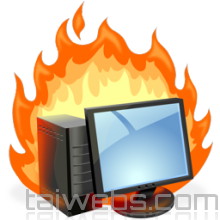 The professional version of the program to check the comprehensive and detailed computer components.
The professional version of the program to check the comprehensive and detailed computer components. - JP Software Take Command 35.00.21
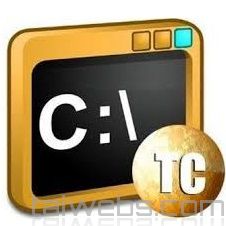 a command line environment and GUI interactive comprehensive help use the command prompt of Windows
a command line environment and GUI interactive comprehensive help use the command prompt of Windows - Instant File Opener 5.0.0.0
 Software support create a list of multiple files programs folders and URLS to be opened at the same time.
Software support create a list of multiple files programs folders and URLS to be opened at the same time. - Glary Quick Startup 6.0.1.19
 The software helps you track and control automated programs and services that run when the computer system launches and launches.
The software helps you track and control automated programs and services that run when the computer system launches and launches. - Epic Pen Pro 3.12.172
 An annotation tool, the computer allows to draw, write and highlight directly on most of the applications to the Windows desktop
An annotation tool, the computer allows to draw, write and highlight directly on most of the applications to the Windows desktop - Core FTP LE 2.2.1960
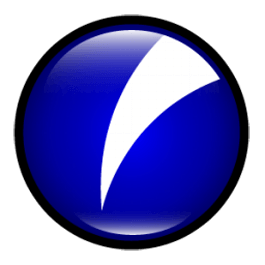 App FTP client fully featured with support for SSL/TLS, queuing, sessions, search files remotely..
App FTP client fully featured with support for SSL/TLS, queuing, sessions, search files remotely.. - Chris PC Game Booster 5.20.20
 An outstanding new product of Chris PC will help your PC can be potential hardware full
An outstanding new product of Chris PC will help your PC can be potential hardware full - Autorun Organizer 6.30
 The software allows you to manage all the programs are set to run automatically when you start Windows
The software allows you to manage all the programs are set to run automatically when you start Windows - Aero Glass 1.5.12
 Change the transparency and base colors directly from the Panel Colorization of Windows
Change the transparency and base colors directly from the Panel Colorization of Windows
