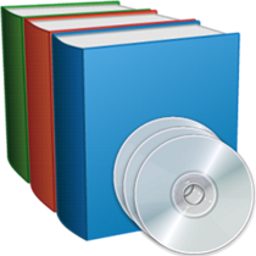 Accounting of Books, CDs and other Collections 2.01.20
Accounting of Books, CDs and other Collections 2.01.20
The program gives you an easy way to manage your books, CDs and other items. Your posts can be individually aligned to categories and subcategories. By default, there are already predefined categories and you can also add your own categories. For each item, you can enter multiple features, such as: publisher, ISBN code for books, or format and duration for CDs. Additionally, you determine your own desired characteristics. The program allows filtering of managed objects according to entered values. Each object can also have an unlimited number of images.
Another useful function of the program is to manage "shelves". Each item can be placed in a certain building, room, box, etc. So you can get a complete review of where to find managed objects.
Furthermore, the object can be assigned to many people with a certain "role". Role in this case means, for example, author, lead singer of a CD, or user data. Furthermore, for each person a detailed description can be added, such as name, date of birth and photo.
In addition to manually importing objects, the program also provides an import function, which allows importing multiple objects in CSV format, for example from existing collections of other programs.
All program data is stored locally on the computer and may be secured in another location (for the purpose of backing up data or transferring data to another computer). To do this, the program has a backup function, which automatically periodically provides users with data backup.
All panel types in the program can be configured individually. The user determines which columns should be displayed, their width, and what sorting and filtering criteria (search criteria) should be used.
Any item list can be printed, exported to a text file, or saved as a PDF format. The program allows you to manage objects rented by a person from the contact list. Additionally, the program allows you to specify contact characteristics, such as address, photo, and user data. Thus, the program provides a complete overview of the rented objects and when they will be returned.
The program interface is very simple, allowing you to use the program without any computer skills. There is also a program evaluation function, which helps optimize functionality for future versions. The program interface is designed to be completely easy to use. In many program dialogs, there is a function to simplify the entry of values, so information entered once is stored in a list of values and can be selected for further entry. This can save a lot of typing time.
Main features:
- A simple way to manage your books, CDs and other items.
- Ability to add your own categories.
- Add more features for each item.
- Filter items by input value.
- Add an unlimited number of item images.
- A complete overview of where your items are located.
- Import objects in CSV format.
- Personal customization.
- Print all list of items.
- Export to text file.
- Save as PDF.
- Manage items that have been rented by a person from the contact list.
- Indicate the different characteristics of the contact person.
- Simple program interface.
- Work with the program without any computer skills.
- Save the first entered information for further entry.
- Archive any collection.
- Perfect gift for relatives and friends.
- ThisIsMyFile 4.48
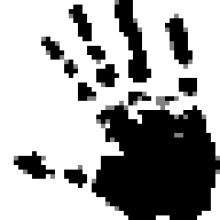 A program that is positive, will remove the open files affected from the appropriate program
A program that is positive, will remove the open files affected from the appropriate program - ShadowCopyView 1.16
 A widget small and simple allows you to view a list of snapshots of the hard disk created by Windows service
A widget small and simple allows you to view a list of snapshots of the hard disk created by Windows service - Runtime GetDataBack Simple 5.55
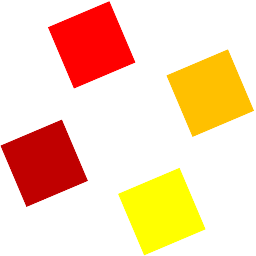 Software recovery data safe quickly and easy to use, help you rescue lost data
Software recovery data safe quickly and easy to use, help you rescue lost data - RecoveryRobot Hard Drive Recovery Business 1.3.3
 The software is designed to recover your precious data from your local drive and external
The software is designed to recover your precious data from your local drive and external - F-Secure Uninstallation Tool 19.2.85
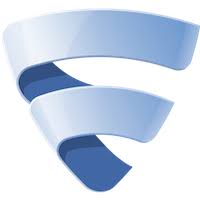 A simple program allows you to completely delete the product from F-Secure from your computer
A simple program allows you to completely delete the product from F-Secure from your computer - Efficient Lady's Organizer 5.60 Build 559
 Management of personal information platform is designed exclusively for women such as time management, contact manager
Management of personal information platform is designed exclusively for women such as time management, contact manager - Easy Data Transform 1.33.0
 Software functions provide data conversion, including converting your Data into information, merge, split
Software functions provide data conversion, including converting your Data into information, merge, split - Database .NET 36.5.9491
 A common database allows you to connect to most of the server database to perform the query
A common database allows you to connect to most of the server database to perform the query - BITCOIN ticker 1.02
 A free software to help collect and receive information about the number of BITCOIN in the account
A free software to help collect and receive information about the number of BITCOIN in the account - Bandizip Pro 7.40
 Version professional support for archive files ZIP, 7Z, RAR, ALZ, EGG, TAR, BH, LZH, GZ, BZ2, ISO, CAB, WIM, XZ, ARJ
Version professional support for archive files ZIP, 7Z, RAR, ALZ, EGG, TAR, BH, LZH, GZ, BZ2, ISO, CAB, WIM, XZ, ARJ

