 NetSpeedTray 1.2.4 + Portable
NetSpeedTray 1.2.4 + Portable
NetSpeedTray is a lightweight, open source network monitor for Windows that displays upload/download speeds directly on the Taskbar with a native look and feel.
Designed to blend seamlessly with Windows 10/11 user interface. Includes intelligent detection of light and dark themes on the taskbar to ensure text is always visible. Sits quietly in the system tray without hogging resources. Features "Dynamic Update Rate" that automatically reduces update frequency when the network is idle to save CPU and battery.
Key Features
- Lightweight & Efficient: Sits quietly in the system tray without taking up resources. Features "Dynamic Update Rate" that automatically reduces update frequency when the network is idle to save CPU and battery.
- Native Interface: Designed to blend seamlessly with the Windows 10/11 user interface. Includes smart detection for light and dark taskbar themes to ensure text is always visible.
- Smart & Stable Positioning: Fully event-driven core provides solid positioning logic. The widget responds instantly without flickering or conflicting with system components.
Seamless OS Integration: Works as a native OS component.
- Instantly hides with the auto-hide taskbar.
- Instantly hides when you use a full-screen application.
Smart Network Monitoring:
- Automatically identifies your primary internet connection to provide the most accurate information.
- Allows you to select and monitor specific network interfaces or aggregate them all.
Comprehensive Visual Customization:
- Free Roam Mode: Unlock the widget and place it anywhere on the screen.
- Small Chart Option: Displays a real-time chart of recent activity directly on the widget, with adjustable opacity.
- Color Coding: Set custom colors and speed thresholds to see your network status at a glance.
Detailed Display Controls:
- Text & Font: Fine-tune the font family, size, boldness, and text alignment (left/center/right).
- Unit: Choose between automatic units (B/sec, KB/sec, MB/sec) or fixed Mbps display.
- Precision: Control the number of decimal places and choose to always display them for a consistent look.
Detailed History Graph & Smart: Double-click the widget to open a powerful and insightful history graph.
- Always Readable Smart Scale: Dynamic logarithmic scale lets you see granular details in low-level traffic while still clearly showing large download spikes.
- Filter by Interface: Split speed history for any specific network adapter on your system (Wi-Fi, Ethernet, VPN, etc.).
- Safe & Efficient Data Management: Adjust data retention time with accidental deletion grace periods, while the database is automatically cleaned and optimized to save space.
- Easy Data Export: Export raw data to .csv files for spreadsheet analysis or save charts as high-quality .png images.
- WifiInfoView 2.97
 Scan the wireless networks in your area and displays data about them, including: MAC Address, network Name, Type of PHY
Scan the wireless networks in your area and displays data about them, including: MAC Address, network Name, Type of PHY - VovSoft Serial Port Monitor 2.0
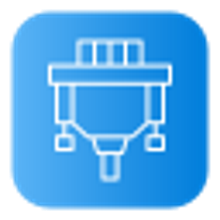 A simple and compact tool to help you analyze your computer's COM port communication data traffic
A simple and compact tool to help you analyze your computer's COM port communication data traffic - Vivaldi Browser 7.8.3925.62
 Vivaldi is a web browser new generation from the original creators of the Opera browser.
Vivaldi is a web browser new generation from the original creators of the Opera browser. - Urban VPN 4.0.7
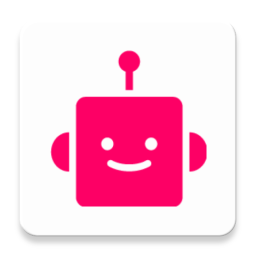 VPN App, Free Anonymous Internet Access, Free and Most Trusted Virtual Private Network in the World
VPN App, Free Anonymous Internet Access, Free and Most Trusted Virtual Private Network in the World - TCP Connection Tester 2.5.2.1
 Handy software tool that allows you to test whether a TCP connection is successful, fast and complete
Handy software tool that allows you to test whether a TCP connection is successful, fast and complete - Radmin VPN 2.0.4899.9
 A free and easy-to-use software product for creating virtual local area networks to securely connect computers located behind firewalls
A free and easy-to-use software product for creating virtual local area networks to securely connect computers located behind firewalls - Outline Client VPN 1.17.0
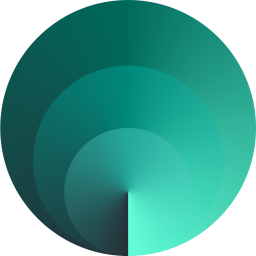 A simple, easy-to-use app that allows you to share access to a VPN with anyone on your network
A simple, easy-to-use app that allows you to share access to a VPN with anyone on your network - MikroTik Winbox 3.42
 A software program that allows users to configure and manage MikroTik routers and wireless devices
A software program that allows users to configure and manage MikroTik routers and wireless devices - Eterlogic Virtual Serial Ports Emulator 1.4.7.634
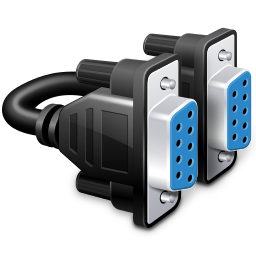 Intended to help software engineers and developers create/debug/test applications that use serial ports
Intended to help software engineers and developers create/debug/test applications that use serial ports - CodeLine ShareWatcher 6.2.1.0
 A software application designed to monitor network shares and alert you when changes are made
A software application designed to monitor network shares and alert you when changes are made