 honestech PhotoDVD 4.0.33.0
honestech PhotoDVD 4.0.33.0
honestech PhotoDVD allows you to create slideshow of photos with the theme is made available or customize your own. You can add motion effects, transitions and text to their pictures, along with background music and voice overs. When you finish, please upload your memories to YouTube or burn them to CD or DVD to give to your friends and your family.
Advanced mode is recommended for users who want more control to shape slideshows of them with the ability to edit photos, effects, title....
Thanks for Downloading
honestech PhotoDVD allows you to create slideshow of photos with the theme is made available or customize your own. You can add motion effects, transitions and text to their pictures, along with background music and voice overs. When you finish, please upload your memories to YouTube or burn them to CD or DVD to give to your friends and your family.
Advanced mode is recommended for users who want more control to shape slideshows of them with the ability to edit photos, effects, title option, add background music and recording narration through voice. In addition, with honestech PhotoDVD you can create slideshows with the help of the theme is ready. The theme includes providing a mood or specific atmosphere for your photo.
The features of honestech PhotoDVD
- Easy mode is recommended for those who want to get started quickly, have limited knowledge of photo software or do not require the use of any editing tools whatsoever.
- Select theme (select your favorite theme from our list)
- Import (import photos and any video clips into a storyboard)
- Publish (transfer your slideshow to DVD or other formats including iPod and YouTube)
- You can publish into a variety of disc formats including DVD, SVCD and VCD, multiple file formats, including formats MPEG 1, MPEG 2, AVI, DV-AVI and WMV, YouTube, iPod and PSP.
- You can add or change transitions between slides, motion to the slides individually, or effects the title of the page reference with the title.
- Crop, rotate, remove red eye and adjust brightness and contrast or graphic effects to pictures with a few clicks of the mouse.
- Convert slideshows created into formats MPEG4 / AVC and watch it on your mobile device, you.
- Burn your slideshow on DVD / CD and watch it on your TV.
Top Alternatives
- WinX DVD Ripper Platinum 8.22.4.247
 Software ability to extract the contents of the DVD to other formats like AVI, MOV, FLV, WMV, MPEG, MP4, 3GP.
Software ability to extract the contents of the DVD to other formats like AVI, MOV, FLV, WMV, MPEG, MP4, 3GP. - Voxengo Crunchessor 2.18
 A plugin compression track AAX, AudioUnit, and VST for apps, audio production and professional music
A plugin compression track AAX, AudioUnit, and VST for apps, audio production and professional music - Media Player Classic Black Edition 1.8.9
 A free program that can interface black support users to watch movies, listen to music on the computer
A free program that can interface black support users to watch movies, listen to music on the computer - Free YouTube to MP3 Converter Premium 4.5.5.204
 Software convert YouTube to MP3, extract audio from playlist YouTube, list display, graph,..
Software convert YouTube to MP3, extract audio from playlist YouTube, list display, graph,.. - CyberLink ColorDirector Ultra 2026 v14.0.5921.11
 A necessary tool to create impressive, stories, and evoking responses from your video viewers.
A necessary tool to create impressive, stories, and evoking responses from your video viewers. - Cockos REAPER 7.61
 Powerful software lets you record, arrange, edit, and display the audio waveform multi-track.
Powerful software lets you record, arrange, edit, and display the audio waveform multi-track. - ArcSoft Media Converter 8.0.0.21
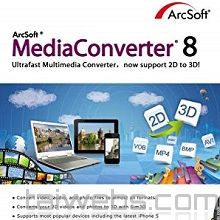 Software convert multimedia files, such as the transfer tail file video, audio and images
Software convert multimedia files, such as the transfer tail file video, audio and images - Apeaksoft Video Converter Ultimate 2.3.58
 Convert, enhance and edit video at 1,000 different formats and file support video or audio
Convert, enhance and edit video at 1,000 different formats and file support video or audio - Amazing Slow Downer 3.7.4
 A Windows utility lighter is built exclusively to help you find the audio file in slow mode
A Windows utility lighter is built exclusively to help you find the audio file in slow mode - Aiseesoft Screen Recorder 3.1.36
 The software supports recording, take a screenshot with any videos and save them back with high quality.
The software supports recording, take a screenshot with any videos and save them back with high quality.