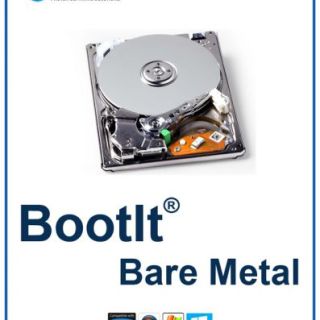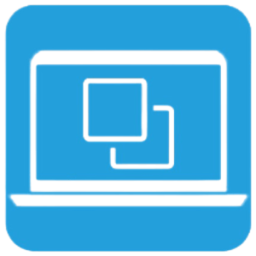 Hasleo Disk Clone Professional 5.5.2.2 / Enterprise / Technician
Hasleo Disk Clone Professional 5.5.2.2 / Enterprise / Technician
Hasleo Disk Clone Professional is a comprehensive disk and partition cloning software for Windows, which allows users to clone entire disks, specific partitions, and migrate Windows operating system from one disk to another without reinstalling the application. It is a professional Windows cloning software, providing multiple disk alignment modes, sector-by-sector copy of disks and partitions, flexible partition adjustment (location/size on target disk), and MBR/GPT disk conversion during cloning (MBR=>GPT or GPT=>MBR). Additionally, you can create an emergency WinPE boot disk to migrate disks or partitions.
Hasleo Disk Clone Professional Features
- Move Windows from one drive to another without reinstalling the operating system or applications.
- Clone one drive to another and ensure the data contents are identical on both drives.
- Clone a partition to another location without losing data. Improvements
- Adjust the size and location of target partitions easily.
- Convert MBR to GPT or convert GPT to MBR by copying.
- Ultra-fast copy speed (smart sector copy and Delta copy technology). New
- Create Windows PE emergency disk and multi-language support. Improvements
- Windows Vista/Server 2008 and later running on X86/X64/ARM64 processors.
System, Drive and Partition Copy Tool
This application provides a wizard-based graphical user interface (GUI) designed to help you quickly copy the contents of a drive or partition on your PC or perform Windows migration as easily and quickly as possible. The advantage of this tool is that you can transfer all your data without reinstalling your operating system or all your software programs.
Migrate Windows with ease
After launching Hasleo Disk Clone, you will see the main window, which offers three simple options: clone system, clone drive, or clone partition, each with a brief description.
If you need to migrate Windows, note that in the next step, the application will automatically select all the partitions to be cloned so that the new system can function properly. However, the destination drive is your choice, as is the size and location of the partitions to be created. There are a few things to keep in mind when choosing the alignment mode.
- RainbowTaskbar 3.2.2
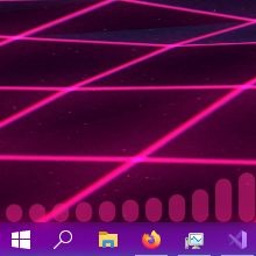 An open source, customizable Windows taskbar, including colors and transitions
An open source, customizable Windows taskbar, including colors and transitions - O&O Defrag Pro 30.5.1213
 Professional software has the ability to defragment the hard disk
Professional software has the ability to defragment the hard disk - Microsoft Telemetry Tools Bundle 2.35
 Small collection of utilities to manage privacy for your operating system.
Small collection of utilities to manage privacy for your operating system. - Microsoft PowerToys for Windows 10/11 0.97.0
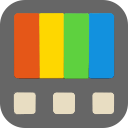 A suite of advanced user utilities to tailor and streamline their Windows experience for productivity
A suite of advanced user utilities to tailor and streamline their Windows experience for productivity - Merge VM Professional 24.01.30
 This advanced VM platform is meticulously designed to meet the complex requirements of modern computing environments
This advanced VM platform is meticulously designed to meet the complex requirements of modern computing environments - HardLink ShellExtension 3.9.3.5
 Software help advanced users create hard link NTFS without Windows Resource Kit
Software help advanced users create hard link NTFS without Windows Resource Kit - Flow Launcher 2.0.3 + Portable
 Fast file search and app launcher for Windows with community-made plugins
Fast file search and app launcher for Windows with community-made plugins - DTaskManager 1.57.32
 A reliable application and effective give you the ability to better manage the task and process running
A reliable application and effective give you the ability to better manage the task and process running - DAEMON Tools Ultra 6.1.0.1753
 Software create, manage virtual drives strong with the ability to work with virtual drives, create bootable USB to restore the OS
Software create, manage virtual drives strong with the ability to work with virtual drives, create bootable USB to restore the OS - Classic Color Panel 2.0.0.57
 An add-on to the ability to adjust system-level colors of Windows 10 on the friendly interface
An add-on to the ability to adjust system-level colors of Windows 10 on the friendly interface