 Intel Thunderbolt Drivers 1.41.1325.0
Intel Thunderbolt Drivers 1.41.1325.0
Intel Thunderbolt Drivers comply with DCH for the products Intel® NUC with Thunderbolt by Windows® 10. This driver is required if you plan to connect the device to Thunderbolt.
Install how Download at package this driver and unzip it to a folder on the Intel NUC. Connect the device Thunderbolt with Thunderbolt port. Uninstall software Thunderbolt out there. This should also uninstall drivers. Open the Start menu and click on Settings. Select apps & features . Select....
Thanks for Downloading
Intel Thunderbolt Drivers comply with DCH for the products Intel® NUC with Thunderbolt by Windows® 10. This driver is required if you plan to connect the device to Thunderbolt.
Install how
- Download at package this driver and unzip it to a folder on the Intel NUC.
- Connect the device Thunderbolt with Thunderbolt port.
- Uninstall software Thunderbolt out there. This should also uninstall drivers.
- Open the Start menu and click on Settings.
- Select apps & features .
- Select software Thunderbolt, and click Uninstall.
- Open device manager by press Windows key + X then select device manager .
- You will see an error on The controller base system in the category other Equipment .
- Double-click drivers base system and go to The drivers tab .
- Click the button to Update drivers .
- Browse to and select the folder where you have unzipped the driver package.
- Click Next to install the driver.
- After the driver installation is complete, please close device manager.
Top Alternatives
- System Ninja Pro 4.0.1
 Powerful application and high efficiency allow you to improve pc performance by optimizing the operating system Widows
Powerful application and high efficiency allow you to improve pc performance by optimizing the operating system Widows - ReviverSoft Driver Reviver 5.43.2.2
 Software find, download and update driver fast with a few simple mouse clicks
Software find, download and update driver fast with a few simple mouse clicks - Open-Shell (Classic-Start) 4.4.196
 Computer software for Microsoft Windows provides the essential user interface elements to restore the windows
Computer software for Microsoft Windows provides the essential user interface elements to restore the windows - Hidden Disk Pro 5.08
 Software create disk hidden additional for files and folders of his secrets and can set password to protect
Software create disk hidden additional for files and folders of his secrets and can set password to protect - HardLink ShellExtension 3.9.3.5
 Software help advanced users create hard link NTFS without Windows Resource Kit
Software help advanced users create hard link NTFS without Windows Resource Kit - FontViewOK 9.21
 Simple tool to help show the location and can install any fonts in list of it
Simple tool to help show the location and can install any fonts in list of it - Best Free Keylogger Pro 7.2.1
 A monitoring system Windows is designed to control of parent and employee monitoring
A monitoring system Windows is designed to control of parent and employee monitoring - Avast Clear 25.12.10659
 A utility to remove accurately and completely line product anti-virus AVAST and the related software from your computer
A utility to remove accurately and completely line product anti-virus AVAST and the related software from your computer - Auslogics Disk Defrag Pro 12.1.0.1
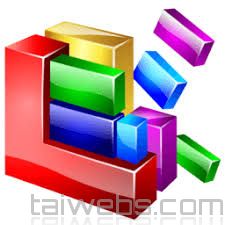 Make your drives optimized for top speed and maximum efficiency with intelligent algorithms
Make your drives optimized for top speed and maximum efficiency with intelligent algorithms - AeroAdmin 4.9 Build 3786
 Software all-in-one allows computer control remote full, including unattended access, remote connection
Software all-in-one allows computer control remote full, including unattended access, remote connection