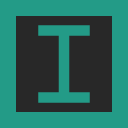 Inviska MKV Extract 11.0
Inviska MKV Extract 11.0
Inviska MKV Extract is a small program that allows you to extract information from one or more MKV files, works in batch mode, understands video and audio streams, tags, subtitles, timecode, tags and other data.For the program to work correctly, you need to installMKVToolnixin the system, if you are working with the portable version of this program, then you need to specify the folder where you extracted it at startup.The application copes well with tasks and the developers paid more attention to functionality and speed than appearance, it has a simplified interface with several panels.You should start by adding MKA or MKV files. The contents of each container are displayed in the main window, where you can check the data that you want to extract from each file. Using the capabilities of MKVToolnix, the software This collects information about video and audio streams, revealing the name, language, and codec used.
Inviska MKV Extract - Extract MKV files
You can manually go through all the containers and check the boxes, another way is to use batch mode to select certain items, everything is done with just one click. Additionally, you can configure the program to extract timecodes and prompts from each MKV/MKA file. The output folder can be configured at the bottom of the main window, but if the location is not specified, the Inviska MKV Extract program will save the information in the source folder. A success message is displayed after the task is completed.
The application can distinguish all elements of the MKV container, allowing you to save separate tracks, chapters, tips and subtitles in a specific location on your computer, because the program supports batch operations, the process of extracting data from MKV files will be a simple task for you and most importantly, fast!
On our website you can download Inviska MKV Extract for free and always the latest version, the download link is at the end of the news, you also have a portable version of the program that is enough to unpacked and can be launched, you don't need to install anything in the system, you can run from any removable media.
- Wise Data Recovery Pro 6.2.2.520
 Recovery software computer data with the ability to retrieve multiple formats lost data even drive is damaged
Recovery software computer data with the ability to retrieve multiple formats lost data even drive is damaged - R-Drive Image 7.3 Build 7312
 A powerful utility provides create a file disk image for backup purposes, or copy
A powerful utility provides create a file disk image for backup purposes, or copy - O&O MediaRecovery Pro 14.0.7
 Software recover deleted images quickly easily supports many popular image formats today
Software recover deleted images quickly easily supports many popular image formats today - Movienizer 10.3 Build 620
 Search software and more information about the films in the collection film of his to be able to manage better
Search software and more information about the films in the collection film of his to be able to manage better - IUWEshare Digital Camera Photo Recovery 7.9.9.9 Unlimited / AdvancedPE
 Software to restore photos deleted accidentally from the camera / digital camcorder, support restore Tthẻ memory digital camera
Software to restore photos deleted accidentally from the camera / digital camcorder, support restore Tthẻ memory digital camera - Hasleo Data Recovery 6.8 All Editions
 A software data recovery powerful and reliable help you regain lost data
A software data recovery powerful and reliable help you regain lost data - Exact Duplicate Finder 0.9.8.0
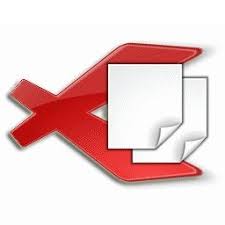 The app is designed to help you find and delete the file identical quickly and easy
The app is designed to help you find and delete the file identical quickly and easy - Elcomsoft Proactive System Password Recovery 6.06.568
 Recover many kinds of passwords Windows, and review the information offline, such as product key. Extract Wi-Fi encryption key
Recover many kinds of passwords Windows, and review the information offline, such as product key. Extract Wi-Fi encryption key - Dropbox 240.4.8609
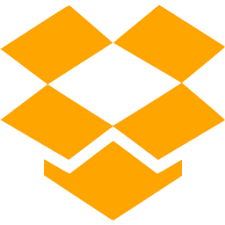 The software synchronizes data across multiple PC between the different computer is connected to Dropbox account
The software synchronizes data across multiple PC between the different computer is connected to Dropbox account - 7thShare Card Data Recovery 7.0.0.0
 Tool to recover SD Card, is designed to recover deleted, formatted, corrupted or lost photos, music files
Tool to recover SD Card, is designed to recover deleted, formatted, corrupted or lost photos, music files


