 Private Windows Script (PrivWindoze) 5.9.0
Private Windows Script (PrivWindoze) 5.9.0
Are you concerned about your personal information sent to others? Or do you feel that your Windows settings have many programs that you never use? Private Windows Script (or Privwindoze) provides a comprehensive anti -remote monitoring set designed to enhance your privacy when using Windows operating system.
The main features End the positive process. All unnecessary processes are turned off while the scanning program. A small white list is maintained. Clean up the positive runonce.....
Thanks for Downloading
Are you concerned about your personal information sent to others? Or do you feel that your Windows settings have many programs that you never use? Private Windows Script (or Privwindoze) provides a comprehensive anti -remote monitoring set designed to enhance your privacy when using Windows operating system.
The main features
- End the positive process. All unnecessary processes are turned off while the scanning program. A small white list is maintained.
- Clean up the positive runonce. All Runonce items are deleted from Windows Registry.
- cleans up a positive task. This is a unique feature of this tool compared to other tools in the same type. A small white list is maintained.
- Delete these events: Applications, security, setting, systems and transition events.
- Delete the buffer from the following programs if they are installed: Microsoft Edge, Google Chrome, Vivaldi, Brave, Yandex, Mozilla Firefox, Floorp, Waterfox, Opera, Comodo Dragon, Steamlabs OBS, Discord, Directx, Java, Wire, Steam, Utorrent, BATRRENT, BATTLE.NET, CURESORGE and UURS CABILE CABILE CRL.
- Create a system recovery point called 'Privwindoze'. Use this point if there is any problem caused by the instructions. This point will not be created if restoring the system manually or off due to malware infection.
- Delete BitStransfer Jobs.
- Delete a temporary internet file. Do not delete cookies so that your current login information is not affected.
- Turn off the 'content display proposed in the installation application' of Windows 10 and 11. Depending on personal preferences, but most users will consider this as a nuisance created by Windows operating system.
- Restore the old right click.
- Delete Microsoft Edge, OneDrive, Bing, Cortana, Recall, Zunevideo, Zunemusic, Copilot, Xbox, Gamebar and other pre -installed programs from OEM manufacturers such as Acer, Dell, Hewlett Packard, Sony and Lenovo.
Top Alternatives
- WifiSlax 3.4
 A specialized live distribution designed for hacking, security testing and testing Wi-F networks
A specialized live distribution designed for hacking, security testing and testing Wi-F networks - Privacy Reviver Premium 4.0.2
 Protect private data like identify any personal information away from hackers and the fraudsters on the internet
Protect private data like identify any personal information away from hackers and the fraudsters on the internet - Password Depot 19.0.3
 Manager password powerful help organize all your passwords, credit information or software licenses
Manager password powerful help organize all your passwords, credit information or software licenses - PassFab for ZIP 8.2.6.3
 Fast password-protected ZIP files recovery software that supports GPU acceleration and advanced decryption algorithms
Fast password-protected ZIP files recovery software that supports GPU acceleration and advanced decryption algorithms - Microsoft Windows Notepad 11.2501.31.0
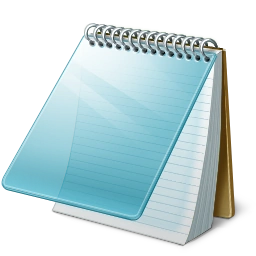 A simple text editor that comes pre-installed in the Windows operating system.
A simple text editor that comes pre-installed in the Windows operating system. - Memtest86 Pro 11.6 Build 1000 + ISO
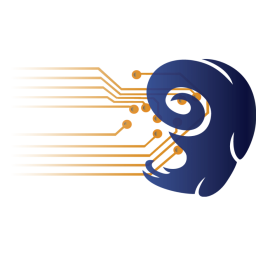 Test software free RAM memory in your computer to detect the latent fault inside the memory.
Test software free RAM memory in your computer to detect the latent fault inside the memory. - L0phtCrack Password Auditor Enterprise 7.1.6
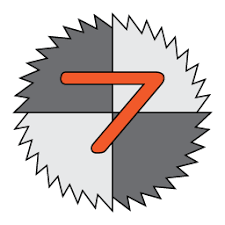 A powerful program to check and crack the password, there are many advanced functions and professional
A powerful program to check and crack the password, there are many advanced functions and professional - iMyFone Passper Pro 1.2.3.2
 Complete solution to recover or remove passwords of your locked files and Windows.
Complete solution to recover or remove passwords of your locked files and Windows. - HCL AppScan Standard 10.8.0
 Check the penetration of the HCL AppScan application security check kit, which is used to check out web applications and services.
Check the penetration of the HCL AppScan application security check kit, which is used to check out web applications and services. - Combined Windows Privacy Utilities 1.8.0
 Toolkit integrated free and open source for Windows users to help them protect their privacy and their security
Toolkit integrated free and open source for Windows users to help them protect their privacy and their security