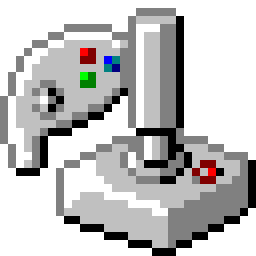 JoyToKey 7.1.0
JoyToKey 7.1.0
JoyToKey (or Joy2Key) enables game controller PC simulation input keyboard and mouse for Windows applications and web games can be controlled by the joystick of your favorite! Whenever the buttons and sticks are pressed on the controller, JoyToKey will convert them into keyboard strokes and / or mouse movement to the destination application will act as able to use the keyboard and mouse real. JoyToKey lets create some configuration file, which supports up to 16 joysticks, compatible with most applications.
JoyToKey - simulate keyboard and mouse
JoyToKey has the ability to control the right mouse, left mouse and roller so you can adjust the mouse move and roller as desired. To emulator keyboard gamepad for pc, you can experience the software Xpadder for gamers who like to play the game by gamepad, the advantages of Xpadder is to simulate all the keys are set on keyboard gamepad with the location and name the keys properly the does not require you to too much manipulation during game play.
The features of JoyToKey
- No need to install
- Supports up to 16 joysticks
- Simulation equipment from both the keyboard and mouse using your joystick.
The features updated version JoyToKey 6.3
- oyToKey be packaged and distributed with the installer, instead of file formats ZIP
- Name tab in the window assign button be made more visible (for example: "keyboard 2" -> "keyboard (Multi)")
- The layout user interface to assign the motion mouse pointer is made more simple
- Configuration data user by default will be stored in the folder "JoyToKey" in the folder "documents" of the user .
- In case you upgrade JoyToKey from older version, please copy (or move) the folder "JoyToKey" in the folder "documents" so you can continue to access the configuration data of yourself.
- Minor bug fixes
-
Total Commander 11.55 Final
 The file manager allows you to perform various actions with any files on hard drive
The file manager allows you to perform various actions with any files on hard drive
-
Stardock Groupy 2.20
 Software support organization many apps on the groups tab on the desktop of your Windows!
Software support organization many apps on the groups tab on the desktop of your Windows!
-
ImDisk Toolkit 20250206
 The software creates a virtual disk on the computer to load the virtual disk file, load image files and create a hard drive virtual RAM on the computer
The software creates a virtual disk on the computer to load the virtual disk file, load image files and create a hard drive virtual RAM on the computer
-
HWiNFO 8.28 Build 5770
 Diagnostic tools and hardware information, recognizes and displays detailed information about all hardware components
Diagnostic tools and hardware information, recognizes and displays detailed information about all hardware components
-
ExifTool 13.31
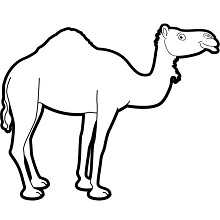 Library Perl platform-independent plus a command line application to read, write, and edit information file types
Library Perl platform-independent plus a command line application to read, write, and edit information file types
-
Driver Magician 6.2
 Driver Magician Lite allows you to backup the selected device drivers to a folder or drive that you select, so you can reinstall them later without the need for a CD or D disk.
Driver Magician Lite allows you to backup the selected device drivers to a folder or drive that you select, so you can reinstall them later without the need for a CD or D disk.
-
Comfort Keys Pro 9.5
 Use the key combinations to launch different application, paste the text by keyword and manage hot keys
Use the key combinations to launch different application, paste the text by keyword and manage hot keys
-
Aha-Soft ArtCursors 5.30 + Portable
 Edit cursor enhancement for Windows help search, create, edit, import and export cursors and manage a library pointer.
Edit cursor enhancement for Windows help search, create, edit, import and export cursors and manage a library pointer.
-
Advanced SystemCare Pro 18.4.0.247
 Software provides features to optimize a PC system professional cleanup, repair, speed up and protect PC
Software provides features to optimize a PC system professional cleanup, repair, speed up and protect PC
-
Active Data Studio 25.1.7
 Software backup and restore discs, restore documents and deleted photos, delete disks securely, monitor HDD status
Software backup and restore discs, restore documents and deleted photos, delete disks securely, monitor HDD status

