 BD File Manager File Explorer 1.8.0.1
BD File Manager File Explorer 1.8.0.1
BD File Manager is a powerful and free local and network file manager that helps you manage files and applications effectively. You can also use the file analysis/memory analysis function to free up phone space.
Main functions of BD file manager
Powerful file analysis/storage analysis function Analyze internal memory, clean empty files, empty folders, log files, temporary files, cache files, redundant files, duplicate files and large files to free up storage space.<....
Thanks for Downloading
BD File Manager is a powerful and free local and network file manager that helps you manage files and applications effectively. You can also use the file analysis/memory analysis function to free up phone space.
Main functions of BD file manager
Powerful file analysis/storage analysis function
- Analyze internal memory, clean empty files, empty folders, log files, temporary files, cache files, redundant files, duplicate files and large files to free up storage space.< /li>
- Checks folder size and occupancy rate, telling you how much storage space is occupied.
Clean up junk files
- Using Junk Cleaner in BD File Manager, you can find all junk files and clean them.
View hidden files
- View files hidden by the system and view storage space more comprehensively.
Phone memory/SD card/USB/OTG
- You can manage all files and folders on internal and external storage.
Download/new image/audio/video/document/file
- After sorting, you can find the files you need easily and accurately and manage files simply and effectively.
Application
- Easily manage local applications, user applications and system applications. You can also view app details, Activities, permissions, signatures, and manifests.
Access from PC
- You can access Android device storage from PC to manage files on your local Android device using FTP (File Transfer Protocol). Now say goodbye to data cables.
BD File Explorer File Manager Features List
- Application manager-classification, uninstallation, backup, detailed information
- View files in list and grid views
- Compress and decompress files
- Search and share files
- Various classification options and support
- Thumbnails of photos, videos, and apk files
- Basic functions (such as cut, copy, delete, compress, decompress, etc.) are easy to use
- Handle multiple cards at the same time
- Navigation pane for quick navigation
- Memory analysis and file analysis
- Clean up storage space and free up memory
- Quickly access history, access bookmarks, or search any file
- Native browser for advanced users
Top Alternatives
- Swiftly switch Pro 4.3.9
 An advanced app that improves your Android experience by allowing you to use your phone with one hand
An advanced app that improves your Android experience by allowing you to use your phone with one hand - Simple Calculator+ 1.7.3
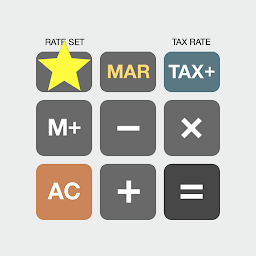 This calculator app looks and works like a real calculator that you use at home or in your workplace
This calculator app looks and works like a real calculator that you use at home or in your workplace - Screenshot Pro - Auto trimming 7.1.2
 High-speed screenshot capture, optimized for consecutive shots.
High-speed screenshot capture, optimized for consecutive shots. - Revo Uninstaller for Android 3.4.480G
 Revo Uninstaller for Android helps you uninstall Android apps as well as organize and clean your device
Revo Uninstaller for Android helps you uninstall Android apps as well as organize and clean your device - Remote Control for Android TV 1.6.3 Build 55
 Remote control for Android TV will turn your Android smartphone into a complete TV remote
Remote control for Android TV will turn your Android smartphone into a complete TV remote - Package Names Pro 3.4.0
 Shows the package names and launcher classes of all apps on your device
Shows the package names and launcher classes of all apps on your device - Monitee - Home server monitor 0.7.1
 Get an overview of it's key metrics such as CPU usage, available memory and running processes
Get an overview of it's key metrics such as CPU usage, available memory and running processes - Image Converter Pro for Android 4.5.1
 image/photo converter allows you to convert photos or images to other extensions
image/photo converter allows you to convert photos or images to other extensions - Cell Tower Locator 1.58
 See approximate position of GSM/WCDMA/LTE Cell Towers on Map
See approximate position of GSM/WCDMA/LTE Cell Towers on Map - CastReceiver 1.6.13
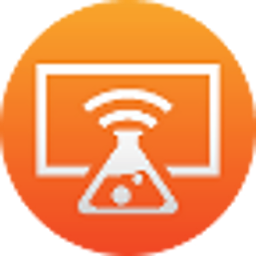 Allows your Android device to receive and display content streamed from other devices using Google Cast
Allows your Android device to receive and display content streamed from other devices using Google Cast