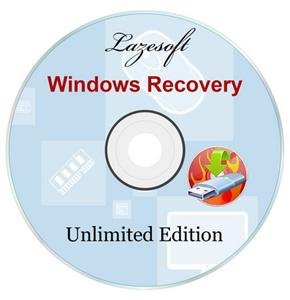 Lazesoft Windows Recovery 4.8.1.1 Pro / Server / Unlimited
Lazesoft Windows Recovery 4.8.1.1 Pro / Server / Unlimited
Lazesoft Windows Recovery is a software that Fixes all Windows startup problems and problems including boot error, virus infection, blue / black screen etc. Lazesoft Windows Recovery provides home and business users complete solutions to troubleshoot boot-up problems, retrieve valuable files, Partition Recovery, and more. With its easy-to-use interface, you can use Lazesoft Windows Recovery to fix boot problems yourself without reinstalling your Windows. No technical background is....
Thanks for Downloading
Lazesoft Windows Recovery is a software that Fixes all Windows startup problems and problems including boot error, virus infection, blue / black screen etc. Lazesoft Windows Recovery provides home and business users complete solutions to troubleshoot boot-up problems, retrieve valuable files, Partition Recovery, and more. With its easy-to-use interface, you can use Lazesoft Windows Recovery to fix boot problems yourself without reinstalling your Windows. No technical background is needed. You can use Lazesoft Windows Recovery to backup entire Windows system or disc before repairing. The repair is mostly one click away and the operation is undo.
Features of Lazesoft Windows Recovery
- Lazesoft Recovery Suite is fully loaded from the Lazesoft Recovery Suite Live CD, When your operating system is unable to boot, you can boot from it to run the recovery tools.
- Supports many brands of desktop PCs, laptops.
- With a bootable disk builder based on WinPE and linux-base, Lazesoft Recovery Suite has the best hardware compatibility.
- Supports WinPE USB boot disk.
- Quickly, easily, natively create PE Recovery Disk on 64 bit of Windows Vista, 7, 2008, 8.
- Improved WinPE Builder.
- Improved Media Builder GUI.
- Restore Windows from serious system errors when a BSOD or it shows a black screen.
- Recovering the MBR even if the boot virus damaged the MBR.
- One Click Repair Windows System Partition Boot Sector
- Recover missing or corrupt Windows system files like 'ntldr missing', 'missing bootmgr', etc.
- Restore or edit corrupted registry, virus-infected registry key values.
- Edit and repair Windows boot.ini or BCD
- boot files
- Rescue Windows XP Vista and Windows 7 32 and 64 bit.
- View and modify the settings of any Windows system registry offline.
- Automatically restore the corrupted registry to its previous normal state
- After restoring you even have the option to Undo registry restore.
- Recovering partitions after accidentally deleting or damaging partition table
- Preview the partition file before saving it.
- Supports FAT, NTFS partitions.
System Requirements:
- Supported operating systems: Windows 7/8/10
- Free hard disk space: 100 MB or more.
Top Alternatives
-
TightVNC 2.8.85
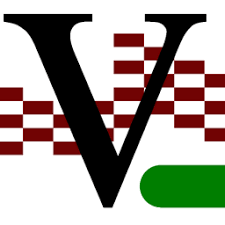 A app software computer remote free and open source multi-platform in accordance with the programmer
A app software computer remote free and open source multi-platform in accordance with the programmer
-
Pichon (Icons8) 9.6.8
 The general logo for your choice, such as Photoshop, Axure, Visual Studio, and other projects
The general logo for your choice, such as Photoshop, Axure, Visual Studio, and other projects
-
OCZ SSD Utility 5.3.0004
 Software management supplements are designed to help you maintain, monitor and adjust SSD OCZ of you
Software management supplements are designed to help you maintain, monitor and adjust SSD OCZ of you
-
MSAct++ 2.09
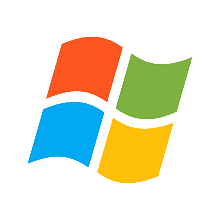 Compact software with features activate windows and office license quickly with click simple.
Compact software with features activate windows and office license quickly with click simple.
-
Microsoft Toolkit 2.7.4
 The toolkit and functionality to manage licensing, deployment and activation of Microsoft Office and Windows
The toolkit and functionality to manage licensing, deployment and activation of Microsoft Office and Windows
-
Microsoft Activation Scripts 3.4
 Open source Windows and Office activation tool has online HWID, Ohook, KMS38 and KMS activation methods
Open source Windows and Office activation tool has online HWID, Ohook, KMS38 and KMS activation methods
-
MemTest 7.0
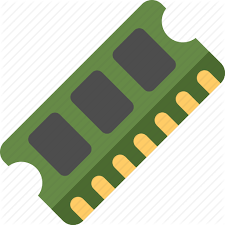 A small utility to check the RAM. Useful after buying a computer, or if you just want to test the memory of the computer
A small utility to check the RAM. Useful after buying a computer, or if you just want to test the memory of the computer
-
Intel Processor Identification Utility 8.0.43
 The program allows you to view detailed information about that your Intel CPU, including the type, features
The program allows you to view detailed information about that your Intel CPU, including the type, features
-
Bluetooth Driver Installer 1.0.0.164
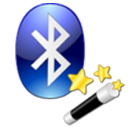 A reliable application aimed to accommodate Bluetooth devices on your computer by automatically detecting and installing
A reliable application aimed to accommodate Bluetooth devices on your computer by automatically detecting and installing
-
Active File Recovery 25.0.12
.jpg) Recovery tool for files deleted or lost, damaged or reformatted volumes
Recovery tool for files deleted or lost, damaged or reformatted volumes
