 LDPlayer 9.1.98.1
LDPlayer 9.1.98.1
LDPlayer is an Android emulator that allows users to play games and run applications on Windows computers. LDPlayer supports heavy gaming, running chat applications, editing photos, videos, and many other Android applications. LDPlayer is compatible with Android 5.1 and above, supporting multitasking for an experience that is not inferior to that of using on Mobile.
Installation is a simple and quick process that does not require any special attention from you, there are more. settings, you can not touch them. The application has a stylish interface and thanks to the side panels provides quick navigation and viewing, just like in Android OS. As mentioned after installation, you need to download the APK packages for the games you want to play. Then you just drag them into the interface to install or use the special installation button. Please note that this tool comes with a quick link to Google Play and if you have an account in the service or you have created it, you can find the games you need here.
LDPlayer - Stable and Lightweight Android Emulator
A notable feature is that this tool comes with some additional options to create custom maps for the games you play. So you can install disks with keyboard and mouse, set the view based on the game graphics or place buttons on the screen to capture or cast spells. At the same time, the program allows you to create macros that can be useful if you play more advanced games that rely on the sensitivity of tapping, tilting, dragging, or clicking. In case none of the suitable options work for your game, you will be happy to know that you can create your own.
In particular, LDPlayer also has a low graphics memory mode that can significantly reduce memory and graphics memory usage. In addition, the feature of displaying the frame rate in real time in the game and clearing the cache, along with the special interface display optimization, helps players still admire the eye-catching scenes even when adjusting the low configuration to be convenient for hanging. Using LDPlayer as an Android emulator helps you smoothly experience many attractive mobile games right on your PC such as: Subway Surfers, Galaxy Attack Alien Shooter, Apex Legends Mobile, Garena Free Fire,...
In addition to high stability, LDPlayer supports devices running Android 5.1 operating system and above, strongly compatible with many games and applications. Moreover, the utility is also constantly improving, fixing bad elements to gradually improve, adapting more perfectly to current blockbuster games. Intuitive interface, with Vietnamese language support, will make it easier for users to use.
LDPlayer Features
- Powerful program compatible with many types of games
- Smooth control and stable / efficient operation
- Emulate Android operating system on computer
- Play games, experience applications
- Smart control system
- Stable and smooth operation.
- XLN Audio XO Complete v1.4.5.9
 Self-identification and collect the samples once be stored anywhere on your computer or your hard drive
Self-identification and collect the samples once be stored anywhere on your computer or your hard drive - thilmera7 0b184 Rev.8
 An application capable of performing the task of tracking computer system in real time and made it pretty good.
An application capable of performing the task of tracking computer system in real time and made it pretty good. - Parkdale 3.08
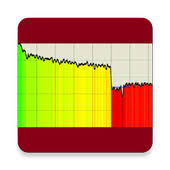 A tool that allows you to measure the read and write speeds of hard drives, CD-ROM devices and network servers using Kilobytes
A tool that allows you to measure the read and write speeds of hard drives, CD-ROM devices and network servers using Kilobytes - MSI Dragon Center 2.0.152.0
 An official control panel for MSI computers that lets you get the most out of your MSI experience
An official control panel for MSI computers that lets you get the most out of your MSI experience - KbdEdit 25.1.0
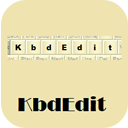 Editing a keyboard layout best. Customize keyboard in Windows has never been this easy
Editing a keyboard layout best. Customize keyboard in Windows has never been this easy - iBeesoft Data Recovery 4.0.0.0
 Software helps you to completely restore the files lost from hard drive / partition, external hard drive, hard drive, RAW SD card, USB drive.
Software helps you to completely restore the files lost from hard drive / partition, external hard drive, hard drive, RAW SD card, USB drive. - HDAT2 7.6
 Software that runs on the DOS and available on the rescue tool fix the hard drive is bad sector
Software that runs on the DOS and available on the rescue tool fix the hard drive is bad sector - Extended GodMode 1.0.2.18
 Utility for quick and easy access to system-level settings with a powerful search engine
Utility for quick and easy access to system-level settings with a powerful search engine - ATNSOFT Key Manager 1.15.0 Build 460
 a more functional version of the program Key Remapper that, in addition to remapping keys and mouse buttons
a more functional version of the program Key Remapper that, in addition to remapping keys and mouse buttons - Advanced Time Synchronizer Industrial 4.3 Build 814
 Powerful and easy to use PC clock sync works with Internet time servers, support for proxy servers
Powerful and easy to use PC clock sync works with Internet time servers, support for proxy servers