 LosslessCut 3.67.0
LosslessCut 3.67.0
LosslessCut is the video editor to trim and cut video without loss of quality. Just download the video file and use seal cutter start / stop to only the part you want to cut. Click the crop icon and the highlighted part will be exported to the file new video without any decoding or encoding whatsoever. LosslessCut using ffmpeg (included) to carry all the heavy stuff.
LosslessCut - Cut and edit videos
LosslessCut based on Chromium and uses the video player HTML5, so not all formats are supported ffmpeg are supported. The format / codec following usually works: MP4, MOV, WebM, MKV, OGG, WAV, MP3, AAC, H264, Theora, VP8, VP9,...
The original video files will not be modified. Instead, it created a not lose data in the same folder as the original files are from / to the timestamp. Note that the cut is not exactly around the cutting point, so that video previous / next key frame closest will be lost. EXIF data is preserved.
The usage:
- Drag and drop the video file into the player to download or use ⌘ / CTRL + O.
- Press SPACE to play / pause
- Select the start time and end cut
- Press the button drag to slice
- Press the camera button to take photos faster
Keyboard shortcuts:
- SPACE, k Play / pause
- j slow down video
- l video acceleration
- ← Seek backward 1 second
- → Looking forward 1 second
- . (stage) Tiny looking forward
- , (comma) Tiny search backward
- i tick / cut starting point
- o mark out / cut the end point
- e option (in the same folder with the video)
- c Take a quick photo (in the same folder with the video)
New features
- Auto-delete segment (trash) when auto-merge
- Bump version ffmpeg
- Remove build linux 32 bit because of static is no longer offered
- Security fixes for packages npm
- Allows dir to output custom to merge and extract
- Try to edit the stream to extract (ignore the threading not identified)
- VLC Media Player 3.0.23
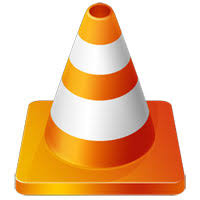 The online multimedia support multiple format audio and video (MPEG-1, MPEG-2, MPEG-4, DivX, mp3, ogg, etc.)
The online multimedia support multiple format audio and video (MPEG-1, MPEG-2, MPEG-4, DivX, mp3, ogg, etc.) - TechSmith Camtasia 2026 v26.0.1.14418
 The software is used to capture any part of the screen or record video with good picture and sound quality
The software is used to capture any part of the screen or record video with good picture and sound quality - Similarity 1.6.0 + 2.2.0
 Find and remove music files duplicate with many different formats such as: MP3, WMA, OGG, WAV, FLAC, APE, WV, MPC.
Find and remove music files duplicate with many different formats such as: MP3, WMA, OGG, WAV, FLAC, APE, WV, MPC. - Screaming Bee MorphVOX Pro 4 v4.4.85 Build 18221
 Professional software that helps you change your voice when recording videos, especially useful for the youtuber professional.
Professional software that helps you change your voice when recording videos, especially useful for the youtuber professional. - Pavtube HD Video Converter Ultimate 4.9.3.0
 Software convert video formats quickly and can be used to create the video file and audio standards
Software convert video formats quickly and can be used to create the video file and audio standards - My Screen Recorder Pro 5.32
 Professional software allows you to easily record, edit and share your videos directly.
Professional software allows you to easily record, edit and share your videos directly. - MakeMusic Finale 27.4.1.110
 Software write and create music with any music notation which helps you to create music perfect most easy
Software write and create music with any music notation which helps you to create music perfect most easy - Machete Lite 5.1 Build 44
 A video editing tool, simple to cut or connect the video file (AVI, WMF)
A video editing tool, simple to cut or connect the video file (AVI, WMF) - Arturia DX7 V 1.7.1.1263
 Software create sound by adjusting a waveform with a waveform to another to create the structure, form more complex
Software create sound by adjusting a waveform with a waveform to another to create the structure, form more complex - Aiseesoft Video Downloader 7.1.22
 This program will allow you to download videos from video hosting popular and format conversion
This program will allow you to download videos from video hosting popular and format conversion


