 BatchPatch 2025.10.24.15.52
BatchPatch 2025.10.24.15.52
No more having to manually reboot each machine and launch multiple ping windows to monitor the reboot process. Finally, an app that lets you load a list of computers, then initiate the Windows update installation and reboot process on all of them at once.
BatchPatch will initiate the download and/or installation of Windows updates on MULTIPLE remote computers at the same time from a single console. Computers can be standalone, in a workgroup, or a member of a domain. See this written guide or watch this video guide for details.
Additional filters are also available, allowing you to select updates by their classification group: Critical Updates, Security Updates, Definition Updates, Updates, Updates Summary of updates, Service Packs, Feature Packs, Drivers and Tools. Or mimic Microsoft Windows Update and choose to install only important and/or recommended updates. Use your own managed WSUS server or use BatchPatch in combination with Windows Update or Microsoft Update as an effective alternative to WSUS.
Other features of BatchPatch
- Retrieve Windows Update history information from all your computers into one consolidated report.
- Deploy software remotely to an entire computer network in just a few clicks.
- Deploy Microsoft or independent third-party patches like Adobe or Java updates, as well as registry keys, scripts, and almost anything else to remote servers.
- Push remote MSI installation to multiple computers (.msi .msp .msu .exe .reg .vbs .cmd and more). See the software implementation page for more information, instructions, and videos.
- Start and stop services remotely.
- End remote processes.
- Built-in Task Scheduler: Launch any task or work queue on a specific date and time.
- List installed applications, retrieve uptime, and see who is logged in to the target computer.
- Get the operating system version, model/CPU speed, or any other inventory information from your target server through the use of custom queries.
- Retrieve the last boot time from the remote server (very handy when restarting the computer).
- and many other features.
- Windows PC Health Check 4.0.241023001
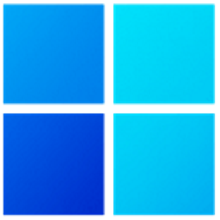 Gives you quick access to your computer's health and can check if you can run Windows 11
Gives you quick access to your computer's health and can check if you can run Windows 11 - USB Manager 2.07
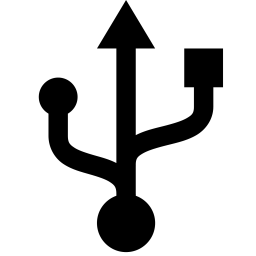 Utility software that allows you to manage USB devices connected to the computer, quickly turn on and off the USB port
Utility software that allows you to manage USB devices connected to the computer, quickly turn on and off the USB port - Steelray Project Viewer 6.27
 Application software allows you to open, navigate, print and export the file mpp Microsoft Project and view information in it
Application software allows you to open, navigate, print and export the file mpp Microsoft Project and view information in it - NVIDIA Control Panel for Windows
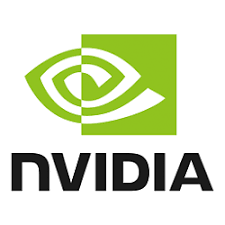 Management screen, the app and features dedicated to the game, make sure display Card NVIDIA works best
Management screen, the app and features dedicated to the game, make sure display Card NVIDIA works best - LizardSystems Find MAC Address 25.05
 Software support easy to find the MAC address of the local computer or remotely on the network
Software support easy to find the MAC address of the local computer or remotely on the network - LicenseCrawler 2.16.2862
 The software scans windows system to find the product key of the software purchased and registered
The software scans windows system to find the product key of the software purchased and registered - IOTransfer Pro 4.3.1.1562
 Manager iPhone, IOS easy-to-use help manager and delete photos, music, videos, contacts, ebooks and podcasts.
Manager iPhone, IOS easy-to-use help manager and delete photos, music, videos, contacts, ebooks and podcasts. - Hasleo Windows ISO Downloader 2.4
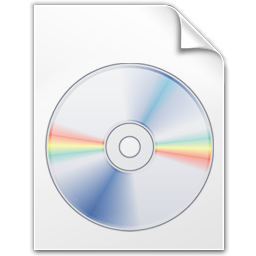 A small application that helps us to download the Windows 8.1/10/11 ISO installation from the official Microsoft website
A small application that helps us to download the Windows 8.1/10/11 ISO installation from the official Microsoft website - CheatKeys 1.0.98 Beta
 A nifty little app provides the full list of all the keyboard shortcuts for popular applications different
A nifty little app provides the full list of all the keyboard shortcuts for popular applications different - AllDup 4.5.72
 A file manager app intuitive comes with a powerful search engine to help you find and delete the duplicate files
A file manager app intuitive comes with a powerful search engine to help you find and delete the duplicate files