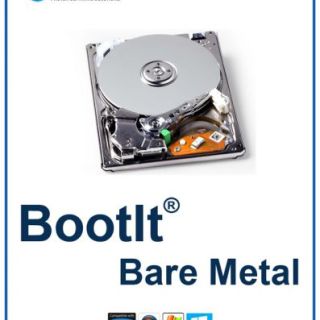Mgosoft PDF To TIFF Converter 13.0.1
Mgosoft PDF To TIFF Converter 13.0.1
Mgosoft PDF To TIFF Converter is standalone tool to help you convert PDF to TIFF easily and the most simple. Mgosoft PDF To TIFF does NOT require Adobe Acrobat and PDF format, the original and the correlation between the elements of text and graphics on each page. Create documents that can be viewed on any computer that has The photo viewer. And you can set image quality, image color, image resolution, etc.
Mgosoft PDF To TIFF Converter will directly convert PDF files to image formats....
Thanks for Downloading
Mgosoft PDF To TIFF Converter is standalone tool to help you convert PDF to TIFF easily and the most simple. Mgosoft PDF To TIFF does NOT require Adobe Acrobat and PDF format, the original and the correlation between the elements of text and graphics on each page. Create documents that can be viewed on any computer that has The photo viewer. And you can set image quality, image color, image resolution, etc.
Mgosoft PDF To TIFF Converter will directly convert PDF files to image formats TIFF, TGA, PNG, it retains the layout, images, text, line, ellipse, color, and formatting of the PDF file original. It also supports extract text from pdf with text index and can search.
The main features of Mgosoft PDF To TIFF Converter
- Support format TIFF, TGA, PNG
- Create file TIFF multiple pages
- Support Extract Text from pdf with Text index and can Search.
- Compression support PACKBITS, CCITT Fax4 / Fax3, LZW, RunLength, JPEG, etc. for the file TIFF
- Support conversion to grayscale 1, 4, 4 bits, 8, 8 bit or format 24 bit
- Supports set the image format (bitonal, grayscale, color)
- The options to control the quality and compression algorithm, the goal
- Choose to convert each page or page range, custom
- To change settings DPI depending on your needs
- Standalone software, Adobe Acrobat and Reader NOT required!
- Unicode support and all the font format PDF
- Convert directly PDF files are protected by a password of the owner to an image file.
- Support converting the PDF file is protected by password.
- Use it on all Windows version including the latest version of Windows 10.
Top Alternatives
- Stickies 10.2a
 A PC utility will help you create sticky notes stick on the desktop, can see on the screen
A PC utility will help you create sticky notes stick on the desktop, can see on the screen - NXPowerLite Desktop 11.0.1
 Help you compress MS Office documents, PDF files, or JPEG picture of yourself to send them as attachments to e-mail
Help you compress MS Office documents, PDF files, or JPEG picture of yourself to send them as attachments to e-mail - Nuance Omnipage Ultimate 19.6
 A very powerful tool to help you convert office documents and PDF or recognition OCR
A very powerful tool to help you convert office documents and PDF or recognition OCR - Icecream PDF Split & Merge Portable 3.47
 Mobile version helps you easily merge or split PDF file into multiple single file with multiple functions
Mobile version helps you easily merge or split PDF file into multiple single file with multiple functions - Doc Converter Pro 3.7.0 Business
 Software to convert documents into different formats. Convert Word (DOCX or DOC) to HTML
Software to convert documents into different formats. Convert Word (DOCX or DOC) to HTML - BowPad 2.9.6
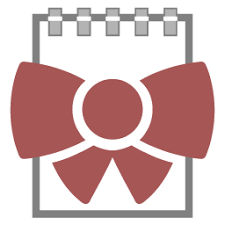 A text editor, fast and very easy to use with its graphical user interface and syntax highlighting
A text editor, fast and very easy to use with its graphical user interface and syntax highlighting - BitRecover PST Converter Wizard 26.2
 secure conversion of Outlook PST file to Gmail, Thunderbird and many popular file formats
secure conversion of Outlook PST file to Gmail, Thunderbird and many popular file formats - BiBatchConverter 4.87.648
 Software helps you to quickly switch back and forth between the files as image TIFF, JPEG, PDF, Excel, Word, web
Software helps you to quickly switch back and forth between the files as image TIFF, JPEG, PDF, Excel, Word, web - Aiseesoft PDF to Word Converter 3.3.52
 Switch easily, quick and accurate PDF files into documents Microsoft Word and RichText editable
Switch easily, quick and accurate PDF files into documents Microsoft Word and RichText editable - 7-PDF PDF2Word Converter 3.9.0.174
 The PDF to Word conversion in the context menu of Windows Explorer allows to convert one or more PDF file
The PDF to Word conversion in the context menu of Windows Explorer allows to convert one or more PDF file