 MindGems Easy Screen Capture And Annotation 3.0
MindGems Easy Screen Capture And Annotation 3.0
MindGems Easy Screen Capture And Annotation will capture and annotate any part of the screen. The main goal of the product is to speed up the shooting and retouching processes that save you valuable time by automating repetitive tasks. Choosing an area directly on the screen or pointing at a menu, window or control at the time of the shoot is just one of the features that will speed up your workflow.
Assignable keyboard hotkeys allow you to instantly capture screenshots at any point in your work. The rich and intuitive interface provides you with the features common to top image processing products. These include cropping, resizing, painting, drawing shapes, coloring, various visual effects, transparency, shadows and more.
You have the power of image processing software and screen capture utility in a single lightweight product. It will help you to create brilliant photos with as little effort as possible and save them in all known popular photo formats. The product is easy for novice users and powerful enough for the advanced ones.
Main Features:
- Allows you to select a rectangular part of the screen with your mouse
- Allows you to capture a certain part of an application - buttons, toolbar, system tray, etc.
- Capture the entire area of a scrollable window by auto-scrolling
- Capture any color on screen, set it as background color and copy its value to clipboard
- Add text captions with different styles - bubbles, rectangles, etc.
- Add arrows to point to certain parts of the capture, or two-way arrows to denote the relationship between different items.
- Bookmarks - an easy way to place marker areas on captured images. Similar to using a highlighter.
- Various shapes - ellipse, rectangle, hands-free polygon, etc.
- Rotate and scale the captured image.
- Combine multiple pictures in a single image.
- Inserts an external image (logo, previously captured image, image, etc.) into the current capture project.
- Supports a variety of image file formats
- Loading / Saving capture project will allow you to edit or expand a previously captured project.
- Free image hosting and uploading.
- Venus Retouch Panel 3.0.0
 A edit Plugin of Photoshop help simplify and increase the quality of your work when processing a portrait image.
A edit Plugin of Photoshop help simplify and increase the quality of your work when processing a portrait image. - ThunderSoft Reverse GIF Maker 4.3.0
 Support reverse animated gif files with no quality loss, provide gif file frame according to preview frame
Support reverse animated gif files with no quality loss, provide gif file frame according to preview frame - SoftOrbits Photo Editor 5.0
 Photo editing software simple support users to delete the unwanted objects from the photo
Photo editing software simple support users to delete the unwanted objects from the photo - Sib Icon Studio 4.0.6
 Software used for searching, extracting, creating and editing icons, cursors and managing icon libraries
Software used for searching, extracting, creating and editing icons, cursors and managing icon libraries - ScreenHunter Pro 7.0.1461
 Software take a screenshot fast, simple and time-saving are of high quality.
Software take a screenshot fast, simple and time-saving are of high quality. - RonyaSoft Poster Designer 2.3.23
 Utility software used in creating posters by providing many beautiful templates.
Utility software used in creating posters by providing many beautiful templates. - InPixio Photo Cutter 10.5.8105.27930
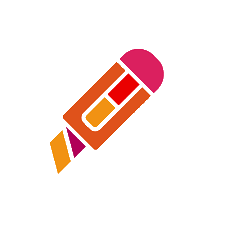 Delete software fonts professional photo help you easily cut, remove the unwanted object from the photo
Delete software fonts professional photo help you easily cut, remove the unwanted object from the photo - Icecream Image Resizer Pro Portable 2.14
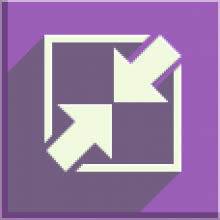 The mobile version of the app is designed to help you resize their images quickly
The mobile version of the app is designed to help you resize their images quickly - Aurora HDR 2019 v1.0.0.2550
 tools amplify the image of you with modern HDR. Perfect every detail with new technology strong
tools amplify the image of you with modern HDR. Perfect every detail with new technology strong - Alien Skin Exposure X7 Bundle 7.2.0.2
 Software edit and sort RAW images help create beautiful images and workflow
Software edit and sort RAW images help create beautiful images and workflow