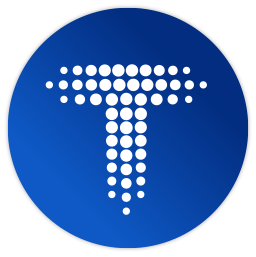 Typing Master 11.0.1.868
Typing Master 11.0.1.868
Typing Master is a complete typing wizard with real-time analysis facility. The app offers more than 10 hours of custom exercises to guide you step-by-step to typing like a pro. With TypingMeter, a unique utility for tracking and analyzing your typing while you work on your PC, you can continue to practice your writing skills long after you complete your typing lessons. With this unparalleled utility that you won't find in any other typing software, you can track your writing habits and use the data collected in targeted training sessions. Whether you're writing an email, a report, or chatting online, TypingMeter records your keystrokes, tracks and analyzes your writing patterns, and identifies keys and words that repeatedly cause difficulty. Occasionally, TypingMeter will pop up on the screen and suggest you do a lesson focusing on your difficult letters and words.
After completing the typing tests, you will be able to print out a diploma or certificate to document your progress and achievements. Certificates are a great way to celebrate your dedication and improve your typing speed and accuracy. While you practice, Typing Master will detect any problem fingers or keys that need more practice. It then creates custom workouts to address those specific areas, helping you target and improve your weaknesses.
Main features
- Typing test: Users can take a timed typing test to measure their words per minute (WPM) speed. This feature is important for understanding current typing speed and tracking improvement over time.
- Learning modules: This platform offers structured lessons that teach 10-finger typing, which can significantly increase typing speed. Lessons are designed to cover the entire keyboard and can be completed in a few hours.
- Progress tracking: Typing Master allows users to track their progress through detailed reports. This includes identifying problem areas in typing skills, helping users focus on specific areas that need improvement.
- Printable certificates: As users reach new milestones in their typing journey, they can print a certificate confirming their progress. This feature adds a sense of accomplishment and can be useful for demonstrating skills to employers.
- Attractive exercises: This platform includes various exercises and games that make learning to type more interesting. These activities not only improve speed but also improve overall typing skills.
- Vocabulary Worksheet Factory Enterprise 6.1.156.0
 Ideal resource for spelling, language arts, English instruction, and enriched vocabulary.
Ideal resource for spelling, language arts, English instruction, and enriched vocabulary. - ProfExam Simulator 8.1.3.21
 The software allows you to create custom tests by selecting questions from a question bank
The software allows you to create custom tests by selecting questions from a question bank - Professor Teaches Office 2021 & Windows 11 1.0
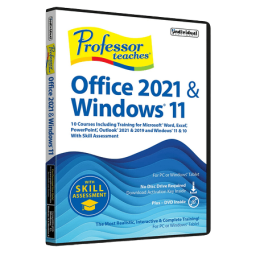 A program that offers the practical, interactive and full training program on Office 2021 & Windows 11.
A program that offers the practical, interactive and full training program on Office 2021 & Windows 11. - Neonway NextFlash Spanish 1.0.0
 With 800 flashcards, 1600 words and 800 phrases added to help you learn and master Spanish easily.
With 800 flashcards, 1600 words and 800 phrases added to help you learn and master Spanish easily. - Movavi Academic 22.0
 Software give teachers and students a powerful tool to create educational videos comprehensive
Software give teachers and students a powerful tool to create educational videos comprehensive - Kindle for PC 2.8.70980
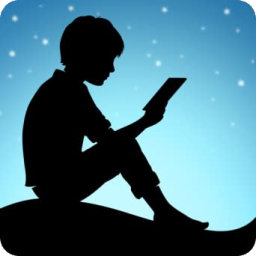 A handy and easy to use application that you can use to read Kindle books using your computer without a Kindle device
A handy and easy to use application that you can use to read Kindle books using your computer without a Kindle device - Ginger Webs Verificare Business 8.0.9
 A leading provider of testing and evaluation solutions and trusted by customers globally.
A leading provider of testing and evaluation solutions and trusted by customers globally. - FX Math Tools MultiDocs 25.10.19
 Quickly create editable, high quality diagrams for the quiz, test, worksheets, web sites
Quickly create editable, high quality diagrams for the quiz, test, worksheets, web sites - Disney Mickey's Typing Adventure Gold 3.1
 The most advanced typing program available recommended for ages 5 to 8
The most advanced typing program available recommended for ages 5 to 8 - Alternate Math Solver 2.060
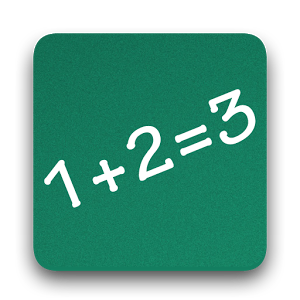 Is the computer allows you to solve the equation contains the variable X towards this variable.
Is the computer allows you to solve the equation contains the variable X towards this variable.